

Connecting your gaming console to your PC monitor is not a hectic task as it sound. The guide below gives you the step by step procedure about connecting your gaming console to your computer monitor.
Requirements:
Step 1: First of all check whether your computer monitor consist of VGA input or not which is mostly in blue color consisting of three rows of pins.
Step 2: For market get a VGA to RCA convertor box. It is easily available in the market.
Step 3: Connect the RCA cables that is Refd, White and Yellow into the VGA to RCA convertor box and plug in VGA
Step 4: VGA to RCA convertor box consist of multiple inputs just check that you have plug in all the cable in under the same number.
Step 5: Activate the RCA to VGA connection by pressing the corresponding button associated to it and switch ON the monitor.

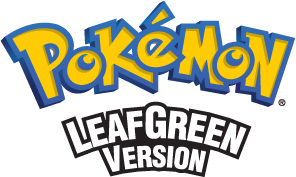


 Cheat Codes to Unlock Characters in Lego Star Wars 3
Cheat Codes to Unlock Characters in Lego Star Wars 3 Dragon Ball XenoVerse How to: Captain Ginyu Mentor Quest Guide
Dragon Ball XenoVerse How to: Captain Ginyu Mentor Quest Guide No Hidden Cost: 7 Free-To-Play Games That Are Actually Free
No Hidden Cost: 7 Free-To-Play Games That Are Actually Free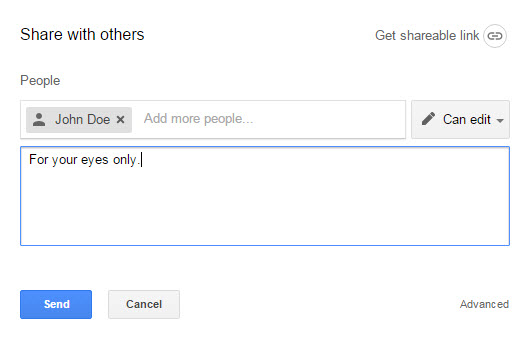 10 Tips for Managing Shared Files on Google Drive
10 Tips for Managing Shared Files on Google Drive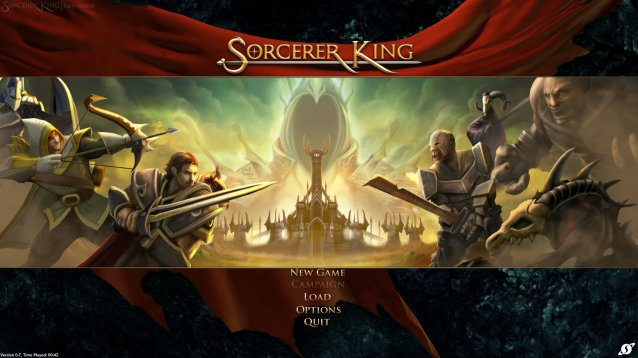 Sorcerer King Interview With Stardocks Brad Wardell
Sorcerer King Interview With Stardocks Brad Wardell