

Clearing the Cache memory on Xbox 360 is an easy task which is required to be done in order to increase the processing speed. At times the cache in Xbox 360 get full with data and it indirectly effects the Xbox 360 by slowing it down. So erasing the cache data many times help you get rid if this issue.
The below guide is a step by step procedure to help you out doing it.
Step 1:
Switch on your Console and press Guide button on Xbox Controller to navigate to "Guide Menu"
Step 2:
In Guide Menu select "Setting Tab" and from there select "System Setting".
Step 3:
You will come across a new Window of "System Setting", from there Open "Memory".
Step 4:
First Scroll down to Hard Drive from list and then press "Y" on Xbox 360 Controller.
Step 5:
Choose "Clear System Cache" from there, a message will be prompt to give the confirmation regarding cache clearance
Step 6:
Choose "Yes" to erase your cache.




 Sword Art Online: Lost Song - How to Get Seven
Sword Art Online: Lost Song - How to Get Seven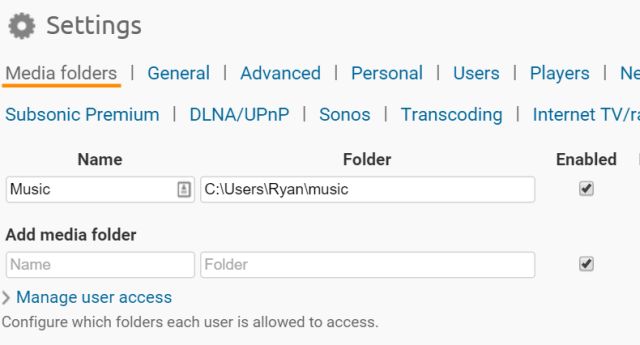 How to Share Music from Multiple Devices to a Chromecast
How to Share Music from Multiple Devices to a Chromecast Assassin's Creed Unity Outfits Guide: How To Unlock Altair, Ezio, And Other Assassin's Outfits For Arno
Assassin's Creed Unity Outfits Guide: How To Unlock Altair, Ezio, And Other Assassin's Outfits For Arno Breach Multiplayer Guide
Breach Multiplayer Guide Warlock: Master of the Arcane — Just One More Turn
Warlock: Master of the Arcane — Just One More Turn