

Playstation 3 Error code 80710102 occurs when the your console and router are having some issue connecting to each other, and this happens due to error in DNS numbers. This 80710102 error can be resolve easily, all it require is reconfiguring the DNS numbers.
 Now the next question arise here is how to reconfigure DNS number for this you can follow the step by step guide given below:
Now the next question arise here is how to reconfigure DNS number for this you can follow the step by step guide given below:
Step 1:
Step 2:
Step 3:
Step 4:
Step 5:
Step 6:
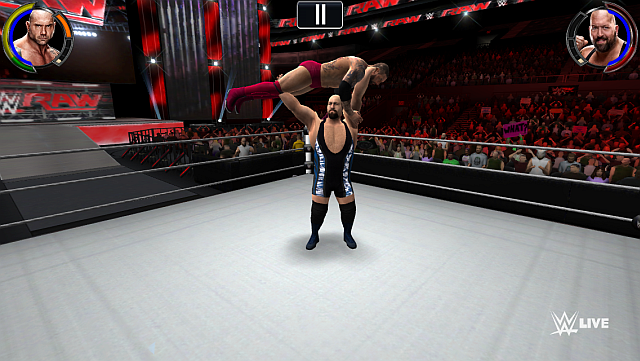
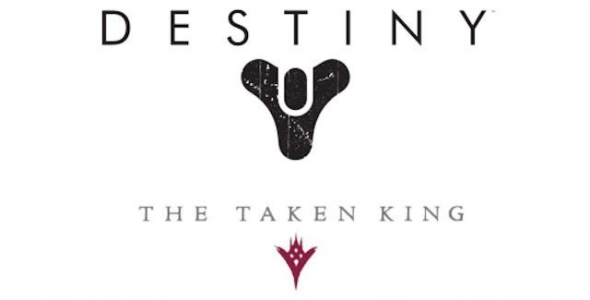

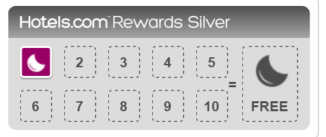
 WildStar Reloaded: Paths / Character creation guide
WildStar Reloaded: Paths / Character creation guide Forza Motorsport 6 Review
Forza Motorsport 6 Review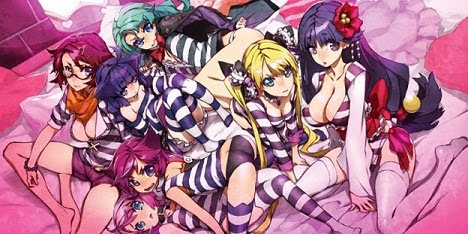 Criminal Girls: Invite Only PSVITA review
Criminal Girls: Invite Only PSVITA review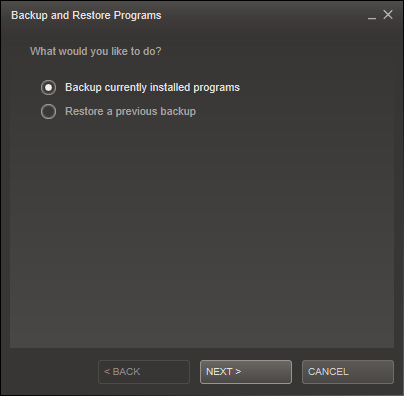 5 Secrets Of The Steam Client That You Should Be Using
5 Secrets Of The Steam Client That You Should Be Using 10 Games You Do Not Want Your Parents to See
10 Games You Do Not Want Your Parents to See