

Time to time Sony keeps on releasing firmware update for Playstation VITA. It provides PS VITA owners latest security patches as well as new features and other extras to keep things fresh and exciting.
 Below we present to you Step by Step guide on How to Update Playstation VITA software via (Wi-Fi). If you need any more help on this topic let us know in the comment section below.
Below we present to you Step by Step guide on How to Update Playstation VITA software via (Wi-Fi). If you need any more help on this topic let us know in the comment section below.
Requirement:
Note:
Step 1:

Step 2:

Step 3:
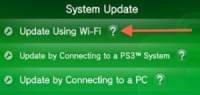
Playstation VITA software can also be updated via PC or PS3. The only difference is that after selecting "System Update option", you need to select the option via which you want to update i.e either "Update by Connecting to PS3" or "Update by Connecting to PC".




 How to Diagnose and Repair Android Boot Problems
How to Diagnose and Repair Android Boot Problems EA Sports UFC Wiki – Everything you need to know about the game .
EA Sports UFC Wiki – Everything you need to know about the game . Xenoblade Chronicles 3D: Blacksmith Shop - forging, gems, flames, characters
Xenoblade Chronicles 3D: Blacksmith Shop - forging, gems, flames, characters How to download Netflix Instant Streaming on PS4 and Nintendo Wii
How to download Netflix Instant Streaming on PS4 and Nintendo Wii Lego Worlds (PC) tips
Lego Worlds (PC) tips