

If you are getting an error code NW-13347-8 are not able to connect to the PlayStation network using Wi-Fi on your PlayStation Vita then you can easily solve this problem with the help of this guide.

If other devices are able to connect through Wi-Fi and only PlayStation Vita is not, then do the following:
If other devices are also not able to access Wi-Fi, be sure that the Access point is properly connected.
If you were successfully connecting your Vita in the past and are facing this issue now, check that the access point, security type and password are not changed since the last time you connected Wi-Fi.
If you are still having trouble connecting, do the following:


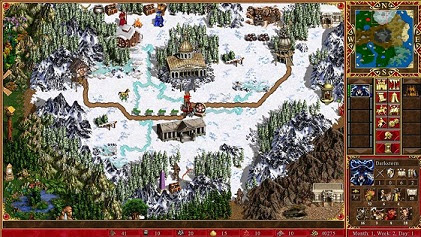
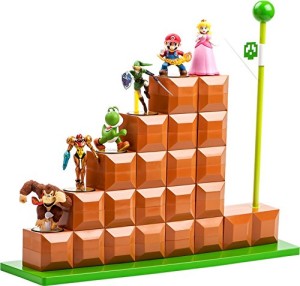
 How to get the best Warlock Helmets in Destiny
How to get the best Warlock Helmets in Destiny Tomb Raider Guide (Part 1)
Tomb Raider Guide (Part 1) James Bond 007: Blood Stone Wallpapers in HD
James Bond 007: Blood Stone Wallpapers in HD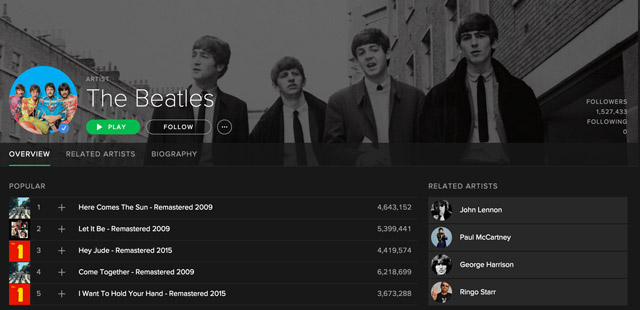 Why The Beatles Embraced Streaming and Why You Should Too
Why The Beatles Embraced Streaming and Why You Should Too DmC Devil May Cry Guide: How to Master Dante's Weapons
DmC Devil May Cry Guide: How to Master Dante's Weapons