

Child of Light is about a little girl Aurora, who is stolen from her house. Now she has set off on a quest to go back. But Before that she must rescue the sun, the moon and the stars from the ruthless Queen of the Night. Child of light is powered by UbiArt Framework, this engine was used to create games like Rayman Origins and its sequel, Rayman Legends. Child of light has been released for all major platforms.Child of Light, an artistic 2D RPG game is not yet free of issues and crashes.

Here is a guide to solve Child of Light issues:
If the game is launching only in online mode, then you need to change your proxy settings for Uplay. For that go to Uplay client > Settings > Network and uncheck "allow Uplay to use a proxy connection". Now you should not have any problem launching the game in offline mode.
If Child of Light is crashing in its early loading process then some of the saved files may be corrupt, the solution is to uninstall and reinstall the whole game. Just backup your game files first and the install a fresh copy. If you have backup, the time taken for the process of installation will reduced.
If Child of Light is suddenly crashing then the basic thing to verify is the system requirements, see if all the minimum system requirements are met. If not then the game is bound to crash randomly. If you are sure than all the minimum system requirements are met then check for problem with the cloud. Set it to offline is required. If using Steam then verify the integrity of game through Steam, for that go to Game library > Properties> Local files > Verify integrity of game cache. The last thing is to se the Day 1 patch which will help you get rid of crashes.
If you are not able to see the game in its proper shape, the first ting to do in any game, is update your graphics card drivers. They should be upto date.
If you are having issues with steam overlay while playing Child of Light then you should close all the background programs and then launch your game. There should be no issues with no background programs running.
Update your sound card drivers and then check for any hardware issues. See if the desired input is set as default.




 Fallout 4 Guide: Clothing And Armor - What To Wear and How to Wear It
Fallout 4 Guide: Clothing And Armor - What To Wear and How to Wear It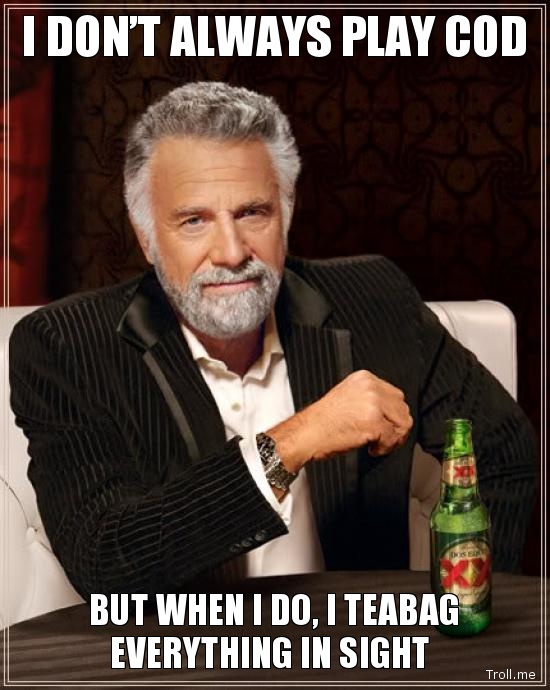 COD Ghosts Tip: Completing Humiliation Field Orders
COD Ghosts Tip: Completing Humiliation Field Orders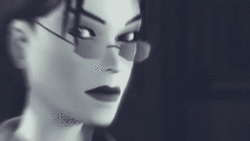 The 10 Best Female Protagonists of All Time
The 10 Best Female Protagonists of All Time Destiny: The Taken King Guide - Trials of Osiris Loot Table
Destiny: The Taken King Guide - Trials of Osiris Loot Table Destiny: The Taken King Guide - Upgrading Year One Exotics to Year Two
Destiny: The Taken King Guide - Upgrading Year One Exotics to Year Two