

An Xbox code should be redeemed to can make Xbox purchases or extend memberships. Prepaid codes can be purchased from a retailer or you can receive them as a gift. Prepaid codes can be used for purchasing even without a credit card. If you have Xbox 360 Entertainment For All Plan, prepaid subscriptions cannot be stacked or combined. Also an Early Termination Fee will be charged if you end the subscription before the end of the two years.




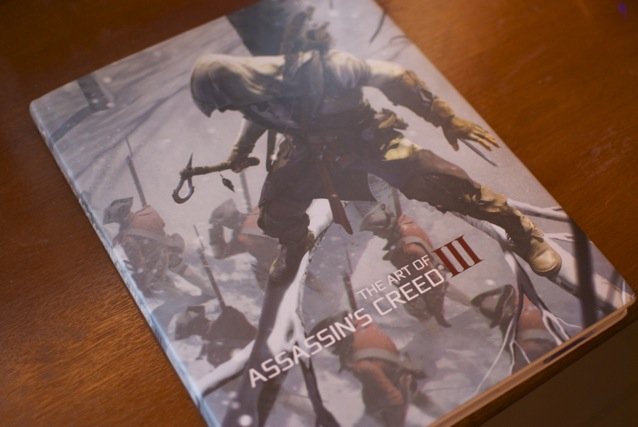
 New Destiny Glimmer/Engram Farm Location Found
New Destiny Glimmer/Engram Farm Location Found Sequence 4 - Unnatural Selection: Assassin's Creed: Syndicate Walkthrough
Sequence 4 - Unnatural Selection: Assassin's Creed: Syndicate Walkthrough Evolve Guide: How to Play as the Goliath
Evolve Guide: How to Play as the Goliath 4 Ways a Smart LED Bulb Can Keep Your Home Safe & Secure
4 Ways a Smart LED Bulb Can Keep Your Home Safe & Secure Little Big Planet Guide
Little Big Planet Guide