

Transformers: Rise of the Dark Spark is the third installment in the War for Cybertron series and fourth in the movie game series. Transformers: Rise of the Dark Spark released for PC, Nintendo 3DS, PlayStation 3, PlayStation 4, Wii U, Xbox 360, and Xbox One. It will be a sequel to Transformers: Fall of Cybertron and a prequel to the film Transformers: Age of Extinction. Here is a quick guide to fix Blue screen, Sound, FPS, Freezing, Stuttering, Lagging issues and also Transformers: Rise of the Dark Spark Minimum and Recommended System requirements.

Minimum System Requirements
INTEL CPU: Core 2 Duo E4700 2.6GHz
AMD CPU: Phenom 8750 Triple-Core
Nvidia GPU: GeForce 8800 GT
AMD GPU: Radeon HD 4850
RAM: 2 GB
OS: Win Xp 32
Direct X: DX 9
HDD Space: 8.4 GB
Recommended System Requirements
INTEL CPU:Core 2 Quad Q6400 2.13GHz
AMD CPU:Phenom 9600 Quad-Core
Nvidia GPU:GeForce GTS 450
AMD GPU:Radeon HD 5770 512MB
RAM: 4 GB
GD RAM hardware score: 6
OS:Win 7 64
Direct X: DX 10
HDD Space: 8.4 GB
The very first thing to check is for graphics card driver updates, install the latest version. Then Right-click My Computer > Properties > Advanced System Settings > Advanced > Start up and recovery. Use "Restart Automatically."
As the first fix, update your sound card drivers if you are still having troubles with sound, reinstall the game to fix corrupt sound files.
Go to Steam > Settings > Downloads tab to verify if you have downloaded the game with proper regional settings.
Set the game on DMZ on your router, disable your anti-virus and firewall programs while playing the game. If you are using the pirated version, official servers wont be able to play them.
While running Transformers: Rise of the Dark Spark, close the background applications. If you still notice lags, disable your anti-virus and firewall programs while playing the game. Also check is your system meets the minimum requirements.
FPS issues may be caused as a result of CPU or GPU overloads, check for updates and also if your system meets the minimum requirements.
If you are facing this issue you need to reinstall Transformers: Rise of the Dark Spark and the verify the game cache, if the problem persist, use lower settings for graphics. Also check if your system meets the minimum requirements.
Scan your system with an updated anti-virus program. Check for hard disc errors and its proper placement. Now restart your system and reinstall the game.




 New Rock Band 4 (PS4/Xbox one) supports old instruments
New Rock Band 4 (PS4/Xbox one) supports old instruments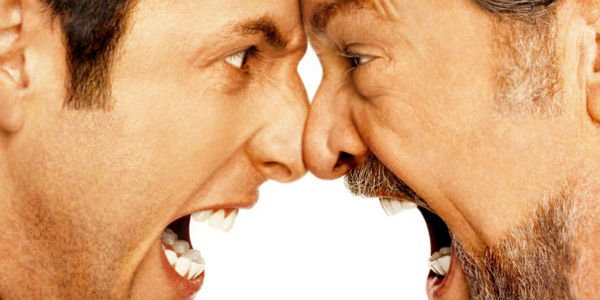 5 best Adam Sandlers movies - 2015
5 best Adam Sandlers movies - 2015 Mortal Kombat X Guide: How to Play Kotal Kahn
Mortal Kombat X Guide: How to Play Kotal Kahn A guide to leveling up in Destiny, just in time for The Dark Below
A guide to leveling up in Destiny, just in time for The Dark Below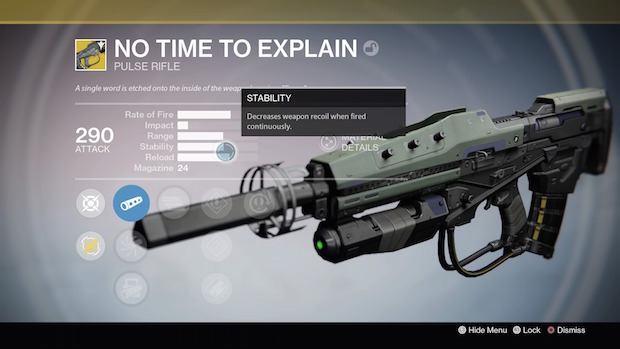 Destiny: Here's How to Get 'No Time To Explain' Exotic Pulse Rifle, Quest Chain Unlocked
Destiny: Here's How to Get 'No Time To Explain' Exotic Pulse Rifle, Quest Chain Unlocked