

Firefall is facing numerous kinds of bugs and crashes, but thankfully its creators are not snoozing, infact they are busy releasing patches to stabilize this team-based action shooter game.

Here are the quick solutions for various Firefall crash issues:
This is a common issue faced by many gamers, it occurs due to a bug in Firefall game launcher. The solution is, go to firefallthegame.com and download the executable file of the Launcher manually.
This is a major problem caused due to patch 8.0. Currently there is another patch available which allows you to unlock new crafting and rewarding system, download and install this new patch.
If you want to play Firefall download the game only through legit sources such as Steam or the official site of the Red 5 Studios.
The basis thing as always is to update our graphic card, if the problem persists, before launching the game, find the localappdata folder and adjust the video settings for optimum use. If you cannot find the localappdata file manually, type %localappdata% in the Run dialogue and go to settings.con.
All the audio issues will be solved if you download and install the latest patch for Firefall.
SevenZipSharp error indicates that your system does not meet the minimum system requirements, refer to the minimum and recommended system requirements at the beginning of this guide.
If you are facing issues connection to servers, check your internet connection for speed and connectivity. Take a speed test to be sure about you internet connection speed. If the problem persists, wait for sometime and try to reconnect, servers do not connect when under maintenance.
If you have enough credit, Battle Frames can be unlocked. You need to earn sufficient amount of pilot tokens or you can even exchange red beans for credits.
If you are not able to login even after multiple attempts even with the correct credentials then try to change your password and re-try, this should solve the problem. Ensure that you have one single account with the Steam Firefall client.
This issue can be solved by going network options and disabling the streaming texture options.



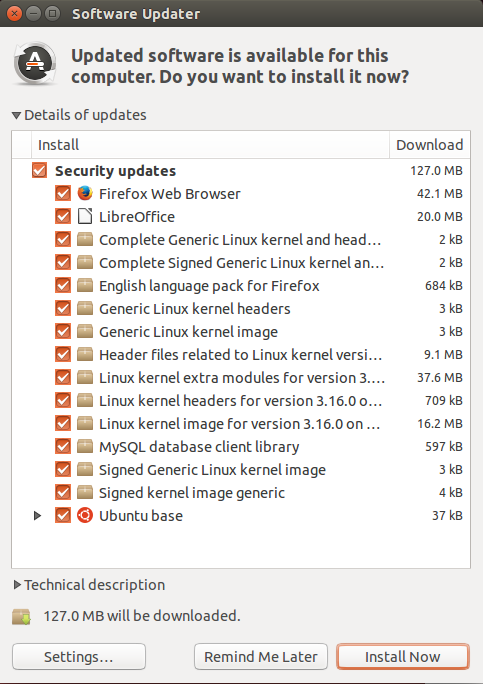
 You Might Get An Unsatisfying Ending In Persona 4 Golden
You Might Get An Unsatisfying Ending In Persona 4 Golden Middle-earth: Shadow of Mordor Finish Achievement list
Middle-earth: Shadow of Mordor Finish Achievement list Alexander Has Risen – Guide to Gearing For and Benefiting From FFXIV’s New Raid
Alexander Has Risen – Guide to Gearing For and Benefiting From FFXIV’s New Raid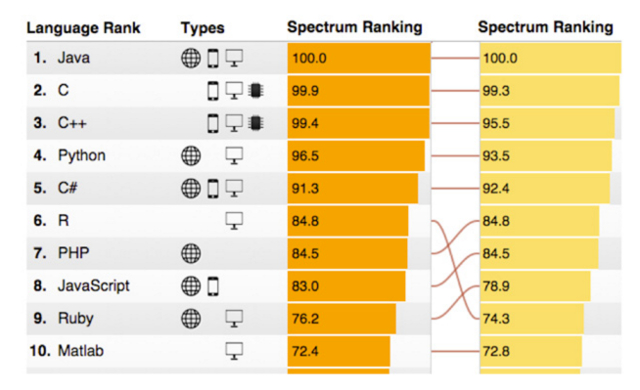 The Best Free Places to Learn R Programming Today
The Best Free Places to Learn R Programming Today Pitty to voice Mortal Kombat X character Cassie Cage
Pitty to voice Mortal Kombat X character Cassie Cage