

Scared 3 is an action role-playing game created by Ascaron Entertainment now acquired by Deep Silver. Sacred 3 was announced at Gamescom in 2012.
This is not a bug free game, you will encounter various issues, be equipped with the following solutions for Sacred 3 crashes.
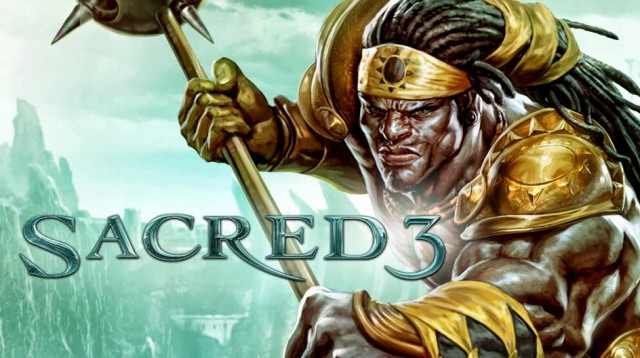
If you are facing issues with the Gamepad, install and update the drivers. Extract the ZIP file in the same location where the game's executable file is. To avoid the overwriting of xinput1_3.dll file, create a backup.
The very first solution is to reinstall the game, this process should replace the missing .dll file. If you are still getting an error, reinstall Steam. Also turn off your anti-virus program while you run the game.
The most useful solution is installing latest drivers for DirectX, this will help you get rid of the errors.
The first thing to be sure of is that you have updated your sound card drivers to their latest version. Then check for audible volume levels and hardware issues. Go to Control Panel > Playback Devices > Speakers > Advanced and select "24 Bit, 48000 Hz (Studio quality)", then test for sound.
Find for the game's exe file listed in the task manager and end it. If the issue persists restart you system and run the game.
If you see this error, install the latest drivers for DirectX, this will help you get rid of the it. Also update your video card driver to their latest versions.
Ensure that your system meets the minimum requirements. Also install the Microsoft Visual C++ redistributable, vcredist 2013 and latest DirectX version. If the error persists, fully uninstall the game then disconnect your internet and disable the antivirus for sometime and reinstall the game. Also clean the Windows registry and be sure that you update your video and sound card drivers.
There is a possibility that your antivirus program caught the binkw32.dll file and stored it in quarantine list. If you find the file in quarantine, restore it. If you still see the error disable your antivirus and reinstall Sacred 3.
Click here for Sacred 3: All chapters Complete Walkthrough, Character details and System Requirements.


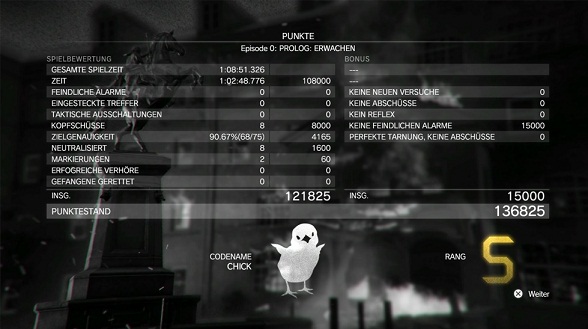

 Alienation Wiki – Everything you need to know about the game .
Alienation Wiki – Everything you need to know about the game . Holiday Gift Guide for the Gamer That Has It All
Holiday Gift Guide for the Gamer That Has It All How to fix Middle-earth: Shadow of Mordor Crash issues, Nvidia graphics card issue, Mouse, Graphic, Black Screen issue and Minimum System Requirements
How to fix Middle-earth: Shadow of Mordor Crash issues, Nvidia graphics card issue, Mouse, Graphic, Black Screen issue and Minimum System Requirements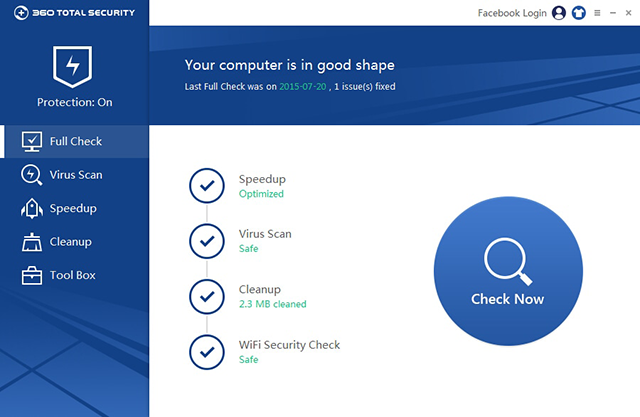 5 Best Free Internet Security Suites for Windows
5 Best Free Internet Security Suites for Windows How to get Teenage Mutant Ninja Turtles: Danger of the Ooze Achievements, Trophies for PS3 and Xbox 360
How to get Teenage Mutant Ninja Turtles: Danger of the Ooze Achievements, Trophies for PS3 and Xbox 360