

A really annoying thing has been happening lately with the PS4 users. Even after already having a copy of a certain game on the PS4 it is being uploaded to cloud storage multiple times.
This leads to unnecessary wastage of the limited cloud storage available. It will be while for Sony to fix this bug with a patch. But till then here is a solid way of stopping Auto Upload of Games on Cloud Storage for PlayStation 4.

PS4 system provides an option for automatic downloads and uploads when it is turned on or in standby mode. It is set to automatically download new updates and upload saved data files.
But it is possible to specify for each game, if you want your PS4 to automatically upload saved data.
Step I

Step II

Step III

Step IV

Step V

Step VI
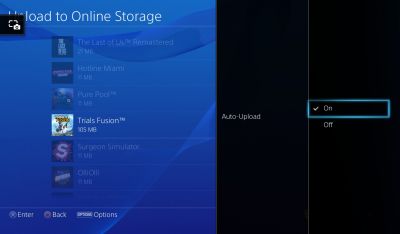
And thats it, now your cloud storage wont be wasted.




 Doom 3: BFG Edition Walkthrough
Doom 3: BFG Edition Walkthrough How to become a powerful Destiny Titan using Weapon combination for PlayStation and Xbox
How to become a powerful Destiny Titan using Weapon combination for PlayStation and Xbox Fallout 4: Tactical Thinking walkthrough
Fallout 4: Tactical Thinking walkthrough Review: Realms of Ancient War (PC)
Review: Realms of Ancient War (PC)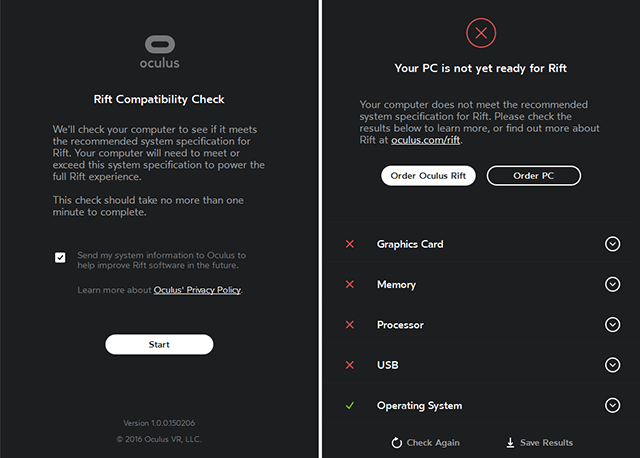 Oculus Rift Is Almost Here! Check Now If Your PC Can Handle It
Oculus Rift Is Almost Here! Check Now If Your PC Can Handle It