

Crusader Kings II: Charlemagne is a Single-player/Multiplayer game which is the Seventh expansion of Crusader Kings II: Charlemagne. The player rules the Dynasty (769AD) using War, Assassinations, etc. The Story revolves around the rise of Charlemagne and Holy Roman Empire. You can create new Kingdoms and Empires based on your current kingdom with same name and flag.
Crusader Kings II: Charlemagne consists of many flaws that are causing player some problems. Make sure your system is proper before going ahead; following are few fixes that will help you solve errors occurring in Crusader Kings II: Charlemagne.
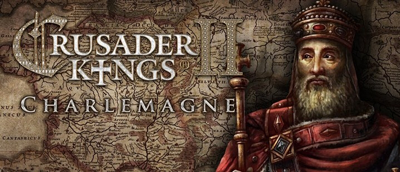
Before installing it check the requirements, and see to it your System is virus-free because it may cause problem.
Minimum System Requirements
Make sure you have checked athe minimum requirements to start the game, even after this the game doesn't start then there are two ways to fix
Go to C: Program Files (86)Steamsteamappscommoncrusader kings iiDX and then run dxsetup.exe. Or else you can download Microsoft Visual C++ 2010 SP1 Redistributable Package using the link: http://www.microsoft.com/download/en/details.aspx?id=8328
Crash might occur at startup or just by clicking the religion tab, to fix the crashes following are the steps to be considered.
Install demo of the game, after installing the next step is to copy settings.txt folder to documentsparadox interactivecrusader kings ii. There might be documents jumbled up.
Go to the folder steamappscommoncrusaderkings ii ; run and install vcredist.exe.
To remove Steam dialogue at the start of the game the step to follow is change the name Installscript.vdf to Installscript.vdf.bak.
Disable your firewall if the game is not registered as a trusted application.
The screen display is 1920 x 1080, low down the screen display which is quite high for smaller screens.
Only Linux users are more bound to this kind of crash. The solution to this problem is:
Go to Properties > Set Launch Option > Add Option
Then add in "-threads=1"
To fix this problem you have to disable all the mods. The new patch may cause mods to lose its performance with the game.
This takes place quite often in the Mac System. The problem takes place after downloading the Charlemagne DLC. Solution for this is not yet created, only way to fix is to wait for a new patch and play the game in windowed mode.

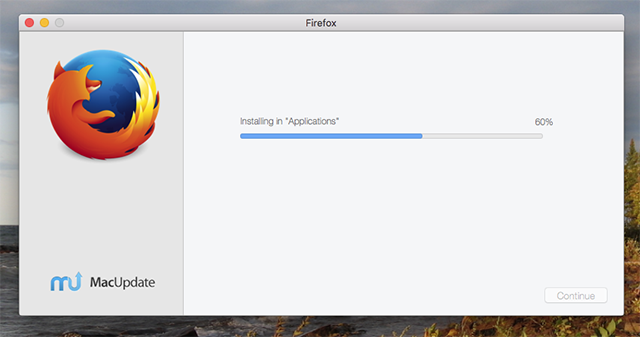
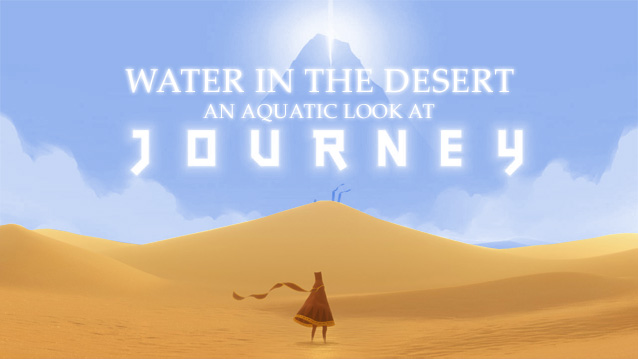

 Pikmin 3 Walkthrough
Pikmin 3 Walkthrough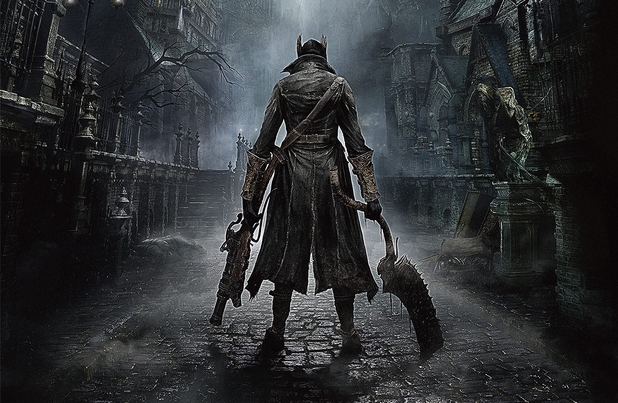 Bloodborne: Tips And Tricks For Survival & Mastering This Ultimate Challenging Game
Bloodborne: Tips And Tricks For Survival & Mastering This Ultimate Challenging Game Becoming The Mask: How Dishonored Makes You A Monster
Becoming The Mask: How Dishonored Makes You A Monster Starbound Tech Chest Locations
Starbound Tech Chest Locations Until Dawn Guide - How to Find All the 1952 Clues
Until Dawn Guide - How to Find All the 1952 Clues