

Far Cry 4 is developed by Ubisoft is the fourth installment. The Platforms for the game are Windows, Xbox One, Xbox360, PlayStation 3 and PlayStation 4. It was released on 18th,Nov 2014.
The player plays the role of Ajay Ghale, caught in the civil war taking place in the Himalayan region. Player has to decide which side to choose, the endings will be different depending on the side considered. Player will get to use exotic weapons.Following are the common issue that a player face in the game, this guide will help you in fixing the issues and let you play smoothly.

Black Screen of Death Issue
Black Shadows issue
Blue Screen and Restart issue
Stuttering and sound issue.
MSVCR100.dll Error.


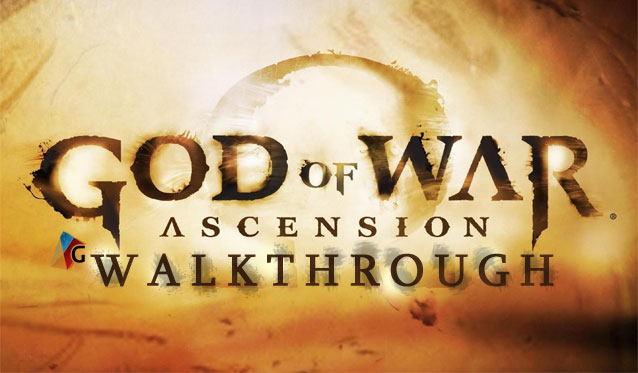
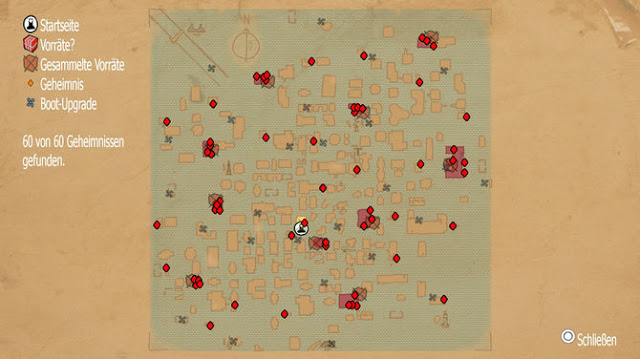
 11 Gift Ideas for Android Users
11 Gift Ideas for Android Users Stunning: Phenomenal Panoramas of Skyrim
Stunning: Phenomenal Panoramas of Skyrim GTA 5: minimum requirements to run the game on PC
GTA 5: minimum requirements to run the game on PC How to fix Battlefield: Hardline Beta Low FPS Issue, Cannot find Beta On PS4 and Battlefield 4 Premium Edition Issue
How to fix Battlefield: Hardline Beta Low FPS Issue, Cannot find Beta On PS4 and Battlefield 4 Premium Edition Issue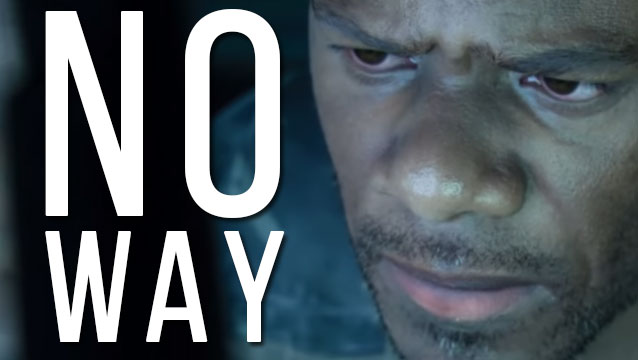 10 Most Shocking Video Game Myths. Closer Inspection Revealed The Truth.
10 Most Shocking Video Game Myths. Closer Inspection Revealed The Truth.