

Far Cry 4 is an action-adventure game, developed by Ubisoft is the fourth installment in the Far Cry series. It is available on Windows, Xbox One, Xbox360, PlayStation 4 and PlayStation 3. It was released on 18th Nov 2014.
The story is set in the Beautiful Himalayan region in Nepal ruled by Horrible King Pagan Min. Ajay Gale who has set foot in the beautiful region to spread his mom’s ashes gets involved in the civil war. The player can choose the which people he is going to fight for.

DirectX and DLL errors
Mouse Acceleration Issue
Random Crash
FPS and Freeze issue
0xc000007b error
To fix issue consider following points:

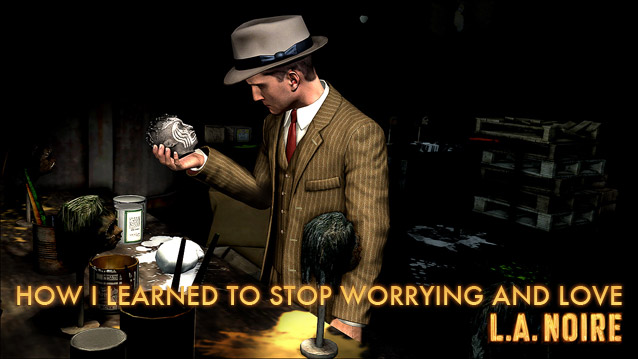

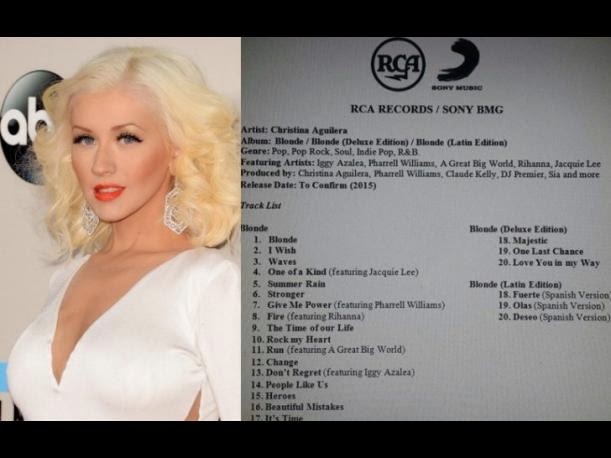
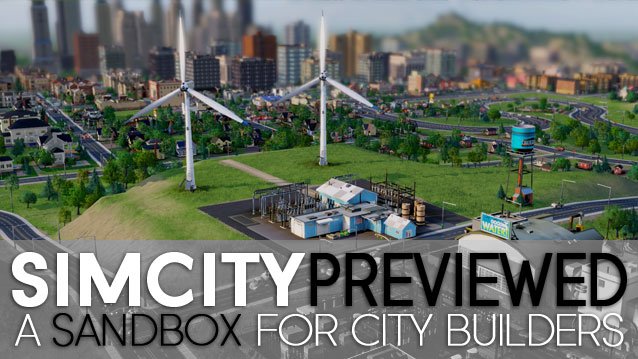 SimCity Previewed: A Sandbox for City Builders
SimCity Previewed: A Sandbox for City Builders Top 10 Most Gruesome Mortal Kombat Fatalities
Top 10 Most Gruesome Mortal Kombat Fatalities 15 Worst Video Game Deaths. I Cant Unsee These
15 Worst Video Game Deaths. I Cant Unsee These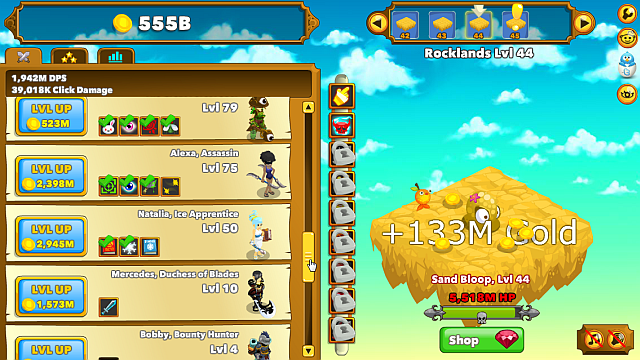 7 Free Games Where You Win By Clicking… Seriously, You Just Click
7 Free Games Where You Win By Clicking… Seriously, You Just Click Fallout 4: Tradecraft walkthrough
Fallout 4: Tradecraft walkthrough