

An exciting new multiplayer game from Turtle Rock Studio, Evolve has finally arrived. This game is an asymmetrical multiplayer game, pitting four player-controlled Hunters against an alien Monster, controlled by a fifth player. Both Hunters and Monsters can use unique abilities during the game.
Evolve has a its share of bugs and errors scattered here and there but dont worry, we are well equipped with the most simplest solutions!

How to fix Evolve Crash Issues
This solution is for random type of crashes in this game, like after a cave fight or when taking screenshots, etc... So as customary, update all your drivers, also try adjusting your screen resolution to Game resolution.
Missing .dll File error
When ever you get an error saying that a particular .dll file is missing, you need to download and install that file from a legit source. Then run the game, it should work well.
How to fix Evolve Low FPS and Lagging issues
To get rid of all the unsatisfactory low FPS and lagging issues, you just need to edit the system.cfg and copy paste
sys_maxfps = 60
Note: Making changes to the system.cfg file might result in Ban or suspension, be careful!
How to fix Evolve Startup issues, missing .exe file
Few of the people are not able to enjoy this game because it just wouldn't start. The very first solution is to verify the integrity of Game cache files. If this did not work be rest assured and follow these simple steps to get your game started:
How to fix Evolve "Input Not supported" Error
Players may come across this error if they have made changes to the resolution. The most simplest solution is to set the desktop resolution similar to in-game resolution figures.
Another odd but surprisingly helpful solution would be moving your cursor around for a few seconds.
How to fix Evolve.exe stopped working Error
If your game completely crashes and you get the above mentioned error then you need to follow these steps to get rid of the error and run the game smoothly:
Done!


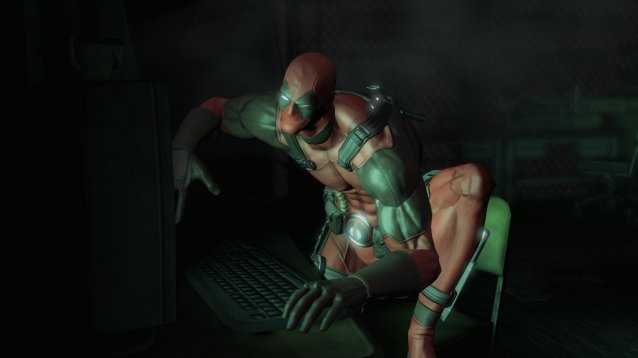

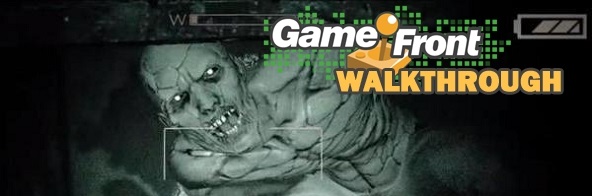 Outlast Walkthrough
Outlast Walkthrough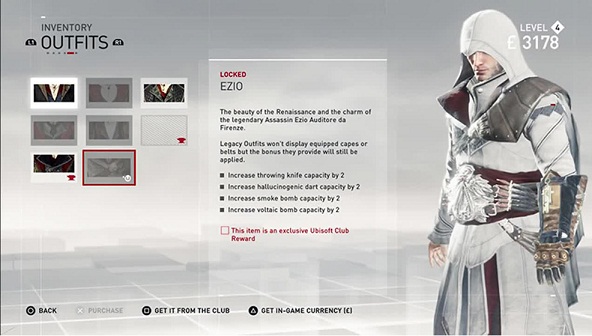 Unlock Ezios new Outfit in Assassins Creed Syndicate
Unlock Ezios new Outfit in Assassins Creed Syndicate Is It Finally Time to Buy More iCloud Storage?
Is It Finally Time to Buy More iCloud Storage? The 10 Greatest Free MMORPGs To Start Playing Now
The 10 Greatest Free MMORPGs To Start Playing Now Camera, Video Game, And Computer Deals, Oh My
Camera, Video Game, And Computer Deals, Oh My