

The highly successful Battlefield series has received another addition, Battlefield Hardline, from Visceral Games and Electronic Arts. This game features new variety of gameplay that breaks away from the traditional Battlefield game modes.
This recently released game has its own set of bugs and errors, but be rest assured as we are ready with the most simplest solutions for you. Take a look at how to fix Battlefield Hardline PC bugs and errors guide.

This is a rare issue which is not likely to occur, but if it does try to recheck your internet settings. Turn off the plugged-in devices and wait for some time. Now restart, and see to it that Battlefield Hardline is the only active download.
If you are facing low FPS of lagging issues, be sure that you have not enabled V-Sync, Ambient Occlusion, Anti-Aliasing, Anti-Aliasing Post and Motion Blur, if these are active, disabling them will have a huge effect on the performance of the game.
Another factor for improved performance is the network smoothing factor leave it on 0% and last but not the least, mouse acceleration. Be sure that it is not given priority.
When you start the game and are greeted with "Battlefield Hardline has Stopped working" error, it means that the game was not downloaded in a correct manner. Some of the missing files are causing the stopped working error. The solution is to be patient and download the game again.
Tell us in the comment section, what other types of issues are you facing with Battlefield Hardline?

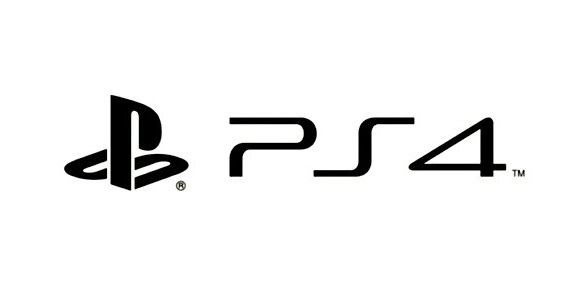


 Civilization 5: Brave New World Review - A World Leader
Civilization 5: Brave New World Review - A World Leader Fable Franchise to Become Cross-Media Experience
Fable Franchise to Become Cross-Media Experience Until Dawn (PS4) unlock all 19 Trophies
Until Dawn (PS4) unlock all 19 Trophies Skyrim Dawnguard DLC Guide: Undead Horse, Auriel’s Bow & Achievements
Skyrim Dawnguard DLC Guide: Undead Horse, Auriel’s Bow & Achievements Deathwatch is XCOM with Space Marines: An Interview With Ben Murch
Deathwatch is XCOM with Space Marines: An Interview With Ben Murch