

Recent;y released Infinite Crisis is the game all the chaos and mayhem is! It is a multiplayer online battle arena (MOBA) game based on the fictional universe of DC Comics.

In Infinite Crisis, players assume the role of a character called "champion", each with a set of unique abilities, battling with a team against other players or computer-controlled champions.
Infinite Crisis came with its fair share of bugs and errors, we have listed a few below. Tell us in the comments section if you come across more.
If Infinite Crisis is crashing after launch, you need to make a few changes in the settings for Windows. Go to Properties by right clicking on the launch icon. From the compatibility tab select "Run as Admin" and "Execute program under compatibility mode"
Select Windows Service Pack 3 > Apply
Now launch Infinite Crisis, the game should work well now.
If you are having launching troubles with Infinite Crisis, you can directly try to launch the game from its main directory. The main directory is where the .exe file of the game is located. Look for the .exe of this game where you have installed Infinite Crisis on your PC.
Your anti-virus is triggering this error, disable it while playing the game. The right click on the Infinite Crisis icon and select "Run as Administrator"
To get rid of this error all you have to do use administrator settings for launching TurbineLauncher.exe
If you are having troubles with the graphics of this game you need to play it on low settings. You can do so by going to the Preferences of Infinite Crisis.
Be sure that the following files are not blocked by anti-virus or firewall:
Follow these steps to get clear visuals
Go to My Documents > Userpreferences.ini
Edit in a word editor and set MaxScenePixelCount=0
Scan your system with the help of an anti-virus and then go to
End your current session and try to see if the Firewall accepts UDP ports 5000-5036. This will solve the error.
You will mostly come across these kind of issues if you are using a mobile phone or tablet to play Infinite Crisis. To get rid of the issue go to Preferences menu and select Auto detect graphics settings.



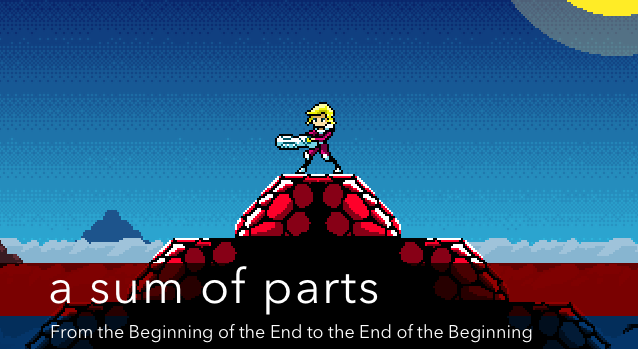
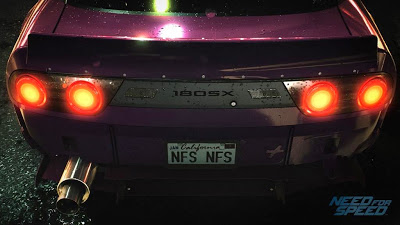 Everything you need to know about Need for Speed Reboot
Everything you need to know about Need for Speed Reboot Borderlands: Transfer Saves to Handsome Collection - PS4 / Xbox One
Borderlands: Transfer Saves to Handsome Collection - PS4 / Xbox One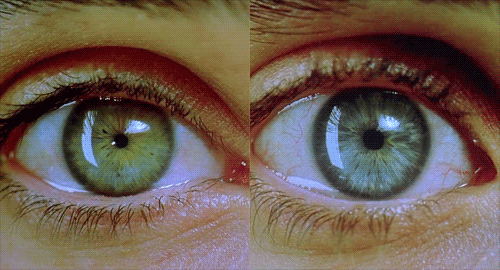 Top 20 Mind F*ck Screenshots in Video Games
Top 20 Mind F*ck Screenshots in Video Games Trine 2 Walkthrough
Trine 2 Walkthrough Killzone Mercenary Wiki: Everything you want to know about the game .
Killzone Mercenary Wiki: Everything you want to know about the game .