

If you want to add images to the Pillars of Eternity you can do so very easily. In this game it is possible to use any image that you wish for the character portrait. Just follow these steps and and you can easily add a custom portrait to this game.
The story of this game take place in the world of Eora, in a region placed in the southern hemisphere called the Eastern Reach, an area roughly the size of Spain.
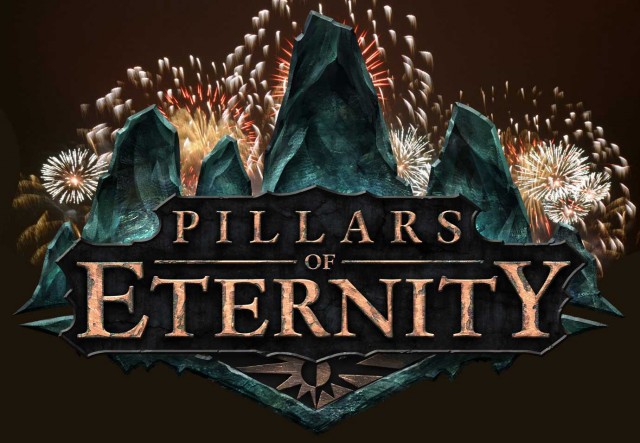
To use Custom Portrait follow these steps
If you want to replace the image which is already in your game follow these steps
SteamSteamAppscommonPillars of EternityPillarsOfEternity_Datadataartguiportraitsplayermale
or
SteamSteamAppscommonPillars of EternityPillarsOfEternity_Datadataartguiportraitsplayerfemale
If you wish to change NPC portraits and go to SteamSteamAppscommonPillars of EternityPillarsOfEternity_Datadataartguiportraits and repeat the above process.
Launch the game and check of things are on correct order.




 PlayStation All
PlayStation All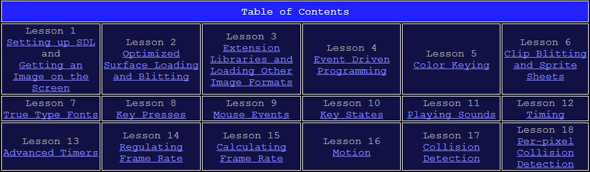 4 Free Websites Where You Can Learn The Basics Of Game Development
4 Free Websites Where You Can Learn The Basics Of Game Development Gears of War 4 Wiki – Everything you need to know about the game .
Gears of War 4 Wiki – Everything you need to know about the game . Interview With James. C. Burns Of Call Of Duty: Black Ops
Interview With James. C. Burns Of Call Of Duty: Black Ops How to get The Order: 1886 Collateral Damage Gold Trophy
How to get The Order: 1886 Collateral Damage Gold Trophy