

Some PC gamers are finding it difficult to install Grand Theft Auto V. As soon as installation of GTA V begins on PC, an error message appears "Unable to detect Windows Media Player on your System. Please Install Windows Media Player, then retry the installation." To fix this nasty GTA V installation issue, Rockstar Games has issued an official fix.
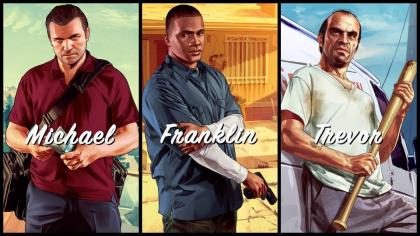
To install Windows Media Player and complete GTA V installation, follow the guide below:
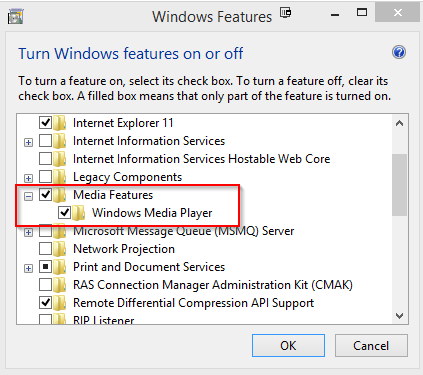
GTA V is scheduled to launch on PC on April 7, 2015. The minimum, recommended and PC specs to run GTA V at 4K resolution has been posted below.
Minimum
- CPU: Intel Core 2 Quad CPU Q6600 2,40GHz (4 CPU)/AMD Phenom 9850 Quad-Core (4 CPU) 2,5GHz
- Memory: 4GB
- Graphics card: NVIDIA 9800 GT 1GB/AMD HD 4870 1GB (DX 10, 10.1, 11)
Recommended PC Specs will run GTA V At 1080p/60FPS
- CPU: Intel Core i5 3470 3,2GHz (4 CPU)/AMD X8 FX-8350 a 4GHz (8 CPU)
- Memory: 8GB
- Graphics card: NVIDIA GTX 660 2GB/AMD HD 7870 2GB
PC Specs To Run GTA V At 4K
- AMD HD 7870 or Nvidia GTX 760 with 2GB of VRAM Graphics card to run GTA V at 30FPS
- For 4K, 60FPS, "high-end SLI or Crossfire setup" is required.



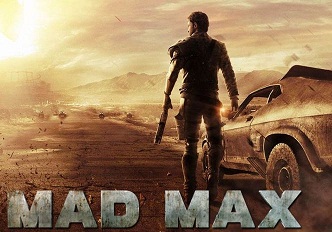
 Apotheon (PC) Weapons / Items guide
Apotheon (PC) Weapons / Items guide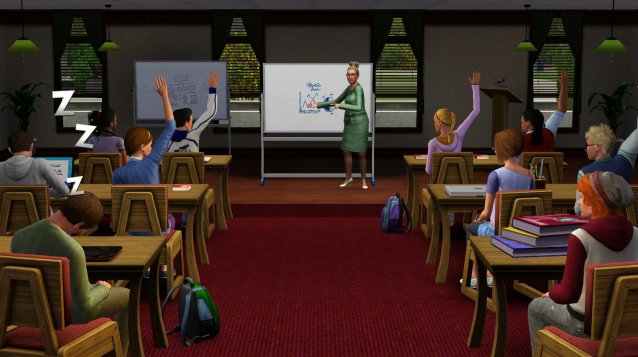 Mob of the Dead Glitches - Invincibility, Zombie Pile-Up And More
Mob of the Dead Glitches - Invincibility, Zombie Pile-Up And More A Brief History of Heroines: Recursive Traits in Popular Female Leads
A Brief History of Heroines: Recursive Traits in Popular Female Leads Binary Sunrise - Looking Forward to an Eastern Game for a Western Market
Binary Sunrise - Looking Forward to an Eastern Game for a Western Market Farming Simulator 15 (PS4) tips
Farming Simulator 15 (PS4) tips