

Grand Theft Auto V has just shipped on PC, and as we could imagine modders are already working to make the game even bigger and better. With the new version already at 1.1 million copies sold around the world, it is a matter of time and we are going to see some crazy stuff from the gaming community that was eagerly waiting for the Rockstar Games title to be out on PC.Among the first implementations studied by the community, we find the chance to custom the tracklist via the popular radio stations feature of the game.

Thanks to the modders, you can now go beyond the tracks included in GTA V by Rockstar Games and include yours. Here's how. Luckily enough, YouTuber NoahJ456 has made a tutorial video explaining how to customize GTA V's soundtrack with our own tunes. First off, find the Rockstar folder under Documents. Once you find it, click on its subfile GTA V, then User Music.
This folder determines which songs you can add and listen to once you are in the game. As you might have guessed, here you have to add the songs you want to hear in Grand Theft Auto V, so copy/paste them if you are ready to go.
From here, boot the game up, go into Settings, then Audio. Now you can set Self Radio Mode or either radio, sequential or random – this is up to you. Once you’re done, click on Quick Scan or Full Scan, so the game will search for your changes.
And here we go: are you ready to get blasted by your Norwegian black metal tracklist, or will you prefer an Italian '50s classic? Now the choice is yours.

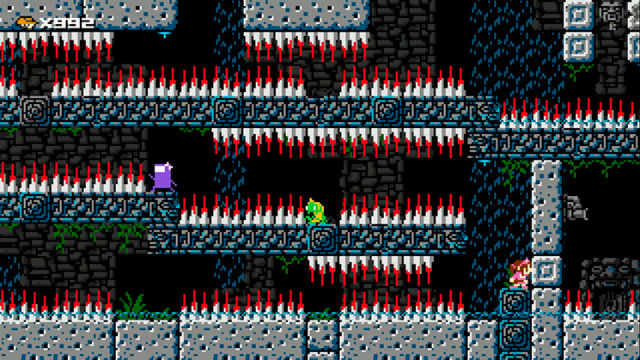


 Organize Your Time with These 4 Linux Calendar Apps
Organize Your Time with These 4 Linux Calendar Apps Prepare To Become IT Certified With These Courses For Just $49
Prepare To Become IT Certified With These Courses For Just $49 3 Flappy Bird Clones for Android That Are Actually Great
3 Flappy Bird Clones for Android That Are Actually Great Rise of the Triad Review: It Is What It Is
Rise of the Triad Review: It Is What It Is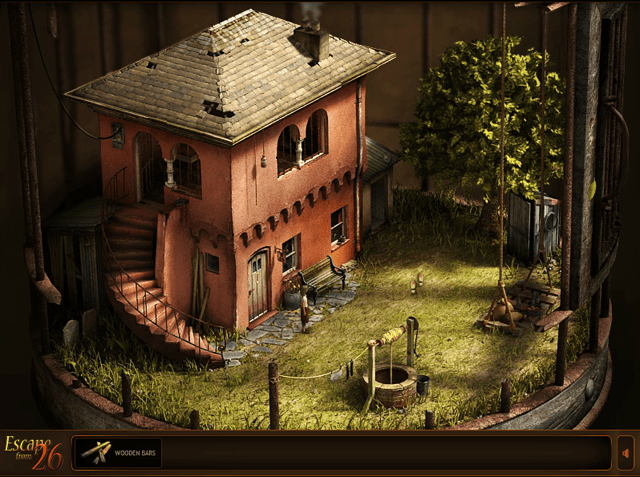 Point & Click Adventuring Lives On With These Classic-Style Free Games
Point & Click Adventuring Lives On With These Classic-Style Free Games