

How To Disable Witcher Sense Blur Effect In The Witcher 3: Wild Hunt? The Witcher 3: Wild Hunt has been a big commercial success and once again CD Projekt Red proved their metal why they are one of the best video game developer when it comes to developing an open world RPG. Many The Witcher 3 players are annoyed with the working of Witchers Sense Blur Effect. Thankully a fix has been discovered to disable The Witcher 3: Wild Hunt "Witchers Sense Blur Effect".

To disable Witchers Sense blur effect all you need to do is go to "bin\config\base\gameplay.ini." Open the ini and set "MotionSicknessFocusMode" from false to true.
This will really help you a lot, there will be no more motion sickness while using Witcher senses.
Share this post with your friends and let them also know about it. Need any more help? Let us know in the commen section below.
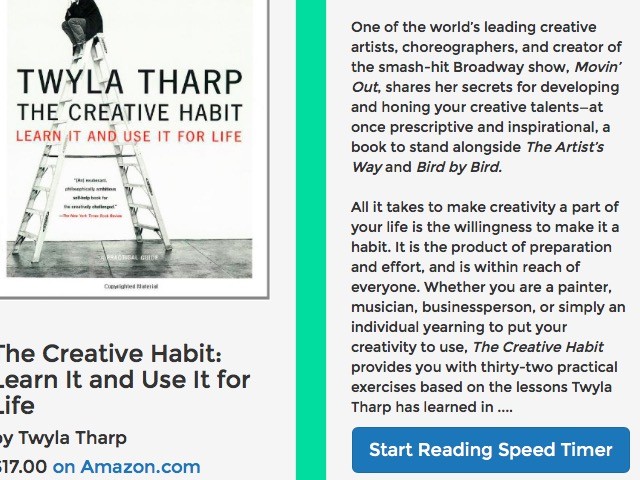



 Teleglitch Review: Roguelike Reinvented
Teleglitch Review: Roguelike Reinvented Infinity Blade 2 Walkthrough
Infinity Blade 2 Walkthrough Skyrim Dawnguard DLC Guide: Undead Horse, Auriel’s Bow & Achievements
Skyrim Dawnguard DLC Guide: Undead Horse, Auriel’s Bow & Achievements 10 Best Crime Games
10 Best Crime Games Gran Turismo 6 vs DriveClub HD Screenshot Comparison
Gran Turismo 6 vs DriveClub HD Screenshot Comparison