

It is possible to enable Loading Bar In The Witcher 3: Wild Hunt. The Witcher 3: Wild Hunt is a massive game and lack of loading bar something makes it difficult for players as they are unable to get details as to how much the game has loaded. With the help of a small tweak, The Witcher 3: Wild Hunt players can enable Loading Bar.

To enable Loading Bar in The Witcher 3: Wild Hunt all you need to do is:
Go To "USERNAME\Documents\The Witcher 3\ open user.settings" and search for the following lines:
[LoadingScreen/TCR]
ShowProgress=falseand
[LoadingScreen/Editor]
Disabled=true
Now change the values of these setting as listed below:
[LoadingScreen/TCR]
ShowProgress=trueand
[LoadingScreen/Editor]
Disabled=false
Need any more help on The Witcher 3: Wild Hunt? Let us know in the comment section below.


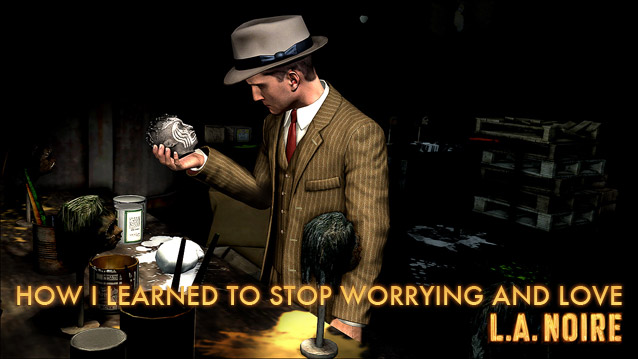
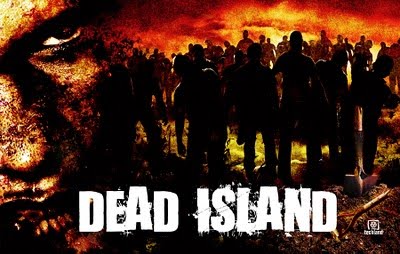
 Want a Steam Machine Today? You Can Buy These TV-Ready PCs Now
Want a Steam Machine Today? You Can Buy These TV-Ready PCs Now PES 2016: best Unknown football players
PES 2016: best Unknown football players 6 Essential Tips for Success in Destiny
6 Essential Tips for Success in Destiny 14 Most Offensive Video Games Ever
14 Most Offensive Video Games Ever Lego Marvel Superheroes Vehicle Tokens
Lego Marvel Superheroes Vehicle Tokens