

F1 2015 is now available for PlayStation 4, Xbox One and PC. As you might have noticed, the PC version is pretty far from being perfect: players are claiming the game has several issues when talking about bugs, technical problems while starting it up, frame-rate drops and even more. We’re here to help with a constantly updated guide, that will luckily enough solve some of the issues you are encountering, in the wait for some official patch by Codemasters.
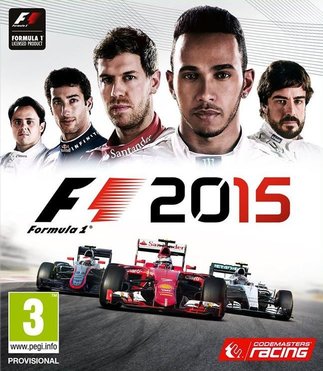
Ah, sorry but we can’t help with the missing features in F1 2015, like the Career Mode (even though it was in F1 2014…) and the Safety Car, which is still not included in the game… Take a look at these workarounds to understand and see if there is something you can do to fix the PC version of the title.
Error 41
Error 41 prevents you from starting the game up. It’s usually due to the gaming wheel: if you are using one, please disconnect it, start the game up and then connect it. Acting this way, it is unlikely the Error 41 could return to your computer.
Crash or black screen on startup
This issue is pretty common and is probably due to the GPU drivers. Take a look at your version and update them if required, then the game will stop crashing on startup.
FPS drops and lag
Once you have checked your GPU drivers status, take a look at the task manager in your operative system: set the game to high priority in case you still have FPS drops, so your CPU knows how to handle the title while it is running.
Logitech wheel has not force feedback
Be sure you have the Logitech profiler software and add F1 2015 as new game in it. If you don’t act this way, it is pretty common to have issues like force feedback not working and even something worse.
Controllers not working
Codemasters has said to know there’s some issue regarding controllers, and it is already at work on a specific patch that will solve the main issues. It is expected to release next week.
Green flickering issues
Is your screen flickering after a few minutes of gameplay? This could be due to the use of Crossfire. Unable it and get back in the game to see if you have solved the issue


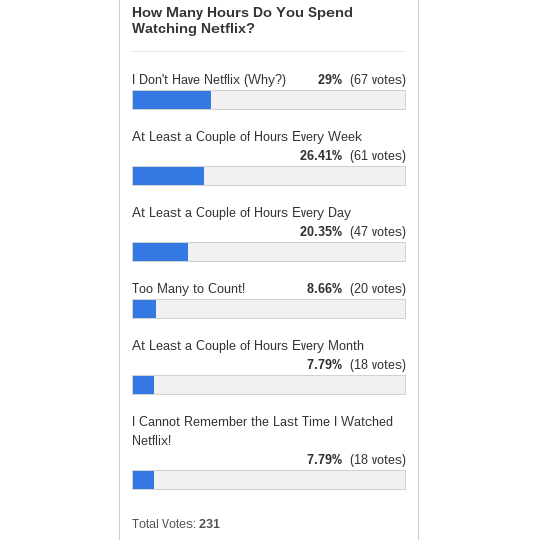

 Fallout 4 Guide: Advanced Console Commands List
Fallout 4 Guide: Advanced Console Commands List Fallout 4: Nuclear Family walkthrough
Fallout 4: Nuclear Family walkthrough Shiftlings (PC) Achievements / Unlockables
Shiftlings (PC) Achievements / Unlockables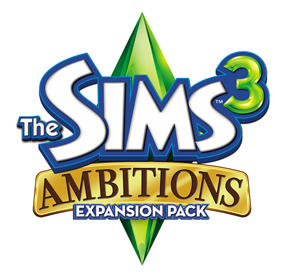 The Sims 3 Ambitions Guide
The Sims 3 Ambitions Guide Ori and the Blind Forest (Xbox 360) walkthrough
Ori and the Blind Forest (Xbox 360) walkthrough