

Shadowrun: Hong Kong will be the most remarkable Shadowrun RPG game so far. Shadowrun is a third party standalone game with all newly expanded magic and cyberwear, new crew, new complete revamped Matrix. Here is the guide to add custom character portraits in the Shadowrun: Hong Kong.

To add your custom character portraits is very easy and no need for additional tools or going through discussions to find out the how to. Just follow the below steps.
Step 1:
You need images which you want to add in the game and edit the size to 212 x 278 pixel. You need to save it as '.png' file.
Step 2:
Now open the Shadowrun: Hong Kong folder in you steam.
Path: \Steam\SteamApps\common\Shadowrun Hong Kong\SRHK_Data\StreamingAssets\ContentPacks\HongKong\art\portraits
Step 3:
Check for the silhouette portrait which you want to play within the game. Select the gender you want and locate them. If you are selecting a female, the file is "pc_elffemale_00b" and for male "pc_dwarfmale_00b". Check the Image below.
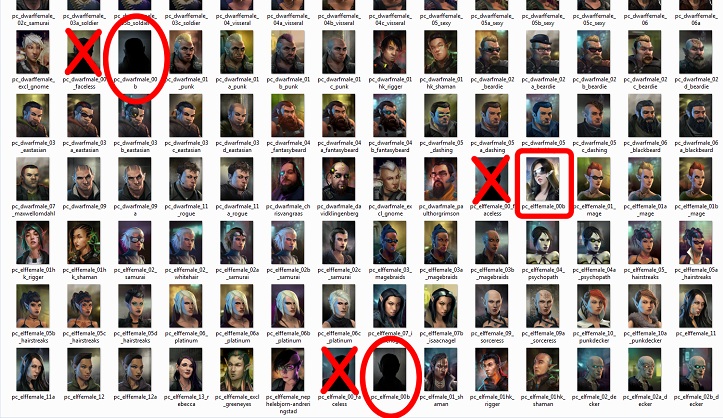
Note: Make sure you choose the file with "_00b" ending and not the one with "faceless".
Step 4:
Take the backup of the file which you will be replacing it with your custom portrait. Now rename your custom portrait 'pc_dwarfmale_00b' and copy that file in the steam folder.
Step 5:
Now Load you game and Enjoy with your custom portrait.
It is done. You can now change and add your custom portrait any time you want. But remember this method you can change any portrait with the prefix "pc_" but we recommend only select the blank once. Enjoy.

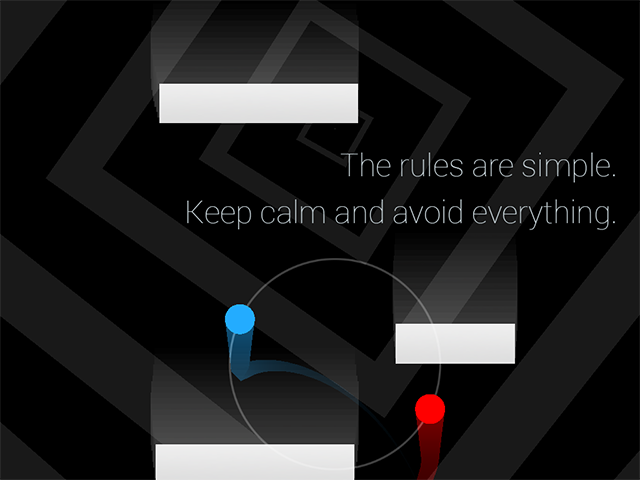
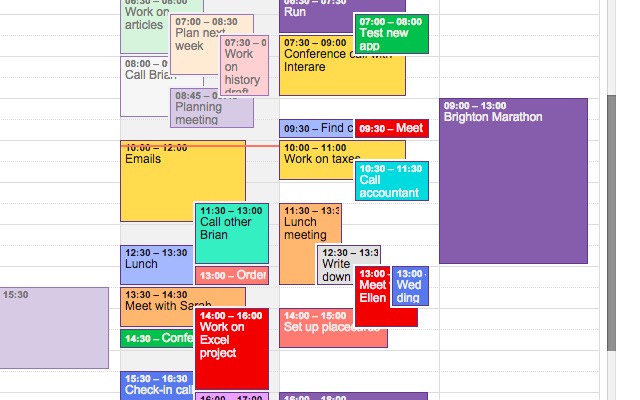

 From The Front: Tuesday, July 26
From The Front: Tuesday, July 26 The Best Gaming Podcast Ever: Episode 2
The Best Gaming Podcast Ever: Episode 2 Watch Dogs Complete Weapons List including Special Weapons
Watch Dogs Complete Weapons List including Special Weapons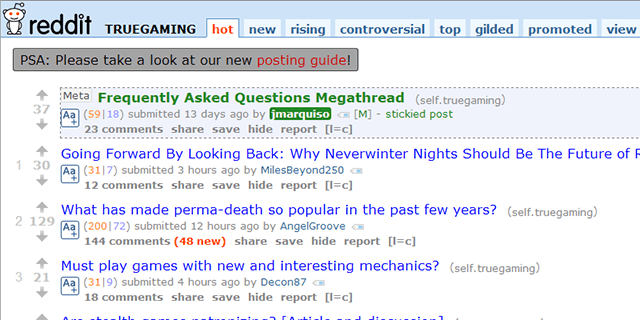 Off The Beaten Path: 4 Lesser-Known Gaming Subreddits
Off The Beaten Path: 4 Lesser-Known Gaming Subreddits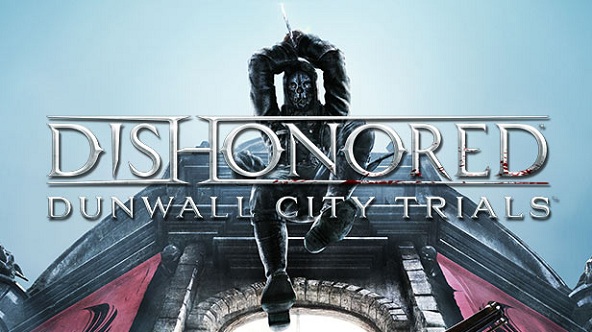 Dishonored: Dunwall City Trials Guide
Dishonored: Dunwall City Trials Guide