

With the beta release of CoD: Black Ops 3 Beta, there are several issues and errors people encountering. Every Game has some kind of bugs and errors with the initial release but eventually this all gets resolved with update and patches. Here is some quick solution to solve the errors and problems with CoD: Black Ops 3 Beta.

How to solve the error code issue with Call of Duty: Black Ops III Beta?
Many players have reported about the Error code issue. The Error code shows "Call of Duty: Black Ops III Server is not available at this time. Please try again later.” To fix this do not blame the COD: Black Ops 3 multiplayer beta servers as the issue is at your end, try fixing you network first, also check your PS4 Firmware is updated.
Installation Error on PS4 for Call of Duty: Black Ops III Beta
Are you also the one who gets the error message "Cannot Install" everytime you try to on your PS4? Well, Now you can install it. All you need to do is to update your Console's Firmware to 2.57 and above to install it. To check your current version go to settings and system software updates.
How to fix the Issue with Call of Duty: Black Ops III Beta BestBuy code?
The players who have ordered the Call of Duty: Black Ops from the BestBuy haven't received the Beta Code. The Beta code should normally arrive at you via email within 72 hours of the order. If you didn't see it then also check your spam/junk/advertising folders of your mail.
How to fix the issue with the Paint job Customization in Call of Duty: Black Ops III Beta?
Many players have reported about the paint job disappears when they try to launch it. The First thing you can do is to check it in the gunsmith section as they still show the paint job section there as well. If you still cannot open the Paint job section then sadly the bug is what we have to play with will the full version or the update. Till then try restarting the game and then try applying the paint job.
How to fix the issue with the minimum requirement not meeting in Call of Duty: Black Ops III Beta?
If you start the game and you see 'minimum requirement not meet' that means you have probably entered you age under 18(minimum requirement). If so then open the browser and clear all the cookies, or try another devices(Tablet or Phone).
If you have any doubts you can always post them below in the comments section.
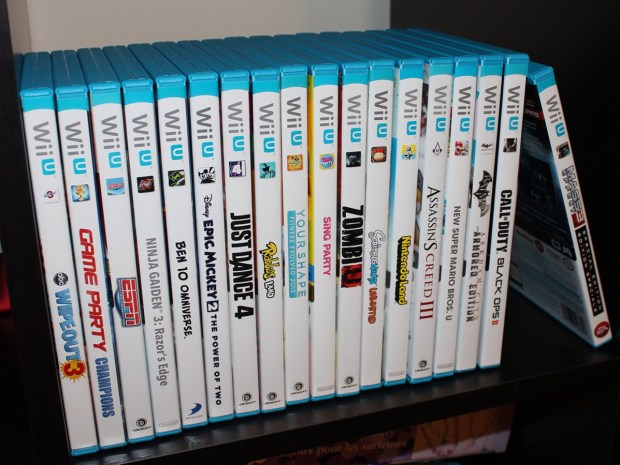


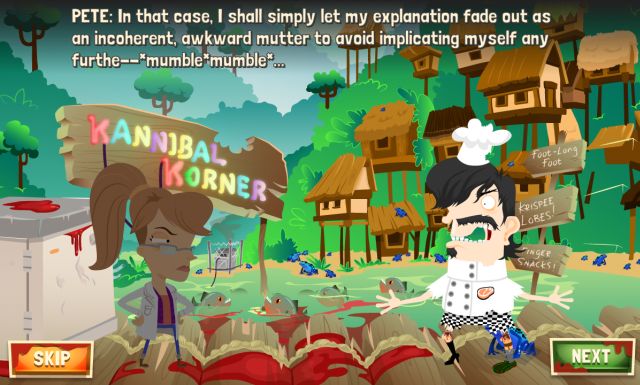
 Review: FTL Faster Than Light
Review: FTL Faster Than Light Mario Kart 8 Unlockable Characters, Karts, Parts and Mode Guide
Mario Kart 8 Unlockable Characters, Karts, Parts and Mode Guide Can't Wait for Civilization Beyond Earth? Play These Space Games Now
Can't Wait for Civilization Beyond Earth? Play These Space Games Now Destiny Guide: How to Complete The Vault of Glass on Hard
Destiny Guide: How to Complete The Vault of Glass on Hard Top 10 Horror Games of 2015
Top 10 Horror Games of 2015