

Many Metal Gear Solid V: The Phantom Pain players are unhappy with Camera Shake during Sprinting and Horse riding. Do you know that there is an option to turn OFF of this setting? You can find a pro tip for Metal Gear Solid V: The Phantom Pain to turn off Camera Shake feature.
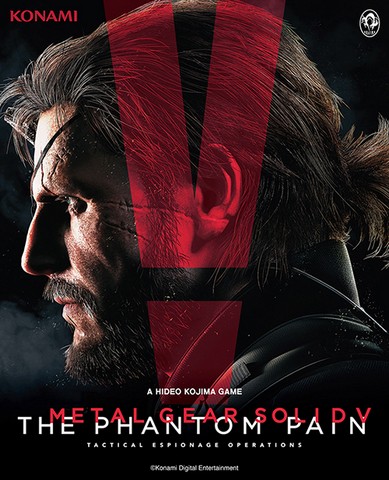
Go To Option Button
Select Options
Select Camera Setting
Select Camera Shake
Select OFF
Do you have any interesting tips like this to share with us? Share it with us in the comment section below. You can check out out Ultimate Metal Gear Solid V: The Phantom Pain Walkthrough Page detailing tips, tricks, cheats, collectibles location, blueprint locations, error guides, how to guides and many other things.




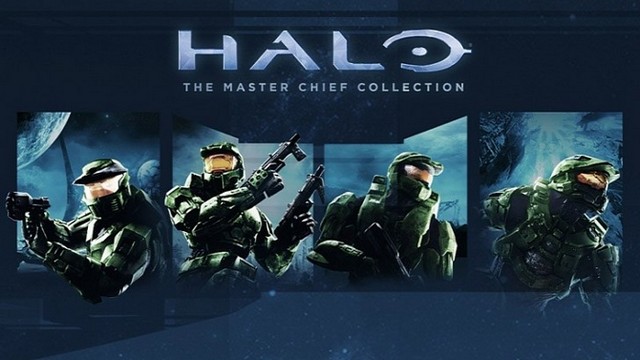 How To Unlock The Legend Achievement In Halo: The Master Chief Collection
How To Unlock The Legend Achievement In Halo: The Master Chief Collection Walking Dead: Season 2 – Episode 5 No Going Back Walkthrough
Walking Dead: Season 2 – Episode 5 No Going Back Walkthrough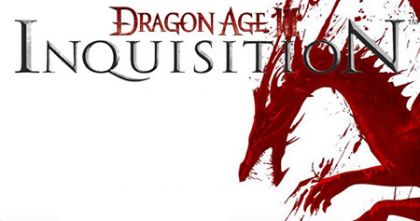 How to get all the Dragon Age Inquisition DLC Weapons
How to get all the Dragon Age Inquisition DLC Weapons The Red Solstice (PC) beginners guide
The Red Solstice (PC) beginners guide Borderlands 2: Mr. Torgue’s Campaign of Carnage – Walkthrough
Borderlands 2: Mr. Torgue’s Campaign of Carnage – Walkthrough