

In Metal Gear Solid V: The Phantom Pain you can activate Mini-Map while driving a car or riding a horse. What I mean by mini-map is that by activating it the map will shrink and you as a player will be able to see nearby icons while being able to drive around.

To activate this feature in Metal Gear Solid V: The Phantom Pain all you need to do is when on your house or in a car driving Open the MAP and press TRIANGLE/Y. This command will shrink the map and you will be able to see nearby icons.
Help spread this word, share this post with your friends and other Metal Gear Solid V: The Phantom Pain players so that they also take advantage of this as well.



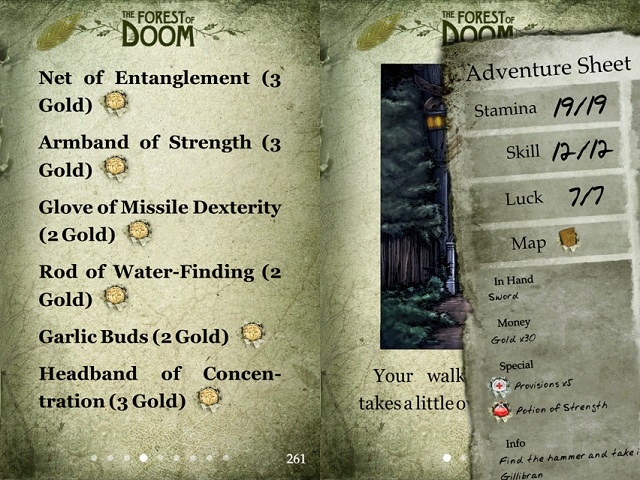
 LittleBigPlanet 2 Guide
LittleBigPlanet 2 Guide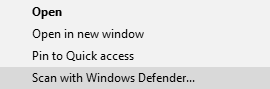 The Easiest Way to Scan Files for Viruses in Windows 10
The Easiest Way to Scan Files for Viruses in Windows 10 SWTOR | Star Wars: The Old Republic Beginners Guide
SWTOR | Star Wars: The Old Republic Beginners Guide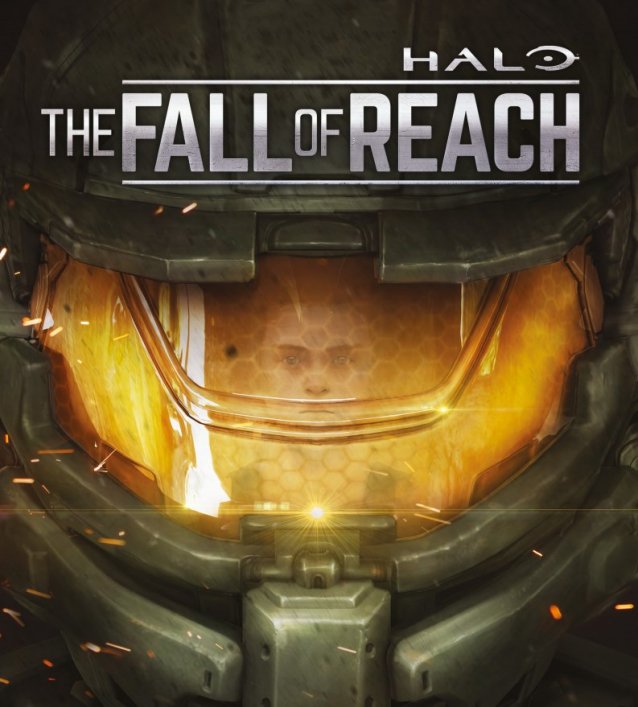 Review: Halo: The Fall of Reach
Review: Halo: The Fall of Reach Fallout 4: Power Armor Mod Customization, Skins, Visuals and Many more
Fallout 4: Power Armor Mod Customization, Skins, Visuals and Many more