

Are you wondering how to remove the 60 FPS cap for Metal Gear Solid V: The Phantom Pain? You want to feel the placebo or having a monitor with high-hertz? Don't worry, now you can unlock the 60+ FPS for your PC. Simply follow the steps are given in this MGS V: The Phantom Pain Guide to unlock it.

How to Unlock 60+ FPS
Unlocking 60 plus FPS will unleashed the actual use of your graphics and physics. Some People complain that removing the 60 FPS cap could mess with the physics. But some PC can take the pressure maximum fps were 80-120 (different graphics options).
Step 1:
Open The Steam Folder -> Userdata
Step 2:
Open Folder 73456774 -> 287700 -> Local and Open 'TPP_GRAPHICS_CONFIG' file
Step 3:
Locate and change the line ("framerate_control": "Variable") to ("framerate_control": "Auto")
Step 4:
If your Monitor doesn't support the 60 plus FPS power you can always change the command in the same file back to 'variable' to work like before(default FPS).
Congratulations! you have removed the 60 FPS cap for MGS V: The Phantom Pain. If you have any doubts or errors let us know in the comments below.

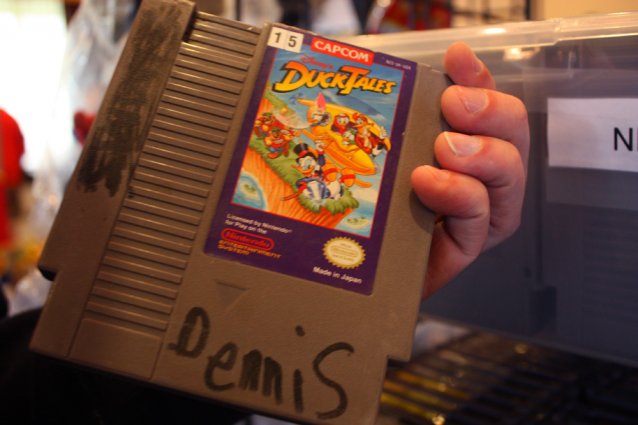


 Far Cry 3 Walkthrough
Far Cry 3 Walkthrough 10 Classic Platform Games That Shaped PC Gaming
10 Classic Platform Games That Shaped PC Gaming How to Claim Loyalty Rewards in Call of Duty Black Ops 3
How to Claim Loyalty Rewards in Call of Duty Black Ops 3 Heroes Of The Storm: Abathur Death Hat Build Guide
Heroes Of The Storm: Abathur Death Hat Build Guide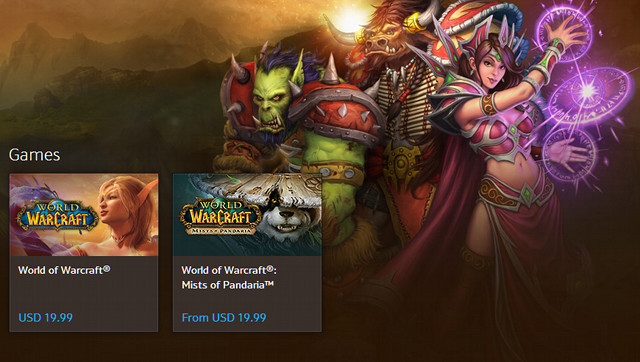 Getting Started With World Of Warcraft: A Complete Newbie’s Guide
Getting Started With World Of Warcraft: A Complete Newbie’s Guide