

Ever since Counter-Strike: Global Offensive(CS: GO) Beta has ended Valve has taken over and provide countries with the game updates from bug fixes and gameplay adjustments, But we are still waiting for the permanent 4:3 resolution issue for Counter-Strike: Global Offensive in Windows 10. Till that update check out this temporary fix for the resolution issue in Windows 10.

As we mentioned that This is a temporary fix so you need to follow this Step by Step and do it carefully. If you have any doubts you can shoot them below in the comments section.
Step 1:
Press the Windows Button and Go to Control Panel
Step 2:
Select Adjust Screen Resolution from the List
Step 3:
Set the Resolution to 4:3 like for example 1024 x 768 or 800 x 600
Step 4:
Click Ok and now launch CS-GO
Step 5:
In-game Go to Video options and set it from Fullscreen to Fullscreen windowed
Step 6:
It's Done, but Temporary.
The Game now will be in full Stretched mode. Have Fun playing Counter-Strike: Global Offensive with 4:3 Resolution in Windows 10 and do not forget to set it back normal once you are done playing. We will Inform you the details about the Permanent Fix as the patch is release for Windows 10.




 MGS 5: The Phantom Pain how to become a Hero or Demon
MGS 5: The Phantom Pain how to become a Hero or Demon Review: Hotline Miami 2
Review: Hotline Miami 2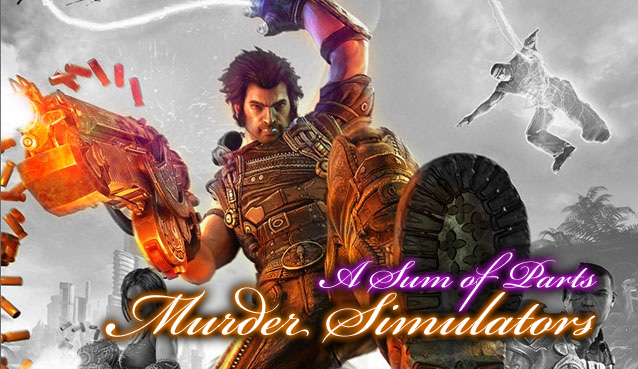 A Sum of Parts: Murder Simulators
A Sum of Parts: Murder Simulators Metal Gear Solid V: The Phantom Pain Guide - Memento Photos Locations
Metal Gear Solid V: The Phantom Pain Guide - Memento Photos Locations Destiny: The Taken King Dreadnaught Secret Chest Location, How To Unlock Loot Chest
Destiny: The Taken King Dreadnaught Secret Chest Location, How To Unlock Loot Chest