

You can access really easily to your items’ ID codes in Fallout 4 on PC, and this is how you make it. You only have to follow fours steps, so it’s a very simple task for you to complete and have those codes. First, go and get the name of the item you want the ID of on your in-game pip-boy.

Take a look at this screenshot if you don’t understand where to get it.

Then, open the console with the "~" key and type "help insertnameofitem 4", where the "insertnameofitem 4" is the placeholder for the item you want to know the ID code for. For example, type "help 10mm 4" for the classic 10mm Rounds.

The third step requires you to test which code is correct. If you look to the left of the Item ID's you just got as a result of the first two steps, it will state if it is a STAT/WEAP/AMMO and you will know which to choose.
Once you got the right item based on the code you have in your console, use the command to give the item to yourself. In the example of 10mm rounds, you’ll get the code 0001F276; use the command "player.additem 0001F276 500" (not including the quotation marks), which will provide you with 500 rounds of 10mm Ammo.
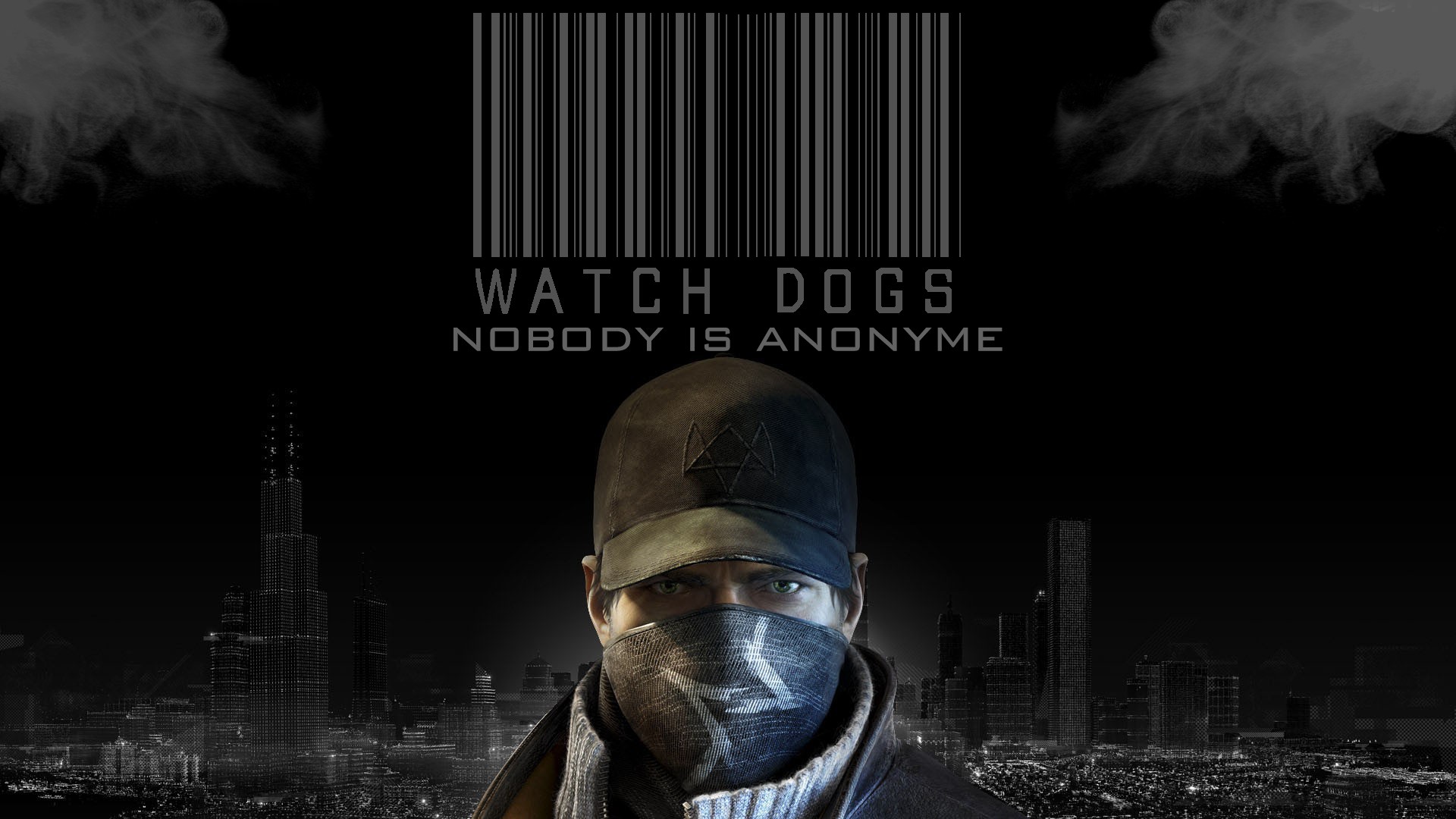

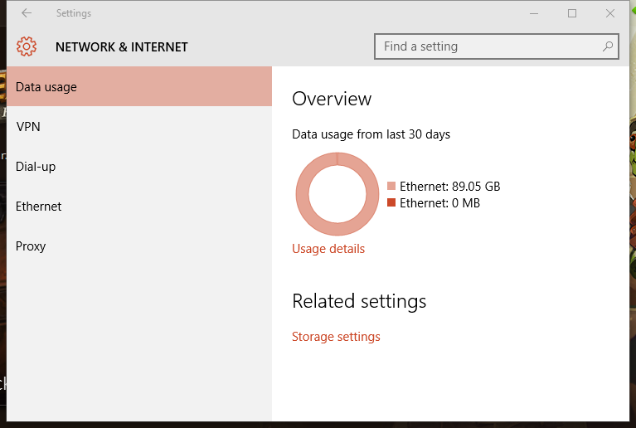

 Gravity Rush Walkthrough
Gravity Rush Walkthrough E3 2015: Everything you need to know about XCOM 2 (PC)
E3 2015: Everything you need to know about XCOM 2 (PC) Counter Strike: Global Offensive Weapons Guide
Counter Strike: Global Offensive Weapons Guide Watch Dogs Walkthrough
Watch Dogs Walkthrough Sequence 8 - Triple Theft: Kidnap Chester Swinbourne Assassin's Creed Syndicate Walkthrough
Sequence 8 - Triple Theft: Kidnap Chester Swinbourne Assassin's Creed Syndicate Walkthrough