List Of Fallout 4 Tips and Tricks: How To Activate Wait Feature, Remove Mods From Weapon & More
Fallout 4's world is massive and is filled with ton of secrets and stuffs that might skip the naked eye of players. To help Fallout 4 players in their gameplay and making sure that they enjoy each and every small bit of it, we decided to came up with a comprehensive list of Fallout 4 Tips and Tricks. The list below every small gameplay elements you need to know about such as how to activate WAIT feature, how to remove weapon mod and many other things. Do let us know in the comment section below if you have a cool little tips and tricks about Fallout 4, we will update this post with it.
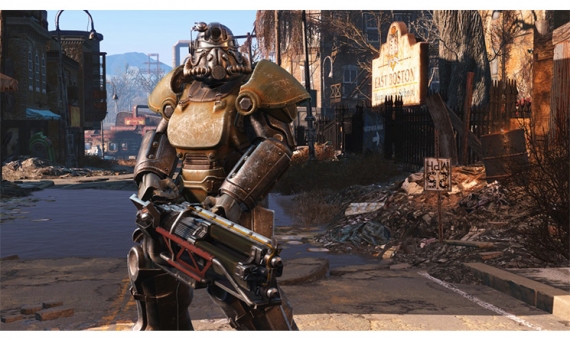
- At your workbench press T to immediately dump all your junk into the container. That's triangle on ps4. The E button is X on ps4
- The laser musket can be charged twice, just hit reload again. The more charges, the more damage.
- You can give your settlers specific jobs to do. Open the construction menu and find your settler, then assign them a task.
- You can remove the mods on the weapons you find, instead of just dismantling them altogether.
- Legendary weapons and armors are marked with a star.
- At your weapons or armor bench you can tag the certain components you need with T. The appropriate items you find in the world will be marked with a magnifying glass.
- If you're against a corner and you aim down the sights you will peek around the wall. That's the new cover system.
- Searchlights can be shot down.
- While using the missile launcher, you can shoot, start the reload, switch weapon and back and the thing is reloaded
- If you are building yourself a house in the first town, don't pay attention to the old houses bases, instead, start by creating the floor, the walls will snap correctly and you will have correct dimensions.
- If you add a floor to the bases the floors snap to It I think. Then you can do the wall snapping thing with the new floor.
- Get a floor, go over to the edge of base and try to line up the corner of the floor with the corner of the base. Note that clicking the mouse isn't the only way to rotate. If you look from side to side by moving the mouse the position of the floor tile you're trying to put down will also move a little bit.
- You can keep Dogmeat as your companion and still gain the benefit from the Lone Wanderer perk.
- When sneaking, how far the brackets are apart tell how how "sneaky" you are. You have a bigger change to get detected if the brackets are close to each other.
- This is a carry over from 3 and NV but when you're hacking, if there are open and close brackets of the same kind, hovering over the open one will highlight them both. Click on these to either remove a dud word or occasionally reset your number of tries.
- the characters that count as brackets are < > ( ) [ ] { }.
- Protectrons left and right arms can be shot off, disabling their lasers.
- If dogmeat goes down you don't have to stimpak him. He will get up on his own after a bit.
- Ghouls can lose their arms as well.
- If you shoot the arms off of a certain robotic enemy, it will suicide run you.
- Blowing off a feral ghouls leg will completely incapacitate it and requires less damage. Great if you're getting mobbed.
- Hold Down Shift to use WASD for Crafting and Dialogue options instead of the Arrow Keys for the PC Version.
- You can turn sideways to squeeze through tight openings.
- Hold down Q to enter VATS mode without enemies present. This allows you to view the VANS Quest Trail Perk so you can see the path to your next objective.
- You can turn sideways to squeeze through tight openings.
- You can also use 1, 2, 3 and 4 for dialogue options. 1 for north, 2 for west, 3 for east, 4 for south.
- Hold down Q to enter VATS mode without enemies present. This allows you to view the VANS Quest Trail Perk so you can see the path to your next objective.
- Weapon mods can be stored in the weapon workbench and the game will allow you to access them while crafting
- you can use E to accept prompts when the "Enter" prompt pops up (such as confirming scrapping) so you don't have to reposition your hand or use your mouse to accept.
- Hold E to get out of power armor.
- If you shoot a ghouls arms off they will still sprint at you and attack you but if you shoot it's leg off it will lie helplessly on the ground.
- If you press ESC to go to the menu (not the pip boy) there is a help option. There you can find a very large variety of information on lore and mechanics (like to find out how to get out of power armor, or how to wait).
- Projectiles can be shot out of the enemies hands or while they are being thrown.
- If you use melee - regular melee attacking from sprint performs a sprinting-attack that consumes AP and deals huge damage.
- If you see a "suicider" enemy, command dogmeat to run at them.
- How to wait in Fallout 4? You have to sit in a chair and it will ask if you want to wait.
- You can use 1234 to select dialog options in addition to the Arrow keys.
- Setting bUseDialogueCursor:Dialogue to false turns off the dialogue cursor, allowing you to continue mouse-look during a conversation.
- Unused components are generally placed in the workbench itself after crafting, if you start noticing that you're missing components.
- You can usually press Activate to accept a confirmation prompt.
- while crouched, the stealth indicator's brackets will widen/tighten depending on the level of detection your enemies currently have on you. Say you're detected and the brackets start slowly going wider. At some point it will change to hidden.
- To get a Companion OUT of power armour, talk to them and 'chat'. There will be a dialog option to ask them to jump out.
- To get Companion into Power Armor, 'command' them and look at the suit you want them to get into. The contextual order should then say 'Get in power armour'.
- If your power suit is close to dying, you can fast travel back to your garage without wasting fuel and it keeps you from just leaving it out in the boonies
- When in VATS your left stick is for selecting body parts and your right stick is for selecting enemies
- If you clear out a base that has a work bench, you can grab every structure except enemy turrets. I don't know if you can pick them up after you disable them with that one perk.
- Get the pip-boy app on Android or iOS. It basically acts as a second screen where you can equip and use items, look at the map, and other things without having to bring up the pip-boy in game.
- Hold down the Pipboy button for a flashlight
- 1 settler can produce up to 6 units of food, so don't have too many settlers on food duty with only a few plants. Also, one settler can man 3 guard posts.
- If you press C while in the junk section of your inventory (idk about console) it will bring up a "component view" that lets you tag individual components you already have but would like more of.
- There are two very useful recipes for crafters that anyone can make. Cutting Fluid at a chemistry station breaks down into 3 oil, and Vegetable Starch at a cooking station breaks down into 5 adhesives!
- Crippling an enemies' leg will sometimes straight immobilize them. This is extra powerful when you get your hands on a legendary weapon that can auto cripple legs.
- you get the BOS flag by completing the first BOS mission, it's at Cambridge Police Station. You can also choose if you wanna join the BOS or not there.
- Your Companion can carry gear for you so that you can lug around much more than your weight limit.
- How to get laser musket? You get one really early in the main story line. It's on the ground when what's his name tells you to pick it up.
- You can equip new armor and weapons in human companions by trading with them and pressing T on the desired item
- How to use grenades? Equip the grenades, then hold LAlt (bash). You'll throw on release. You can equip a weapon and grenade/mine at the same time.
Thanks to Reddit for some of the tips listed above.
You can check out our full Fallout 4 Wiki Page for more how to guides, tips and tricks, PC error fixes.


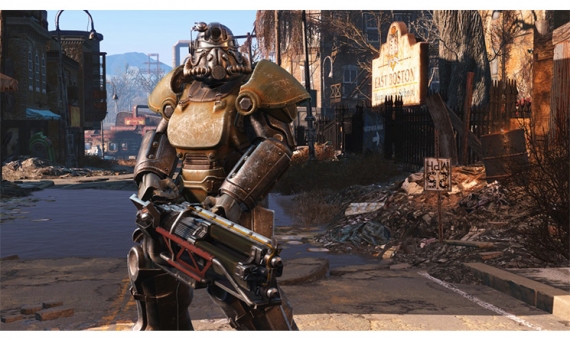




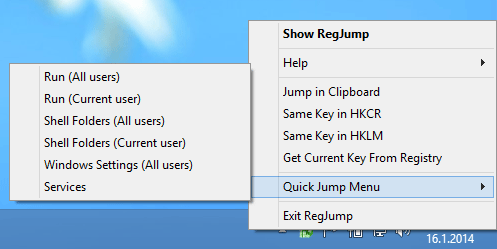 How to Jump to Any Registry Key Instantly on Windows
How to Jump to Any Registry Key Instantly on Windows Lets Plays, Nintendo and the Audacity of Monetization
Lets Plays, Nintendo and the Audacity of Monetization Video Games Graphics Evolution: Then And Now
Video Games Graphics Evolution: Then And Now By Gandalf! The 5 Greatest Video Games From Middle Earth
By Gandalf! The 5 Greatest Video Games From Middle Earth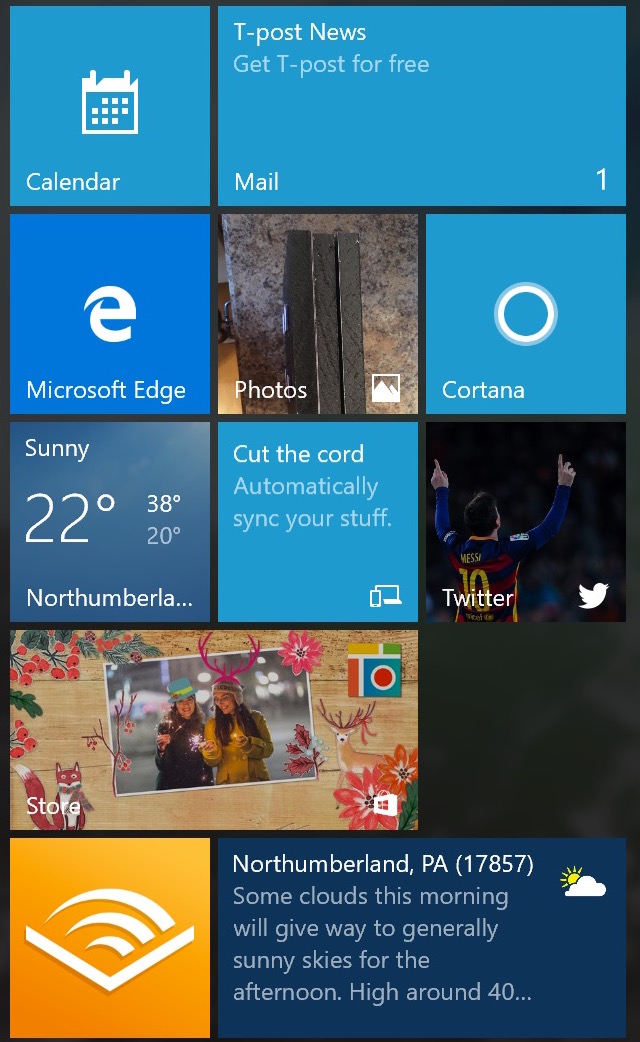 7 Best & Worst Windows 10 Features
7 Best & Worst Windows 10 Features