

If you are playing Star Wars: Battlefront PlayStation 4 version then you might have noticed that L2/R2 are hard locked in-game as they only AIM or FIRE button options, the southpaw is still however respectively available. During Star Wars: Battlefront October 2015 beta, many gamers voiced their complaint of unable to use L1 for AIM nor R1 for FIRE, but it seems like that has fallen onto deaf ears as DICE has not included the suggestion of players to give them the ability to swap L2 for L1 and R2 for R1. There is still hope that DICE will listen to this important feedback of players and bring out the necessary change via a patch.

Thankfully, a temporary fix is already in available on how to swap L2 for L1 and R2 for R1 in Star Wars: Battlefront. You can check out the full step by step guide below:
Step 1
From your PlayStation home screen, press "UP" and scroll to the right.
Step 2
Select "Settings".
Step 3
Select "Accessibility" (option 3).
Step 4
Select "Button Assignments" (option 8).
Step 5
Check "Enable Custom Button Assignments".
Step 6
Select "Customize Button Assignments".
Step 7
In the third column, click on "L1 -> L1".
STEP 8
Scroll down and choose "L2".
STEP 9
In the third column, click on "R1 -> R1".
STEP 10
Scroll down and choose "R2".
STEP 11
Select "Confirm".
STEP 12
Launch Star Wars Battlefront.
Source

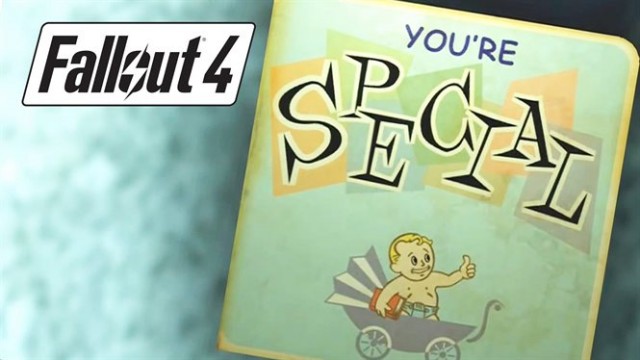


 Mass Effect 3: From Ashes DLC Walkthrough
Mass Effect 3: From Ashes DLC Walkthrough WildStar Reloaded: Paths / Character creation guide
WildStar Reloaded: Paths / Character creation guide Call of Duty: Black Ops III Best PC Optimization Tips
Call of Duty: Black Ops III Best PC Optimization Tips Sexually Assaulting Women (Verbally or Otherwise) at Gaming Conventions is Not OK
Sexually Assaulting Women (Verbally or Otherwise) at Gaming Conventions is Not OK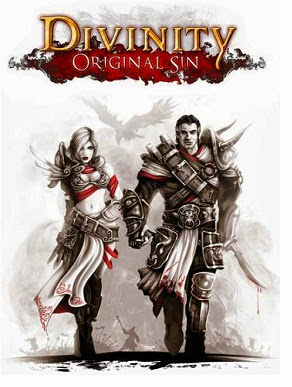 Divinity Original Sin: Cyseal Skill Merchants / Sight Seeing Locations
Divinity Original Sin: Cyseal Skill Merchants / Sight Seeing Locations