

For the High-end PC gamers, these won't be a big deal if they do or don't remove the Soap Effect from the game, but this sometimes helps with the few Buildings and Object these can be a very vast difference. This Fallout 4 Guide will help you how to Remove the Soap Texture from the game and make it load faster.

For the Low-resolution players, this will create a huge difference as removing the Soap Texture will also help you load the Map faster than the normal FPS. So in order to optimize the game and avoid experiencing the insane texture popping which can take up to 30 seconds to load the world, you should remove the Soap Texture. Without any further ado let's begin with the Process:
Step 1:
Locate File Location C: \ Users \ Username \ Documents \ My Games \ Fallout4

Step 2:
Open Fallout4.ini in Notepad or any editor
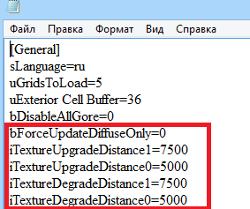
Step 3:
Then Change the Following values as shown in the Figure
Step 4:
Save the File and then Load the Games
Step 5:
Enjoy the Game with better Loading Speed.
Now you will notice the game speed have increased drastically as there is no more Soap Effect/Texture to run in the background. Check the Screenshot below for the Effects of Before and After Soap Effect. If you have any doubts regarding the Texture then do let us know in the comments below.
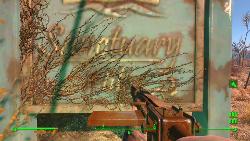
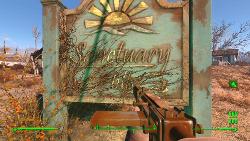




 Demon’s Souls Walkthrough [With James]
Demon’s Souls Walkthrough [With James] Far Cry 4 Wiki – Everything you need to know about the game .
Far Cry 4 Wiki – Everything you need to know about the game . Its not too late to get good at Rocket League
Its not too late to get good at Rocket League Gears of War 3 Walkthrough
Gears of War 3 Walkthrough How to add Videos and Music to Xbox Video and Xbox Music on Windows 8, 8.1 or RT 8.1
How to add Videos and Music to Xbox Video and Xbox Music on Windows 8, 8.1 or RT 8.1