


I was never a huge fan of PC gaming until Cooler Master's SF-19 came along.
Most of the time, I avoided PC gaming for one main reason: heat. I most often play PC games using my Asus U5F2 laptop. It's nothing fancy, and it's not even labeled as a gaming made laptop. But for the most part, it gets the job done. However, my laptop quickly gets too hot for a comfortable session of gaming. Knowing that my system would be in jeopardy of killing itself from the inside out from intense heat, my joy for PC gaming quickly vanished. After a few quick searches I came across a beast of a laptop cooler made especially for PC gaming.
Before we get into the goods, I'm going to run through the design. Overall, the SF-19 is completely black with a mesh casing, and plastic cover with a few gray rubber grips around the corners of the cooler. The bottom of the corners are equipped with LED lights that show various colored lights. Controls for both fan speed and lights are located on the left hand side and there are four separate USB ports on the right. As mentioned, the four rubber grips on the corners also serve a purpose as cord management. With having additional hub for more USB devices, the grips has a tiny slit in which cords can be tucked in to keep your desk slightly more tidy.
Within the cooler you will find two removable 140mm S shaped blade fans. The back plate can be removed allowing users to either move the fans to their liking or to replace the fans completely. However, with the amount of airflow given on the SF-19, I can't really imagine changing the fans.
While testing my laptop on what kind of heat it was producing during game play and casual internet surfing,
I used a program called Core Temp to test the amount of heat my computer was outputting during gameplay and casual Internet use. During casual Internet use, I was pushing temps at 70C. Gameplay was slightly higher, and I found my temps reaching around 82C. With the SF-19 running at mid fan speed, the temps dropped to around 51C during casual internet use, and that's not even having the fan on fully! During game sessions, the temp also dropped to a whopping 75C.
It all sounds good, but there's a bit of a downside to the SF-19. While there's really very little bad in the SF-19, it's enough to possibly cause you to second guess the purchase. There's a reason why I only went about halfway with fan speed—cranking up the fan speed to maximum overdrive will make it sound like a jet turbine. It's not that the sound is really all that bad, but it's definitely loud. Also, in my case, resting my hand on the laptop caused even more noise as if the mesh of the cooler was causing some friction against the fans, this only happened when the fans we're cranked up to their full potential.
Thankfully, full-speed was not needed to keep my laptop nice and cool. Other than the slight noise problem, the SF-19 is a smart purchase. You can pick up Cooler Master's for only $59.99 on CoolerMaster.com. Find the full spec list on the SF-19 down below.
Mode: SGA-4000-KKNF1
Dimension (W/H/D): 500 x 340 x 75mm
Fan Dimension (W/H/D): 140 x 140 x 25mm
Fan Life Expectancy: 25,000 hours
USB Port: USB 2.0 x4
Power: DC 12V/2A adapter
Weight: 1.98kgs (4.37 lbs)
Compatibility: up to 19' laptop




 Gears of War: Judgment Secret Areas in Multiplayer Maps
Gears of War: Judgment Secret Areas in Multiplayer Maps Separation Anxiety - Diablo IIIs Dangerous Precedence of Always-Online-Singleplayer
Separation Anxiety - Diablo IIIs Dangerous Precedence of Always-Online-Singleplayer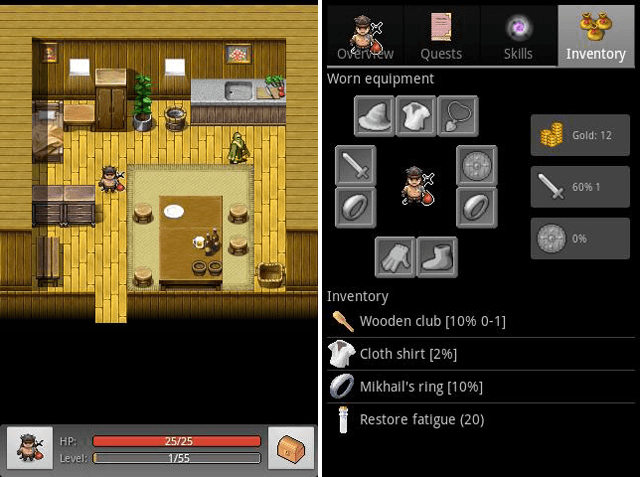 Roguelikes For Android: A New Adventure Every Time
Roguelikes For Android: A New Adventure Every Time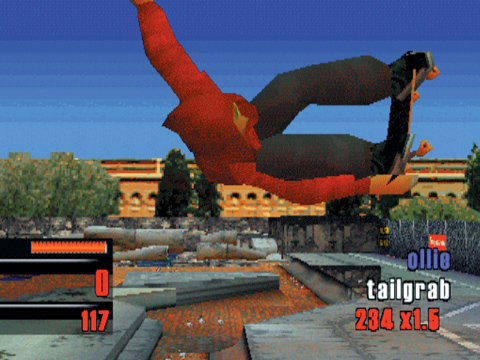 4 Games From Rockstar That Are Nothing Like Grand Theft Auto
4 Games From Rockstar That Are Nothing Like Grand Theft Auto PS Vita error code NW-13347-8 fix: unable to connect to the PSN using Wi-Fi
PS Vita error code NW-13347-8 fix: unable to connect to the PSN using Wi-Fi