

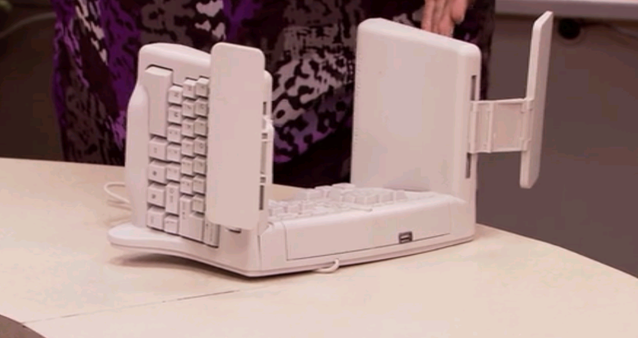
I once developed a repetitive stress injury from using a mouse described as “ergonomic.” Perhaps prompted by Microsoft and their enticing parade of trendy but oddly designed PC accessories, the word “ergonomic” was a popular descriptor at the time. Among the items caught up in the hoopla was my gaming mouse, which had a new take on the traditional mouse button scheme. In place of the standard index-finger based set-up, it instead allowed the user to click with their thumb. I used it over the course of several months (my grades steadily dropping as my character levels rose in Diablo).
It was a good mouse, until one day it wasn’t. The pain shooting through my wrist every time I wiggled by thumb was a solid indication that the mouse's design wasn't healthy for my hands (never mind my grades). But there was leveling up in Diablo to be done! That was much more important to me at the time. Fortunately for my fingers, the mouse eventually broke, and the thumb button that had caused so much pain and pleasure (and oh, the pleasure of playing Diablo those umpteen hours) would have to be replaced. But luckily for me, there was a vast, burgeoning market of gaming mice ahead.
I was fourteen at the time, and PC gamers were only just beginning to pay attention to their gaming mice. In that time, I’ve used my gaming mice for both work and play, often returning to one name that’s become synonymous with gaming peripherals, Razer. Recently I was fortunate to get my hands on the Ouroboros, which they were kind enough to send me for review.

Ouroboros--A curious name for a curious mouse Like the mice of yesteryear, the Ouroboros advertises its "ergonomic" capabilities, but by contrast, is actually ergonomically designed. It has the ability to acclimate to the shape of the user's hands, accommodating the shape, size, and grip style of almost any set of hands. The sliding, adjustable palm rest allows for the lengthening and shortening as needed.
The mouse comes with 11 buttons: the two standard buttons we're all familiar with, a middle mouse button, two on both the left and right sides for ambidextrous use, and additional clutch triggers that can be enabled or disabled at the flip of a switch. By default, the clutch triggers serve as a DPI switch so you can lower the sensitivity on the fly to line up the perfect shot with your sniper rifle in an FPS. In addition to the clutches, there are there are also two more buttons at the top that allow you to raise or lower the sensitivity of your mouse.
Thus far it's proved extremely comfortable to use on a daily basis for gaming, an experience far from the one I had all those years ago. Nonetheless I still tested the mouse's limits. To get an idea of well the clutch worked, I equipped a sniper rifle in Battlefield 3 and held down it down to steady my aim. It worked to my satisfaction.

The ergonomics of the mouse wouldn’t matter much without a decent sensor system to go with it, and to that end, the Razer Ouroboros has two 4G sensors, offering a precision of 8200dpi. While that kind of detection doesn't guarantee that a headshot will never be missed, it certainly means one will never be missed due hardware failure.
In addition to the powerful twin sensors, the mouse can be used both wired and wirelessly. Those with older wireless mice will note the high latency that comes with their use. According to Razer, the Ouroboros boasts a response rate of 1ms. Practically speaking, its latency is negligible. Charging its powerful 16-hour NiMH battery is also simple, allowing for charging through the computer or the device's cradle.
In addition to the Ouroboros, Razer also sent an accompanying peripheral called the Orbweaver. It is in short a WASD-oriented gaming keypad made up of the buttons comprising the left side a keyboard, from the tilde all the way down to "v" key. The keyboard uses mechanical Cherry MX Blue switches for comfortable typing in all 20 of the keys. Like the Ouroboros, the Orbweaver is fully ergonomic and conforms to the needs of the individual, using adjustable hand, thumb, and palm-rest modules.
Each of its keys can be programmed, allowing the player to use the keyboard as a WASD pad in first person shooters, or as a fully configured macro keypad for MMORPGs and multiplayer titles like Diablo 3. The Orbweaver uses the Razer Synapse software used to configure other Razer gear so any other items are configured compatibly. More than just a disembodied keypad, it also comes with an 8-way directional thumb-pad which can be used either traditionally for in-game movement, or as a modifier key if extra macros are needed. The spacebar works well as a jump button in FPS games and also serves to punctuate the ergonomics of the device.
The Orbweaver and the Ouroboros complement each other perfectly. I've grown quite accustomed to using them simultaneously and would be hesitant to game without either of them as a part of my complete gaming peripheral set up.


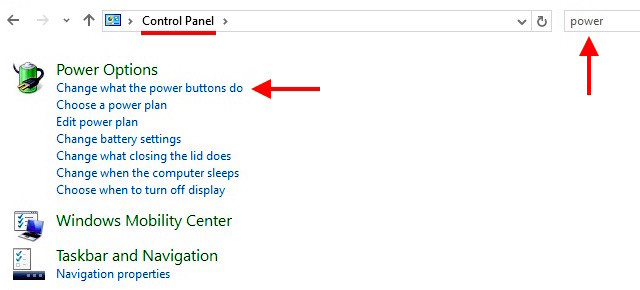

 What the hell is DOTA 2?
What the hell is DOTA 2? FIFA 16 - Best Dribbling technique in the game tutorial
FIFA 16 - Best Dribbling technique in the game tutorial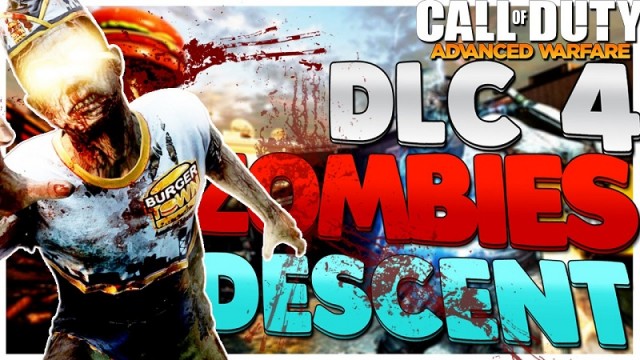 Tips and Tricks for Call of Duty: Advanced Warefare Reckoning DLC #4 Descent Zombie Map
Tips and Tricks for Call of Duty: Advanced Warefare Reckoning DLC #4 Descent Zombie Map Assassin’s Creed: Unity Walkthrough
Assassin’s Creed: Unity Walkthrough 10 Gaming Hacks Every Gamer Should Know
10 Gaming Hacks Every Gamer Should Know