

If you've ever shopped for a new gaming peripheral, chances are you've first looked to two specific manufacturers. They're what you're likely to see in every Best Buy and Walmart, alongside the Microsoft gadgets you immediately ignore, and have the perception of being the finest on the market. But a company called ROCCAT may offer a compelling new choice. They recently sent us an ensemble of their best products - a mouse, mousepad, keyboard and headset - and we put them through their paces to see if they're just as deserving a place on your desk.

ROCCAT Kone XTD Gaming Mouse
First to enter the ring is the Kone XTD, ROCCAT's most advanced wired gaming mouse. Retailing for 89.99 in the US, it has a host of technologies under the hood to make it a very fast, versatile device and a presentation to match that power.
The Kone XTD is a full-sized, right handed mouse with a natural thumb rest and organic, flowing curves for the other side of your hand. Much of its surface is made of a soft-touch black coating rather than the harder plastic often used on equivalent Logitech devices. Not only is that material more comfortable, it's less prone to the grime that can accumulate from sweat. It gives the Kone XTD a premium feel, and it becomes all but impossible to go back to a mouse that isn't made of a similar construction.
The underside reveals the 8,200 DPI-capable, 10.8 megapixel laser sensor and a bay for housing the included weights. I appreciate the ability to adjust the heft of my mouse, but the weights are frustratingly difficult to remove once placed due to their tight fit. The laser fared much better, providing accurate and fluid tracking across any surface.
It boasts a 72 MHz Arm-based CPU and a polling rate of up to 1,000 Hz, yielding a response time of 1 ms, to aid that precision. It's an unquestionably quick mouse, but you'd be hard pressed to tell any meaingful difference between it and something slower. Your cursor won't lag behind if you're stuck with a 500 Hz and 2 ms mouse.
There are eight physical buttons that can be assigned to 12 functions. These are fairly standard, and include the left and right primary clickers, two large back and forward buttons accessible with your thumb, two below the scroll wheel for cycling through five DPI settings, one above that's little inconvenient to reach, and of course the wheel itself. ROCCAT advertises the latter-most of those as a Titan Wheel that's supposedly built with stronger components. In practice, this results in greater tactile feedback and a rigidity to every directional click or push. Every button shares those attributes, however, giving the Kone XTD a very sturdy impression.
It's got beauty to match its brawn, too. The lower half is accented in silver with the company's logo. But what makes it really stand out are the two lighting strips that run along the upper edges from the front to the base. These are controlled by four LEDs configurable in the driver software with up to 33 colors to choose from. Each can be set to a different color and enhanced with a variety of visual effects. Lighting can fully lit, blink, beat like a heart, breath or be disabled entirely. Additionally, the colors can flow in specific directions for a total package that's slick and expressive.

But the biggest feature is arguably its Easy-Shift functionality. This allows you to set a secondary actions on the mouse when holding down an assigned Easy-Shift button. For example, I could configure the left mouse click to open my web browser or even initiate a macro. Sadly, games don't recognize that feature for changing keybinds. That configuration has to be done within the mouse's software, so it's a more involved process. It works better with Windows and other related operations.
The Kone XTD can also communicate with other ROCCAT devices, such as the Isku FX reviewed below. Called ROCCAT Talk, this enables commands to be assigned between them. The best application of this I found was to set an Easy-Shift key to control the keyboard as well as the mouse. That way I could hold the Shift key to gain access to those secondary actions on the Kone XTD, freeing up a button to be used elsewhere and my hand from an awkward position.
The software for managing all of the above is very robust. Regrettably, the box contains no driver disc. You're instead instructed to download it from the product's official website. Once installed, there's a lot of control to tailor the mouse to your own needs. Settings range from several sensitivity controls, button assignments, polling rates and the aforementioned colors, and can be edited across five profiles. But there are a number of other notable, though not always perfect, options.
An advanced tool allows the creation and customization of macros. There is a decent amount of pre-made ones you can assign, though the selection of applications and games is limited and outdated.
The performance of the Kone XTD can be further calibrated through its tracking and distance control units. Editing its lift-off distance works as intended. I couldn't say the same for the TCU. It has to scan the surface the mouse is being used on before it works its magic, a process I never saw completed. It was hard to maintain patience after an hour and a half, and with its glide already butter smooth, I eventually gave up after multiple attempts.
If you'd like to be alerted when certain settings are adjusted, the software can provide audio feedback in the form of a gravelly stranger. This can be enabled for DPI changes, switching profiles, sensitivity refinements, raising and lowering system volume and when you unlock trophies. That's right, you can earn achievements for being a virile clicker and share that achievement on social networking. You may want to disable that trophy feedback, however, as it can be a shock when his terrifying deep, loud voice shouts your success when sitting you're in the dark in your underwear.
ROCCAT Hiro Mousepad
ROCCAT included the Hiro mousepad in our shipment alongside the Kone XTD gaming mouse. Its top, black surface is made of vulcanized silicone that's not plastic but has a rigidity to it that's not usually associated with fabric. It feels incredibly durable and true to its bullet points is surprisingly easy to clean. Dust was quickly wiped away with no residue left behind. The Hiro won't slip across the desk, either, because of its rubber underside. No matter how rough I was it barely budged.
Tracking is excellent. The Kone XTD glided across it smoothly with little resistance and noise. Where other fabric mousepads would lose their tracking due to subpar materials or dirt that was hard to remove, the Hiro has been free of those issues. It is however expensive at 49.99 USD. That's no small price to pay, but you do get what you pay for. The Hiro is the best mousepad I've ever tested.

ROCCAT Isku FX Keyboard
The Isku FX is ROCCAT's leading non-mechanical, gaming keyboard, and the company continues the tradition of shipping their gear in eye-catching boxes. Inside, the keyboard is wrapped in what appears to be an anti-static bag. The only other item is a quick-installation guide, and just like the mouse there is no driver disc. You're again directed to its product page to download its software.
Its build quality isn't quite as impressive as the Kone XTD, but it's still a handsome piece of hardware. Its angular edges make it look like it belongs on a spaceship. For those that like a bit of light in the dark, its keys can be lit with up to five brightness levels, 16 base colors and up to 16.8 million custom colors. Flow and breathing effects can also be enabled.
The top center contains a row of your standard media controls and shorcuts to your browser and hard drive screen. The lower end extends with a permanent wrist rest. It and the surrounding edges are made of textured plastic that has a somewhat cheap appearance and touch. Shinier, fingerprint collecting plastic fills the spaces between. I wouldn't dare drop it, but the wrist rest does offer good comfort and posture for your hands.
A column of five macro keys is placed near the left edge of the Isku FX. Interestingly, three more reside beneath the space bar. Dubbed thumbster keys, these sit within easy reach of that much beloved appendage. It's a surprisingly useful position that makes me now wonder why it's not common in other gaming keyboards.
The underside of the keyboard has large, rubberized soles and extendable feet. They do an acceptable job of preventing the Isku FX from sliding across the desk. There are also a few channels for snug cable management.
The push of the non-mechanical keys doesn't feel any different from your traditional keyboards. There are a few nice details, however. The W, F, J middle thumbster and number pad 5 keys all have small, raised notches to make finding them easier without having to look down. And anti-ghosting technology is present for more than just WASD. It can register four simultaneous keys at a time, though there are some zones it won't cross. The space bar did start producing a squeaking noise after about a week of use, but removing and setting it back in place corrected the issue.

The Isku FX has both Easy-Shift and ROCCAT Talk capabilities. As previously mentioned, this allows secondary actions be mapped to various keys and the latter for the company's mice and keyboards to communicate with each other. I could configure Easy-Shift to switch between the Kone XTD's profiles or even its DPI sensitivity levels when pressing the Q key, for instance.
As a keyboard, those features are much more expansive than with the mouse. Its five macro and three thumbster keys have Easy-Shift support, but so do 20 traditional keys from 1 to 5, Q to R, A to F, and Z to B. The software has a number of pre-made functions to select from or you're free to create your own.
But its most impressive ability is that macros can be recorded on the fly. Pressing the live recording button on the top left of the keyboard will start and save the sequence you input to a specified key. This proved very useful in massively multiplayer online role-playing games where I could quickly and easily bring my rotation of several abilities down to a single key.
Its software accomodates a wealth of control customization with a great many Easy-Shift supported keys. Five profiles can be edited, saved and cycled between, affording a dizzingly amount of possibilities. Sound feedback is present, and if enabled it can verbally guiding you through the macro recording process and alerting you when you switch profiles or earn a trophy.
The Isku FX would be an easy recommendation if not for a price discrepancy. It currently sells for 99.99 USD, not uncommon cost for what it does. But the model it replaces, the Isku, is the same in form and feature save for the extra backlighting colors. You can currently find that predecessor online for 40 less green ones. If you can live with only a single color for your lit keys rather than 16.8 million, then the choice should be easy.

ROCCAT Kave 5.1 Headset
The final piece of ROCCAT hardware we're looking at is the Kave headset. It claims to offer true of 5.1 surround for 119.99 USD with two 40 mm speakers and one 30 mm vibration or subwoofer driver in each earcup. Before we find out how it sounds, let's open up the box and take a closer glimpse at the hardware itself.
Inside we find, aside from the headset, a quick installation guide, a pamphlet, and a disc with various promotional materials.
Similar to the products above, the Kave sports a sleek, attractive design. The circumaural, oval earcups are coated with the same matte black, soft touch material as on the Kone XTD. It doesn't serve any purpose, but like the mouse it gives it a premium look and feel. The slim, adjustable, and detachable microphone echoes that quality. Its fit is tight and won't lose its position easily. And the blue LEDs that ring its input and microphone are nice touches. Finally, if you want to store the headset in a tighter space, the cups fold in inward for a slimmer profile.
The rest of the headset is made of sturdy plastic and aluminium hinges. The size adjustment goes up to 10 levels and stayed in place the matter how much I whipped it around. They're also fairly strong; I never felt like it was about to snap when I applied heavy pressure. The same was true for my stress tests on the headband.
Comfort is somewhat of a mixed bag. The padding for the earcups and headband are made of soft leather. It's not uncomfortable, but their tight seal coupled with the headset's slightly heavy weight caused me some unwanted fidgeting during longer play sessions.
Along the cord is a USB-powered in-line desktop remote and amplifier. A volume control ring sits at its top. Pushing it inward mutes the entire system. The microphone has its own mute button on the remote's side. Pulling open a cover reveals further controls where the center, front, rear and subwoofer channel volumes can be modified independently of each other. A game and movie preset switch is toggleable beneath those sliders.
Its setup is more complicated than just connecting that USB input. Because the headset has multiple drivers in each earcup, its cabling ends in the same 3.5mm jack-plugs used with traditional speakers (three for the different channels, one for the microphone). If you only have one set of inputs, you'll have to disconnect either the headset or your desktop speakers when you want to switch between them. No software is required as the Kave simply uses the native surround sound support of your motherboard or soundcard.
The ultimate question how well a "true" surround headset can achieve that effect. Simulated options have been on the market for years now and they've become surprisingly good at their intended goal. Could the Kave match or surpass them?
In games, the Kave provides impressively accurate directional audio. Positioning is clearly distinguishable, to a degree over some virtual solutions, and does a wonderful job with the perception of height. Helicopters flying overhead in Battlefield 3 gave a great sense of being above my soldier's head. And in Skyrim, Ulfric became a distinct presence as we walked down wilderness roads at the start of the game.
Furthermore, the two 30 mm subwoofer drivers deliver decent bass. The Kave's mostly close-backed design prevents those explosions, gunfire and sword clashes from leaking out in addition to keeping ambient noise leaking in.
The other qualities of its sound profile are not nearly as enveloping. Channel separation isn't entirely seamless, causing the audio to noticeably jump between each cup when moving around sources. The transitions in stereo and virtual headsets are comparably smoother.
Its signature is disappointingly flat. Clarity isn't lacking, but the Kave doesn't give it any energy. Additionally, the tradeoff for noise isolation from a close-backed headset can result in a sound stage, the spaciousness of its audio, that's limited. There are closed headphones that can provide a fair amount of depth, however the Kave isn't one of them. That lack of vibrance and its claustrophobic nature doesn't bring those game worlds alive like a warm, open the headset can.
Those traits give movies a particularly unexciting character. I could hear the motorcycles and the gunshots move past me in Skyfall, but there was no vivacity to that action. Music is handled better, thanks to the Kave's acceptable bass. I was perfectly content listening to my favorite bands, though the soundstage is still narrow. The two presets on the in-line remote had no affect on the quality of games, movies nor music.
Final Thoughts
Four peripherals entered the ring. Two came out with nary a scratch, one with a few bruises but still a contender, and one struggled to pick itself up. The Kave 5.1 headset is solidly built and can take a veritable beating. Unfortunately, its bark doesn't quite match its bite. The Isku FX on the other hand isn't as well put together as the other three - it felt like it could crack with too much pressure or break if it was dropped - but its sleek appearance and feature set make it an excellent keyboard for games, especially if you can find the non-FX version for its unbeatable price.
The Kone XTD and Hiro are our real champions. Being able to keep a mousepad clean is important for smooth tracking. Too often I've had to replace one because they became too worn and too dirty. The Hiro is as pristine as the day it arrived and there's no indication that will change anytime soon.
But mice are perhaps the most intimate components of your computer. It's upsetting when unwanted attention is drawn to it because of a creaky button, lack of precision or filth collecting on its hard shell. Those are issues I've encountered with every mouse I've held before, but not the Kone XTD. The soft-touch coating put its comfort above the pack and prevents any disgusting buildup from ruining its dashingly good looks. Its hardy construction sends the final punch, earning it a championship belt.


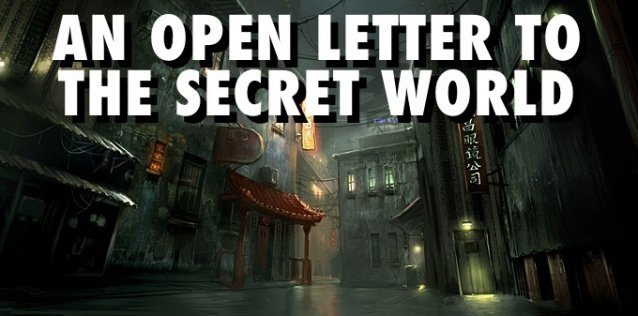

 Fallout 4: Reclamation walkthrough
Fallout 4: Reclamation walkthrough Outland Achievements list for Xbox 360
Outland Achievements list for Xbox 360 How to Unlock Evolve PC Beta 60FPS Cap
How to Unlock Evolve PC Beta 60FPS Cap How to get Middle Earth: Shadow of Mordor No Power in Numbers Trophy, Achievement for PlayStation, Xbox and PC
How to get Middle Earth: Shadow of Mordor No Power in Numbers Trophy, Achievement for PlayStation, Xbox and PC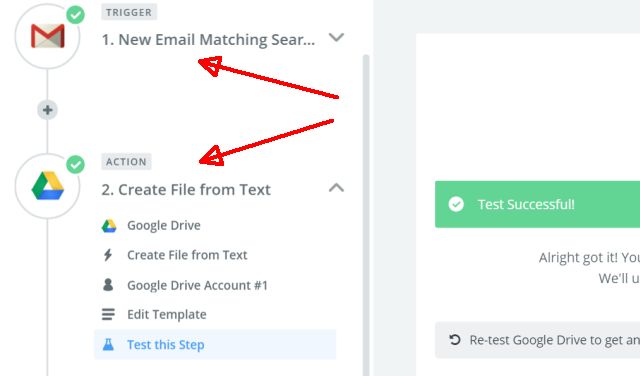 Create Awesome Life Automations with Multi-Step Zaps
Create Awesome Life Automations with Multi-Step Zaps