


Metal Gear Solid V: The Phantom Pain offers players the option to customize their weapons. Like a lot of things in the game, it's a somewhat hidden feature that most players won't even discover until they're well into the game.
To unlock weapon customization, you'll first have to beat Side Op #107 "Extract the Legendary Gunsmith." You'll be able to embark on this Side Op as soon as you beat story mission 13. Unfortunately, due to the way Side Ops are displayed on the selection menu, you might not even see it available until you clear out other Side Ops on the list. Specifically, you'll want to work on the Angola-Zaire Border Region missions.
Once you beat the mission, beat Side Op #108 "Extract the Legendary Gunsmith Again," which unlocks immediately after you beat #107.
Doing so should unlock Side Op #109 "Extract the Legendary Gunsmith Yet Again," which is the last mission in the chain.
Once you complete it, you'll be able to customize your weapons from your iDroid interface. To access it, go to "Mother Base", "Customize", "Weapons" and select the gun you'd like to craft. New parts will unlock as you create new guns, which you can then use to customize your pre-existing weapons.

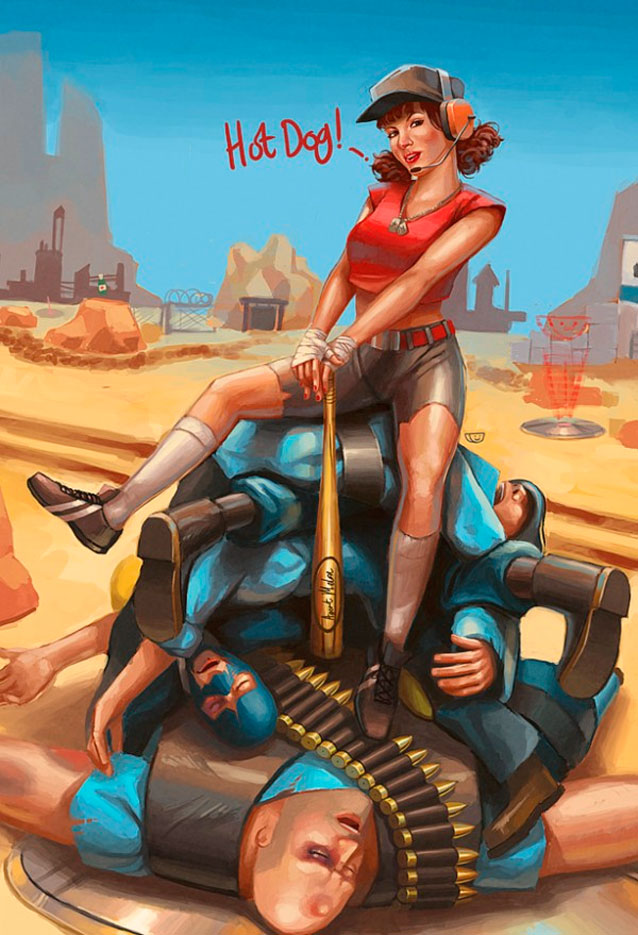


 International Man of Misery: How Online Shops Ruin the Experience for Travelers
International Man of Misery: How Online Shops Ruin the Experience for Travelers Destiny’s New House of Wolves Exotics List
Destiny’s New House of Wolves Exotics List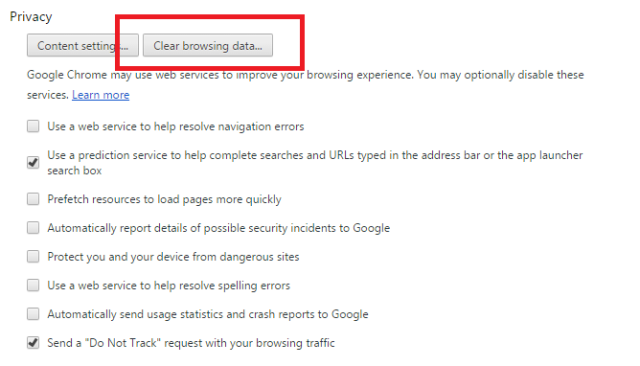 6 Online Security Tips for Travelers and Road Warriors
6 Online Security Tips for Travelers and Road Warriors Fallout 4: Kidnapping walkthrough
Fallout 4: Kidnapping walkthrough Just Cause 3: How to Find the Teleportation Easter Egg
Just Cause 3: How to Find the Teleportation Easter Egg