

Gotmail Dot Room is a pretty strange and really difficult escape the room game that you can play for free in your browser, but that you will probably find really difficult to complete without help. That’s the exact reason why I have decided to share with you this walkthrough for the game, a text walkthrough that gets you through all the steps required to beat the Gotmail Dot Room escape the room game.
So check out the full guide below:
Zoom in 5x to start.
Bed and Desk View
– Click the bed to zoom in. Click the cabinet and it will move a bit to the right. Click the bed and it will move as well. Click in the corner (just above the bed) and take the socket. Zoom out (2x).
– Click the laptop and put the socket in the other socket and click the plug to put it in the new socket. Click the little green button (laptop on) and zoom out.
– Zoom in on the chair, zoom in on the note and click it and now you’ve activated the first code box partly. You see a key and an orange question mark. Let’s find an orange thing.
GO RIGHT (2x), Window View
– Zoom in on the bottom part of the fridge and open the door. Ah, carrots are orange. Click the top carrot and take the key. Now, you’ve activated the first code box completely. Zoom out.
– Zoom in on the top part of the fridge and open the door. Take an ice ball and zoom out.
GO RIGHT (2x), Bed and Desk View
– Zoom in on the cabinet. Zoom in on the code panel (2x) and type in carrot. Click the red button and it becomes green. Zoom out (1x).
– Open the drawer and take the box with cartridges. Zoom out (2x).
– Zoom in on the drawers to the right of the chair. Use your key in the keyhole of the top drawer and click it to open it. Take the code book and zoom out.
– In your inventory; Open the book to and click the pages untill you find the first note..
– Zoom in on the braille typemachine and see the note. Use your book on it and see 4792 at the bottom of your screen You’ve activated a code box again. Zoom out.
– Zoom in on the cabinet and zoom in on the printer.
– In your inventory; Double click the box with cartridges and open it. Take the second note and use the cartridges (box) on the printer. Zoom out (2x).
– In your inventory; Combine the two notes and use the code book on it and see 6501 at the bottom of your screen. You’ve activated another code box.
GO LEFT, Bed and Clock View
– Zoom in on the closet and click the knob to open it. Click on the grill of the green grill box and take the can with gas . Zoom out.
GO LEFT, Window View
– Zoom in on the cabinet next to the stove and zoom in on the code panel. Type in 4792 and click the button. Zoom out (1x).
– Click the knobs to open the door and take the pan. Zoom out.
– Zoom in on the stove. Use the can on the middle of the stove so it has gas (or something). Click the white handle on the bottom to start the fire. Put the pan on the stove and put the ice ball in the pan. Take the card key and zoom out.
– Zoom in on the closet above the fridge. Zoom in on the code panel and type in 6501 and click the button. Zoom out (1x) and click the knobs to open the doors. Take the middle can of noodles from the middle row. Zoom out.
GO RIGHT (2x), Bed and Desk View
– Zoom in on the laptop.
– In your inventory; Double click the can of noodles and click it again to open it. Click the noodles and take the usb stick. Put the usb stick on the bottom right in the laptop and click the button (you’ve printed something). Zoom out.
– Zoom in on the cabinet, zoom in on the printer and take the last note and see the code 838383. Zoom out (2x).
GO RIGHT, Door View
– Zoom in (2x) on the red box. Put the card key in the slot and put in 838383. Zoom out (1x) and click the top of the box to open it. Take the gold key and zoom out.
– Zoom in on the door. Use your key on the keyhole and click the handle and you’re out.
Thanks a lot to Snake on EG24 for creating this amazing in-depth text walkthrough for Gotmail Dot Room.
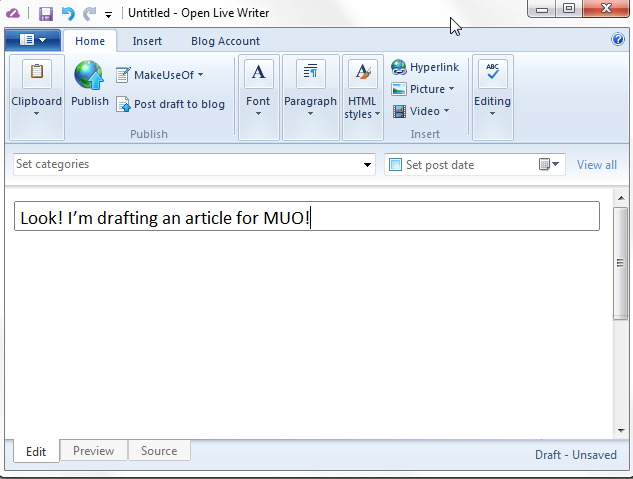
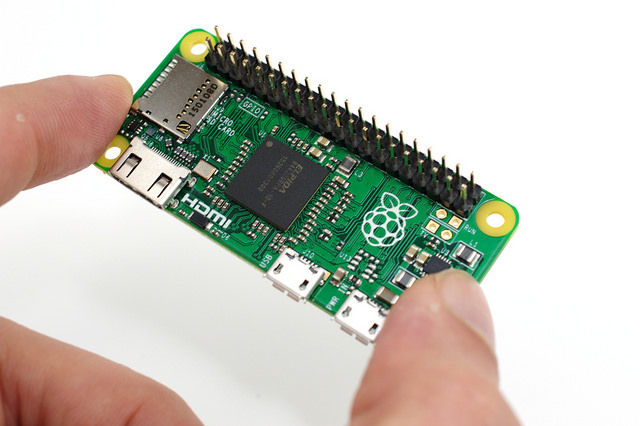


 Ghost Recon Wildlands Wiki – Everything you need to know about the game .
Ghost Recon Wildlands Wiki – Everything you need to know about the game . FIFA 16: Score Goals from Long Distance / Shooting tips
FIFA 16: Score Goals from Long Distance / Shooting tips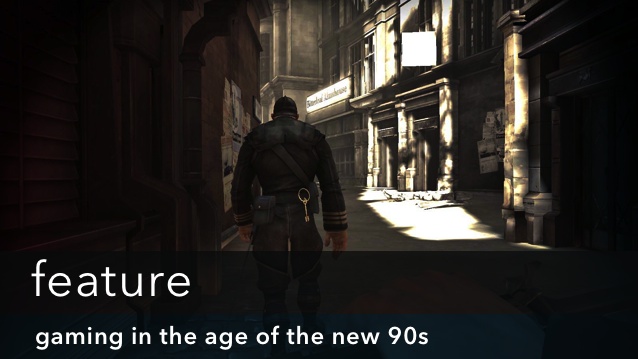 Assassins Creed 3 Glitches: Its Got a Few Bugs
Assassins Creed 3 Glitches: Its Got a Few Bugs 12 Surprising Things All Snapchat Users Should Know
12 Surprising Things All Snapchat Users Should Know The Witcher 3: Wild Hunt Unlimited Money Cheat
The Witcher 3: Wild Hunt Unlimited Money Cheat