

There’s a basic gameplay tutorial released for Medieval Engineers to help get gamers acquainted with the title that has been added to Steam’s Early Access platform. The tutorial covers many of the game’s basic controls and how to get started with building objects and making basic mechanical structures.
When you’re starting off you have the option of enabling Structural integrity. Structural integrity will literally affect the integrity of building blocks, so if you stack too many objects on top of one another or build a structure where the weight differential isn’t properly balanced, it’ll cause the blocks or the structure to collapse in on itself.
The video covers some really basic stuff, like switching between first and third-person by pressing ‘V’ on the keyboard, as well as things like utilizing free-look by holding down ‘Alt’. Zooming in and zooming out is handled with the mouse scroll.
Movement is mapped to the ‘W’, ‘A’, ‘S’, ‘D’ controls while ‘Shift’ allows you to sprint. ‘C’ to crouch. And of course, ‘Space’ is to jump.
A neat mode for moving around the map is the flymode, which can be activated by tapping ‘X’. It’s useful if you need to scour an area or check out a structure from various angles. You can see it all in action with the 14 minute video below, right from the Medieval Engineers YouTube channel.
At the moment, the game is only running the “Creative Mode”, which means that there are unlimited resources available and you don’t have to worry about not being able to build the castle of your dreams because you didn’t have enough stone blocks to build that magnificent tiled bathroom tower at the top of the mountain, where taking a dump spells instant doom for anyone traveling the halls below.
Anyway, the video walks you through setting up blocks, aligning them and making stable structures. It’s all pretty basic stuff and anyone remotely familiar with Space Engineers will be right at home with Medieval Engineers. Although, I would venture to say that building and doing the basics in Medieval Engineers is easier than Space Engineers.
One of the really neat things added straight to the game right from the start is the blueprint feature. ‘Ctrl + B’ allows you to tag objects or structures as blueprints and save them locally or upload them to Steam’s Workshop and share them with friends, family and rivals alike.
Inversely, you can use the Steam Workshop to download blueprints from other players, allowing you to update your game world with creations from other players.
If you want to see how the game works in action without being a tutorial, you can check out the video below from GeekSpective. It’s just some casual gameplay of Medieval Engineers.
If you like what you see, you can grab a digital copy of Medieval Engineers right now from the Steam’s Early Access. This has the potential to be a nice little rival to TalesWorld Entertainment’s Mount & Blade. Let’s see how Keen Software House advances on the game and fosters the modding community in the months to come.

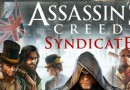


 Watch Dogs Notoriety and Skill Points Wiki
Watch Dogs Notoriety and Skill Points Wiki In Defense of Heavy Rain
In Defense of Heavy Rain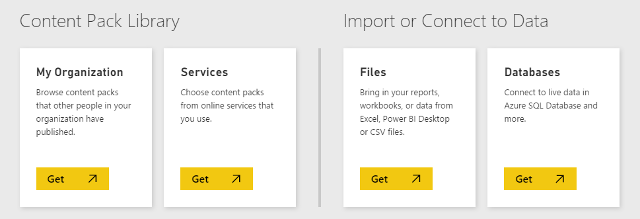 Microsoft Excel + Power BI = Data Analysis Bliss
Microsoft Excel + Power BI = Data Analysis Bliss Hands on with Guild Wars 2: Heart of Thorns (Close Beta)
Hands on with Guild Wars 2: Heart of Thorns (Close Beta)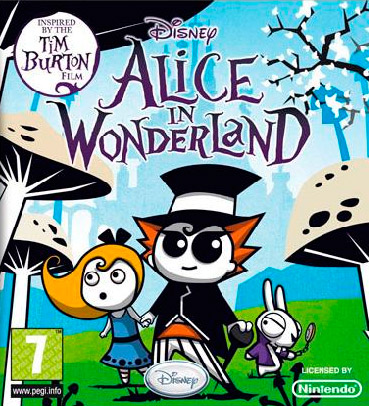 Top 10 Best DS games of 2010
Top 10 Best DS games of 2010