

NetherRealm Studios released the Predator DLC bundle for those who purchased the Kombat Pack for Mortal Kombat X. The Predator bundle will launch individually for those who did not purchase the Kombat Pack on July 14th. A few people had trouble installing the DLC and Warner Bros issued a little bit of help to get the DLC up and running.
Over on the WB Games forums, admin NRS-Lanny posted in the forums to let gamers know how to access and install the Predator bundle on the Xbox One. The bundle contains the Predator, his three fighting variations, a Carl Weathers skin for Jax, a Commandos skin for Johnny Cage and an infrared skin for Scorpion.
Basically, the DLC bundle is available through the dashboard via the store. You can also access it by going into the apps and games menu and selecting “Manage Game” from the dashboard. Once you highlight Mortal Kombat X press the option button on the controller and then click on “Manage Game” to access the new Predator DLC.
If you download the DLC from the Xbox Store it should be accessible in the game – both methods should work to allow you access to the new content.
The Predator DLC bundle launched on July 7th for everyone who pre-purchased the Mortal Kombat X Kombat Pack but it’ll be available to everyone and their mother when July 14th rolls around.
Some users had reported having trouble downloading and accessing the Predator DLC for the Xbox One and NRS-Lanny acknowledged this problem over on the forums, writing…
“We’re aware that Xbox One owners who have purchased the Kombat Pack currently do not have access to the Mortal Kombat X Predator Bundle. We are working to identify and fix the issue as soon as possible. Thanks for your patience in this matter.”
If you’re still having trouble accessing the DLC for the game you can take the forums and let loose a lot of textual yelling and hollering at Warner Bros. Just keep it PG-13.

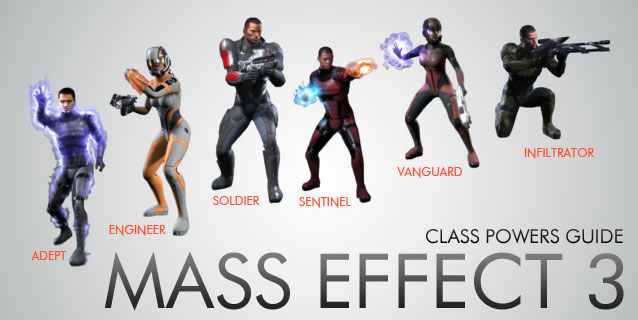


 Best Free Football games for Android, iOS and Windows Phone (2015)
Best Free Football games for Android, iOS and Windows Phone (2015) Football Manager 2016: get best players - guide
Football Manager 2016: get best players - guide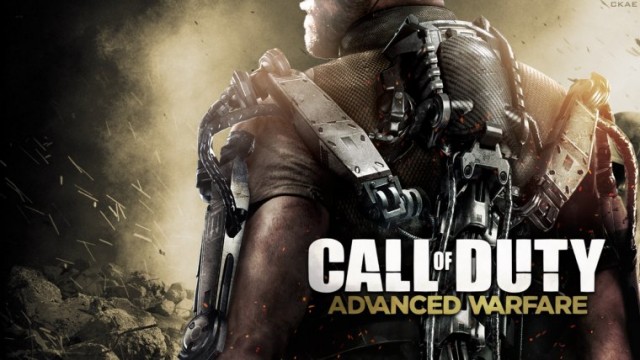 How to effectively use Call of Duty: Advanced Warfare EXO, Combat, Loadout, Grenades and more, Tips and Tricks for Multiplayer Mode
How to effectively use Call of Duty: Advanced Warfare EXO, Combat, Loadout, Grenades and more, Tips and Tricks for Multiplayer Mode Fallout: New Vegas Guide
Fallout: New Vegas Guide Metal Gear Solid V Guide - How to Get Snake's Raiden Outfit
Metal Gear Solid V Guide - How to Get Snake's Raiden Outfit