

Some RPGs put you through a glorified 20-hour tutorial and hope you’re still awake at the end of the ride to enjoy the full potential of the mechanics presented. Others introduce a slew of concepts alongside nothing but sparse instructional text just before throwing you off a cliff assuming you can fly. Xenoblade Chronicles falls under the latter category, and while it’s surely not impossible to figure out everything on your own, you probably won’t immediately know how to do things like reach Mega Heat state during gem crafting. Why not save yourself some headache-inducing trial and error by referring to our guide?

Arts and Skills
Affinity
Combat
Characters, combinations, and AI
Collectibles and the Collectopaedia
Landmarks, locations, and exploration
Weapons and armor
Gem crafting tutorial
New game +
Arts are combat abilities directly utilized in between your party leader’s auto-attacks. Because you can only control one character at a time, the AI will govern the use of your allies’ Arts. New arts are learned as your characters level up, but unlike skills, you are not told which arts will be learned next. Keep an eye on each character during the level up animation to see if “Art Learnt” appears above their head. When it does, open the Arts menu to see what’s new.
In the Arts menu, you can organize, level up, and swap your Arts. Initially, you won’t know enough Arts to fill the eight open combat slots, but eventually you’ll have to make some tough choices about which Arts to bench. When that happens, take into account the type of enemy you’re fighting, your party makeup, and whether or not you or the AI will be controlling the character.
 Above:
Advanced art books also available on Kindle
Above:
Advanced art books also available on Kindle
Initially, you can only level arts up four times. You’ll need to purchase books to gain access to intermediate levels (5-7) from various shops throughout the land. Books allowing access to an Art’s advanced levels (8-10) are only found in specific areas or are randomly dropped by high-level monsters.
Skills are passive, individualized abilities that serve to automatically enhance a character both in and out of combat. Each character starts with three branches featuring five skills each. You can change which branch to focus on learning at any time, but all skills can only be learned from top to bottom. Make sure to switch to another branch after mastering one, or else all that SP you earn during battle will be flushed down the toilet.
 Above: Since
the bromance between Sulk and Reyn is strong, they can use many of each other’s
skills
Above: Since
the bromance between Sulk and Reyn is strong, they can use many of each other’s
skills
Skill links allow characters to use each other’s skills at a cost of Affinity Coins, which are obtained through leveling or by killing unique monsters. As the affinity between two characters increases, so does the number of skills that can be shared.
There are two additional branches for each character; they can be obtained from NPCs after some seriously time-consuming requirements have been met.
Affinity plays a crucial role in almost every aspect of Xenoblade Chronicles. If you want to get the most out of the game, you’ll need to manage the relationships between your party members, your party and the various regions, and certain NPCs.
 Above: 50
hours in and those ungrateful Colony 9 bastards only give your party two stars
Above: 50
hours in and those ungrateful Colony 9 bastards only give your party two stars
It’s a very long and slow process to reach the coveted 5-star affinity rank in an area - one that cannot be completed until the late stages of the game. However, raising affinity in a certain area opens up new quests and allows for more trading with NPCs, which means access to greater items and valuables such as additional skill tree branches.
One way to raise your affinity with a certain area is by completing quests. Quests are given by NPCs with white or orange exclamation points over their heads (which also appear on your mini map). It is common for one NPCs to have several quests for you at a time, so make sure to continue talking to them until the exclamation point disappears.
The other way to raise your Location Affinity rank is by linking NPCs. Whenever you talk to a named NPC, they’ll be added to your affinity chart. If you find related - not necessarily by blood - NPCs, a connection will be created on your chart. Connections can be enhanced through additional conversation and/or questing.
 Above: Too
bad there’s no annoyed face, because we totally annoyed face Riki. Moogle
wannabe...
Above: Too
bad there’s no annoyed face, because we totally annoyed face Riki. Moogle
wannabe...
Party affinity directly relates to how long you can maintain chain links, the number of skills you can link, and how many turns you have during gem crafting. There are several ways to raise the affinity between playable characters:
Gift giving - Collectibles can also serve as gifts. Select one from the menu and choose the “present” option. The result of this action is a very slight increase or decrease in affinity. Experiment to your heart’s content by saving beforehand.
Combat interactions - When characters become toppled, dazed, incapacitated, or their tension drops, you can move over to them and press b to perform an Affinity Cry. In addition to immediately improving your odds of winning, the affinity between the two characters is raised.
NPC interactions - This one’s simple. Just having a character in your party when accepting a quest from an NPC means a chance at raised affinity during the dialog exchange.
 Above: Oh
yeah! It’s Reyn time!
Above: Oh
yeah! It’s Reyn time!
Heart-to-Heart moments - These are marked on your map, even if you haven’t uncovered the areas in which they exist. Don’t be alarmed if you cannot access most of these moments upon first discovering them. Only if you have reached a certain point in the story do the requirements of many of these moments become revealed, and even then, you’ll have to raise the affinity between the two characters to a certain level before you can access it. Each moment consists of two questions; answering correctly will give you a large affinity boost. Save your game before trying each one in order to avoid accidentally giving the wrong answers.
As you can see, the more you use two characters in the same party, the more their affinity will almost naturally rise. For this reason, it’s important to change things up as often as you can. Even if you prefer the awesome combination of Shulk, Reyn, and Sharla, sticking to it for the entire game will deprive you opportunities to raise the affinities between other characters.
Xenoblade Chronicles adopts a style of combat very similar to that of MMORPGs. As such, battle is usually only entered at your discretion, and your orientation in relation to the enemy plays an important role. But there’s more to it than just aggro and backslashing.
 Above: Shouty
faces means your characters are more likely to score critical hits. This also
works in real life
Above: Shouty
faces means your characters are more likely to score critical hits. This also
works in real life
Tension is directly related to your accuracy and critical hit rate. Tension can be instantly raised at the beginning of battle with a successful Battle Start Affinity move. Tension can be lowered by getting your ass kicked.
Tension becomes more of a factor later in the game. If you see that most of your attacks are whiffing, chances are your tension is in the dumps. Wait for an AI character to come over and encourage you. Alternatively, you can encourage other members experiencing low tension by running over to them and pressing b.
 Above: One
of these Chilkins is suffering break (pink) and the other topple (green). Both
are goin’ down
Above: One
of these Chilkins is suffering break (pink) and the other topple (green). Both
are goin’ down
One of the most important aspects to planning your party is to make sure you can consistently put enemies into the daze state: a short period of immobility and vulnerability. But daze cannot be achieved without first a topple, nor a topple without first a break. Break moves always appear pink on the Arts bar, topple green, and daze yellow. It is uncommon for one character to be able to use all three moves on their own, so a team effort is usually required. Enemies in a daze are more susceptible to critical hits, have lower defense, and cannot move, making the combo a crucial part of high-level combat.
The party gauge is at the top left corner of your screen. It serves only two purposes: to allow reviving of an incapacitated character (costs 1 bar) or to allow a chain attack (costs 3 bars). You fill the chain gauge by landing critical hits or bonus effects (such as the increased damage from a properly executed backslash). This gauge decreases over time, both in and out of battle.
Pressing up while your central Talent Arts icon is selected will bring up the attack chain option. If the chain gauge is full, you can activate a powerful chain attack at the cost of the entire gauge.
 Above: A
blue triangle means an attack chain is available
Above: A
blue triangle means an attack chain is available
Initially, you may only get the minimum of three turns in one chain attack. However, as the game progresses and the affinity between your characters improves, the chances of increasing the length of the attack grows. Using similarly colored skills also increases the odds of a continued attack.
Attaining high affinity in order to bolster your chain attacks is absolutely crucial for fighting extremely strong monsters. Damage output greatly increases after each turn of the chain attack, allowing you to achieve values of well over 100,000 later in the game.
The Monado allows Shulk to see some fatal blows before they happen. Once the vision takes place, you’ll have a set amount of time to try and delay or avoid the attack. If the name of the attack has a number after it, try using the Monado’s shield ability (if it’s leveled up to match the number) to completely neutralize said attack.
Another great strategy is to move over to one of your party members while the timer is counting down. You can press b to “warn” them, which basically allows you to manually use one of their arts. Use this opportunity to force the dull AI to use one of Sharla’s heal rounds or one of Reyn’s aggro-drawing moves.
Every character has a different set of skill, and therefore is meant to serve a different purpose. Reyn , with his high HP and tendency to draw aggro, is the perfect tank. While he’s absorbing the attacks and attention of enemies, Shulk can move behind to pull of backslashes.
Characters like Dunban have the ability to break, topple, and daze all by themselves; however, AI-controlled characters are far more likely to follow up a break with a topple than they are to initiate the process with a break of their own. As such, it’s a good idea to break on your own and hope your AI pal will follow up with a topple move.
A good example is the pairing of Shulk and Reyn. Shulk has more than one way to break an opponent, but no easy way to topple. If you use Shulk to initiate break, Reyn should automatically use a topple move (if it’s available). Because you then have a very small window of opportunity to daze, you should use Shulk for that purpose.
Always make sure you have your party’s arts configured so that daze is attainable. Even if the enemy you are fighting is resistant to break, chances are you can break through that defense by trying the moves during a chain attack.
 Above:
Melia’s various spells are only truly useful if you’re directly controller her
Above:
Melia’s various spells are only truly useful if you’re directly controller her
Characters like Sharla and Melia base their strategies around ether arts. Unfortunately, Xenoblade’s AI has trouble effectively utilizing these abilities during crucial moments, so you may want to try taking direct control of these characters during important battles.
For instance, Sharla has a number of highly effective medic skills, making her one of the best characters in the game. But the AI doesn’t seem to understand when to use certain skills, such as the party-curing Heal Round, if at all. The same concept applies with Melia’s summon spells. Perhaps you prefer to summon a flame first to bolster your party’s strength, then follow up with two summon bolts to use for offensive purposes. The AI doesn’t recognize when strategies like this are needed, making Melia almost useless unless you’re directly controlling her.
Some NPCs, whether they give quests or not, only come out during certain times. A good strategy when scouring a town gathering quests is to do a second run after you’ve fast-forwarded the clock 12 hours. This ensures you will have access to virtually all of the NPCs currently available in a given area.
 Above: This
is a picture of a clock, just in case you iPhone whippersnappers don’t know
what one looks like
Above: This
is a picture of a clock, just in case you iPhone whippersnappers don’t know
what one looks like
The same rule applies to monsters and unique monsters. Monsters are generally stronger at night, and if you’re hunting for a unique in a certain area but can’t find them, chances are they aren’t ‘awake.’ Fast forward the clock and see if they appear.
It doesn’t take long to discover your first collectible. They appear as flaming blue balls in nearly every area of the game. The locations of collectibles are static, but the actual content of each one is random - though the appearance rate for certain collectibles is higher in certain locations or during certain times, such as at night or during a rainstorm.
Collectibles aren’t automatically added to the Collectopaedia. Check after picking up a new collectible to see if any of the entries have changed from a dash to a blank space. If the entry is a blank space, you can select that space and register the collectible. Be aware, however, that the item will then disappear from your inventory, meaning if the item happens to be quest-related, you’ll have to find another.
 Above:
Seriously, where does Shulk put all this stuff?
Above:
Seriously, where does Shulk put all this stuff?
Completing the Collectopaedia entries for a given area means valuable rewards, but only if you do so soon after discovering the area. For instance, if you wait until the end of the game to complete the Colony 9 entries, you’ll probably have little use for the pathetic Strength Up II gem that you may get as a reward.
Landmarks are special points found throughout your journey. They appear as icons on your map, and can be skip traveled to at your leisure. Once you’ve discovered one, you can instantly warp to it by selecting it on the map. Should you die, you’ll respawn at the landmark you last visited.
Locations encompass broader areas. They’re marked by text on your map, and, like landmarks, grant exp upon discovery. Once you “discover” (the game displays text on screen and marks your map) all landmarks and locations in a given area, the entire map will be revealed, regardless of whether or not you traversed every nook and cranny on foot.
 Above: In
Xenoblade Chronicles, one inch on the map equates to approximately seven bagillion
miles
Above: In
Xenoblade Chronicles, one inch on the map equates to approximately seven bagillion
miles
That being said, the world of Xenoblade is ridiculously large, so it’s important to uncover landmarks while exploring vast, new areas, and be extra weary of danger until you do. Nothing is more frustrating than running in a direction for ten minutes only to accidentally fall off a cliff and be respawned at a landmark a mile back. This strategy is especially pertinent later in the game.
Always remember that you can also travel to any other areas’ landmarks at any time by selecting Area Maps from the pop-up menu. This is different than simply pressing select, which only brings up the map of the area in which you currently are.
The most
important thing about weapons and armor in Xenoblade Chronicles is the
differentiation between standard, slotted, and unique.
 Above: Shulk
is equipped with a hodgepodge of slotted and unique armor. That’s right -
hodgepodge
Above: Shulk
is equipped with a hodgepodge of slotted and unique armor. That’s right -
hodgepodge
Though there are some exceptions, most un-slotted, non-unique weapons and armor are not worth your time or money. Sell off any that you collect and avoid purchasing them from vendors. In fact, most standard armor has a slotted version to be found. For instance, if you kill a monster and it drops a Nine Top, chances are one of the next monsters you defeat will drop a slotted Nine Top.
Unique weapons and armor come with non-removable gems. Sometimes this works in your favor, but depending on how controlling you tend to be with your character customization, you may want to stick with customizable slotted equipment. Sure, a unique helmet might add 20 to your defense and have a nifty Strength Up gem in it, but you’ll lose the benefit of that crucial Ether Up Gem you had in your previously equipped slotted helmet.
Creating your own gems is vital if you want to engineer a strong team. Unfortunately, gem crafting is probably the most complicated (and poorly-explained) aspect of Xenoblade Chronicles.
 Above: Until
you get a mobile furnace, Gem Man totally monopolizes gem crafting
Above: Until
you get a mobile furnace, Gem Man totally monopolizes gem crafting
The Gem Man’s Stall is located in the commercial district of Colony 9. Until you start reconstructing Colony 6 and obtain a mobile furnace, this is the only place where you can craft.
Gems are created from one or more of the following three things: crystals dropped by monsters, crystals harvested from ether deposits, or synthetic cylinders. All of these items have a rank between one and five, which correlates to the rank of gem they can be used to create. Once you reach a point in the game where you are finding the next rank of materials, feel free to sell off all materials of lower ranks; you’ll have little use for them.
Your goal is to combine up to eight materials at once. Once the percentage of one stat exceeds 100, you cannot add any more materials and must begin the crafting process (you can be clever and exceed 100 by a large amount, but we’ll get into the whys and hows of that later).
 Above: When
a man and a man love each other very very much, they get together and make lots
of gems
Above: When
a man and a man love each other very very much, they get together and make lots
of gems
The abilities of the characters you select will determine how the crafting process turns out; the affinity between them determines how many turns you’ll get. Which engineer you choose determines how frequently a certain flame will appear during the process. Which shooter you choose determines the bonus factor to be used during the process.
Each turn of the process involves either a strong, medium, or gentle flame. Strong flames greatly enhance a single attribute at random, medium flames moderately enhance all attributes, and gentle flames only increase the cylinder gauge.
At the end of the crafting process, any attribute value over 100 will automatically be converted to gem of the same rank as the materials used. Higher values lead to slightly stronger gems, though they cannot exceed the max strength of their rank. Easy enough.
Any attribute that does not reach 100% can be converted to a cylinder at the end of the crafting process - provided you filled the green cylinder gauge at least once. If you’re looking to create cylinders, use crystals that have multiple attributes, but don’t allow your desired attribute to exceed 100 during the crafting process, or they’ll automatically be converted to gems.
High-value cylinders are best used to push a value as far beyond 100% as possible in an effort to reach “heat” and “mega heat” states.
If you can push an attribute value to 200 during the crafting process, the number changes to the word “heat” and you’ll earn one gem one rank above the materials you used.
Although you can no longer see the attribute value after the heat state kicks in, it’s still there. If you can push it to 300 (very difficult), “mega heat” will be activated, and you’ll earn two gems, each one rank above the materials you used.
This is a random occurrence where you shoot several times during one turn. Unfortunately, it occurs very rarely, even with Shulk as the shooter.
Example 1: One gem and a cylinder
Let’s say we want to create one simple gem and one high-value cylinder for later use (such as in example 2). In this example, we’re shooting for an Ether Up gem and a Phys Def Down cylinder. We choose materials so that we have a high Phys Def Down value without going over 100 (remember, anything over 100 automatically becomes a gem).
For the crafting process, we choose Sharla and Riki. Since we don’t want to risk pushing Phys Def Down above 100, the fact that these two characters have low affinity and are only good at creating gentle flames works to our advantage: fewer turns means a lower probability of increasing the attribute values.
The result is no change whatsoever in the attribute values, giving us one standard Ether Up gem and a Phys Def Down cylinder with a value of 77. In advanced gem crafting, it is common to ‘sacrifice’ one value to make gem you don’t need in order to craft a cylinder of a specific value. In the above sample, we didn’t really care about the Ether Up gem or Chill Plus. Our goal was to create a high-value Phys Def down cylinder for later use, and that’s exactly what we did. It will come in handy when shooting for the “mega heat” state later.
Example 2: Mega Heat
This time, we want to keep things simple and achieve the best possible outcome of only one attribute: Ether Up. We’ve already carefully crafted three rank III cylinders for the process. To start, we choose two cylinders to get the percentage as close to 100 as we can without going over (96). This allows us to throw in a very strong cylinder at the end to push the value to 181 (remember, as soon as you exceed 100, you cannot add anything else). And since we are only dealing with one attribute, every strong and medium flame will work to enhance it.
Because we’re only concerned with enhancing this gem as much as possible, we choose Shulk, who has the highest chance at fever mode, as the shooter. For the engineer role, Reyn is best with a strong flame (which works to enhance one stat at a time, and we only have one) and also happens to have a very high affinity with Shulk, which means more crafting turns.
During the process, we get lots of what we want: strong flames. Throw in some very helpful party support (which is simply an affinity-based buff that happens at random) and fever mode, and we manage to reach a value of 300 (mega heat) and achieve two rank IV Ether Up gems. Note that even with our careful use of starting materials and the appropriate character roles, we reloaded our save four times before we got this very lucky result.

Maxing out character affinity or reaching level 99 might seem like intimidating tasks during your first playthrough. New game + allows you to carry over much of your progress and play the game again from the beginning.
Note: press back while in the achievement menu to clearly differentiate between achievement trials and records
The following carries over:
Character levels
Character Arts and Skills
Character Affinity
Affinity Coins
All collectibles
All gems, cylinders, and crystals
All gold
All equipped weapons and armor
30 pieces of armor (your choice)
30 weapons (your choice)
60 materials (your choice)
Achievement records
The following do not carry over:
Key items
Quest progress
NPC and location Affinity
Achievement trials




 Amnesia: A Machine for Pigs Walkthrough
Amnesia: A Machine for Pigs Walkthrough Konami reveals a new bug corrupts MGS 5: The Phantom Pain - PS4
Konami reveals a new bug corrupts MGS 5: The Phantom Pain - PS4 Fallout 4: How and Where to Change Your Face at a Plastic Surgeon
Fallout 4: How and Where to Change Your Face at a Plastic Surgeon Fallout 4 Guide: How to Get All Building Materials
Fallout 4 Guide: How to Get All Building Materials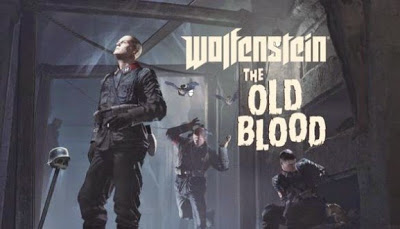 Wolfenstein: The Old Blood Chapter 1: Prison - walkthrough
Wolfenstein: The Old Blood Chapter 1: Prison - walkthrough