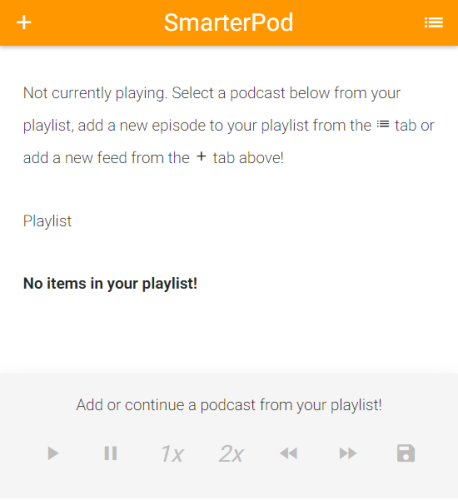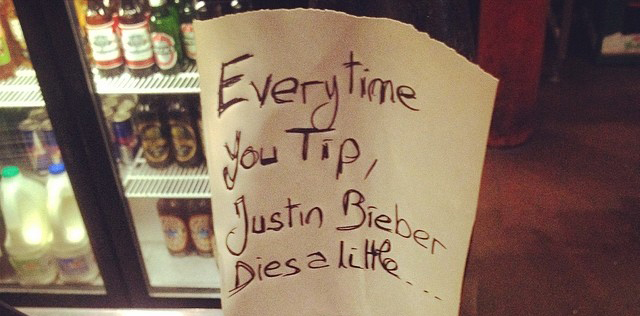So you got your new PlayStation 4. Its a slick looking piece of tech right? Its black matte on black glossy finish and all those glorious angles make it look like it could fit in almost anywhere. But what about those of you who don’t want your PlayStation 4 to fit in and fall in line with the rest of the PlayStation 4’s out there? What can you do to set yourself apart from the millions of PlayStation 4’s that all look the same? A good place to start would be with a Dbrand PlayStation 4 skin.
Dbrand makes all kinds of skins that go on everything from cell phones and Ipads to PlayStation Vitas and PlayStation 4s. These aren’t just some cheap colored paper that sticks to your stuff either. These are high quality 3M vinyls that look great and best of all never leave any of that sticky stuff on your things.
The particular Dbrand skin I’m here to talk about today though is the PlayStation 4 & Dualshock 4 Dbrand skins. I have never been the type of person to put stickers on things. If you look at my car you wont find a single bumper sticker…unless you count the little Naughty Dog sticker that came with The Last Of Us which is on the bottom of my back window. If you look at any console I’ve ever owned throughout the years you won’t find a skin on any of them. So what made me change my stance on skins you ask, that would be Dbrand.
Before the PlayStation 4 was even released I was seeing all these cool mock ups of different color Playstation 4s and controllers that looked great but ultimately I knew when it came out it would be your standard black console with a light bar in the middle which is fine for me. I’m not the type to be overly extravagant but still some of the mock ups were amazing. That’s when I first heard of Dbrand. One of the mock ups I’d seen turned out to not actually be a mock up but an actual skinned PlayStation 4. An entire PlayStation made out of wood grain looked like something a lumberjack would play games on and it was brilliant, not really my style but gorgeous so when I was asked to review a Dbrand skin I jumped at the chance.

I chose to stick more to my own style and got a set of black titanium PlayStation 4 skins with wood grain controller skins but my choices were almost endless. There were so many different colors and textures to chose from not to mention the fact that you can choose each piece individually meaning you can make a truly unique PlayStation 4 customized to fit your style. Titanium, wood grain, carbon fiber and even leather was an option or you could just stick to your stranded red, yellow, orange, green, blue and white skins. Some of the combinations were crazy and the website actually lets you see what it’ll look like as your making it.
Once I received my skins I got ready to put them on. I watched the instructional video on the Dbrand website twice and knew what I had to do. Putting the skins on is pretty straight forward as long as you follow the instructions in the video guide. You basically pull the top big skin from the 3M paper then reattach it to the 3M paper with the edge of the skin hanging off. From there you just line it up to make sure it fits right and press on the exposed edge then pull the rest of the 3M paper away and lay the rest of the skin down, apply pressure and boom your PlayStation 4 is already starting to look even better.
You’ll have to do that a few more times for the different sections but once you do it for the first time and see just how easy it is you realize this wont take long at all. As you do each big section there are also side pieces that you want to put on before moving to the next big piece. Doing the side pieces as you go helps insures that all your skins will line up right so you cant even notice any seems. The skins are cut so accurately that unless your face is inch’s away from the PlayStation 4 you wont see anything out of the ordinary, it will look like the PlayStation was built like that.
The hardest part of attaching the skins is the little tiny dot that goes inside the 4 of the PS4 logo. The Dbrand instructional video has a funny way of telling you how to get it in there perfectly. The exact quote in the video on how to do it is “just use magic”. I’m no sorcerer so using magic isn’t exactly something I do everyday which might explain why on my first attempt it went on crooked. Then when I was trying to get it back off it fell and I was sure it was gone for good since it’s tiny. I did find it though and on my second try the magic took hold and it went on perfectly. In total it took about 15 minutes to finish the PlayStation 4 but I was also moving very slow since I didn’t want to make a mistake.

The Dualshock 4 controller was up next. The Skins cover the Plastic lip around the thumbsticks, the D-Pad, the area around your face buttons, the area between the L1/L2 – R1/R2 buttons and the touchpad. Putting on most of this is really easy and straight forward. For the most part its just peel away the skin and stick it where its supposed to go. You might need to do a little adjusting but like I said its fairly simple.
The hardest part is the area around the thumbsticks. You have to keep the inside edge of the skin aligned with the inside edge of the plastic around the thumbstick. As you put it on it seems like there’s going to be spots that don’t want to stay down. It had me a little worried at first but once you push on it enough it stays down with out any creasing.
The touchpad skin I was curious about. The Dbrand website says the touchpad will still work normally even with the skin on it. So to test it out I turned on Outlast and tried to zoom in with the camera which is something you do on the touchpad and it worked perfectly. Everything worked just like it had before I put the skin on, there was no loss in sensitivity or anything.
Overall the Dbrand PlayStation 4 skins worked just as advertised. They made my PlayStation 4 stand out from the rest. Installation was easy aside from my temporary lack of “magic” when it came to the small piece inside the PS4 logo. The quality of the skins are superb and with so many different choices in color and texture the possibilities are endless.
Score
9/10