

A multimedia presentation may request the use of expensive and difficult to operate equipment. However, owners of iPhones or iPads can use Airplay technology to transmit the Microsoft PowerPoint slides for Apple TV connected to the TV. The following tip is suitable for students and professionals who need to present papers at conferences and small meetings.
Step 1. Download and install Microsoft PowerPoint for iOS ;
Step 2. Mirror the iPhone screen on Apple TV AirPlay by following the example shown in the images below;
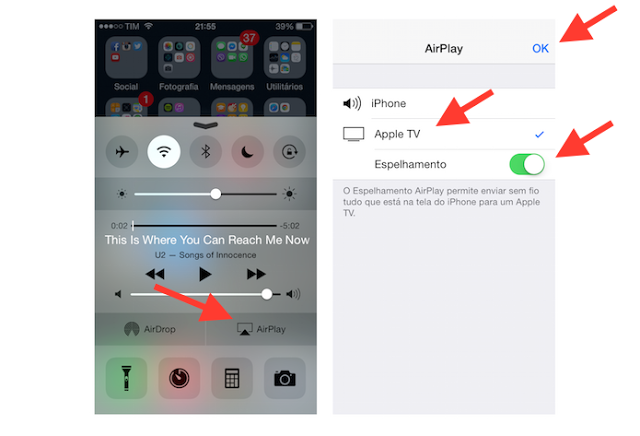
Step 3. Open PowerPoint and start your presentation.
Step 4. Tap the "Play" icon, so that the presentation is started in full screen;
Ready. Make beautiful presentations in a practical way with the hint that we mentioned here.




 How to Remove the Soap Texture in Fallout 4 Guide
How to Remove the Soap Texture in Fallout 4 Guide Project Zomboid: Beginner Guide To Surviving The Apocalypse
Project Zomboid: Beginner Guide To Surviving The Apocalypse Civilization 5: Brave New World Review - A World Leader
Civilization 5: Brave New World Review - A World Leader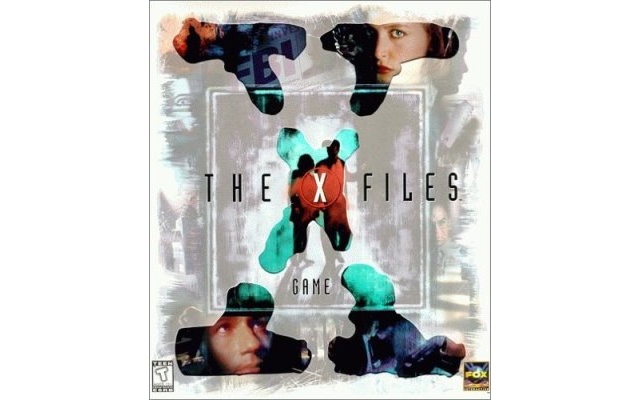 Remember Interactive Movies? They Could Be Set To Make A Comeback
Remember Interactive Movies? They Could Be Set To Make A Comeback Dungeons & Dragons: Daggerdale Achievements
Dungeons & Dragons: Daggerdale Achievements