

Just start the game, you have the option to choose the original or modern settings. Basically, affect the control and HUD (for TV tube or panoramic). The main novelty lies in the possibility of using defense items such as daggers, which only serve as a zombie attacks directly.
The new control for HD versions is as follows, much more simplified than the original:
Resident Evil HD Remaster PS4 Cheats
L1 BUTTON - pointing gun / fighting stance.
L2 BUTTON - Use Item defense (only when a zombie attack you).
L3 BUTTON - no function.
R1 BUTTON - use equipped weapon.
R2 Button - open map.
R3 BUTTON - no function.
TRIANGLE BUTTON - open inventory (drop down to – Exit- Left – File – Map - center and right).
CIRCLE BUTTON - no function.
SQUARE BUTTON - no function.
X Button - open door / interact with objects.
BUTTON L1 + Left Analog stick: point and changing lenses.
BUTTON L1 + Right Analog stick: fighting stance and changing lenses (only the knife).
BUTTON L1 + O: reload weapon.
LEFT ANALOG STICK: control character / drag objects (in the direction of an object).
LEFT ANALOG STICK + SQUARE BUTTON: do sprint.
LEFT ANALOG STICK (back) + O: turn back





 The Witcher 3: Wild Hunt Guide - How to Complete Keira's NPC Questline
The Witcher 3: Wild Hunt Guide - How to Complete Keira's NPC Questline New FIFA 16 trailer shows improvements in defense, midfield and attack
New FIFA 16 trailer shows improvements in defense, midfield and attack Pillars of Eternity Guide: How to Complete the His Old Self Quest
Pillars of Eternity Guide: How to Complete the His Old Self Quest Top 10 Players in FIFA 15: #4 - #2
Top 10 Players in FIFA 15: #4 - #2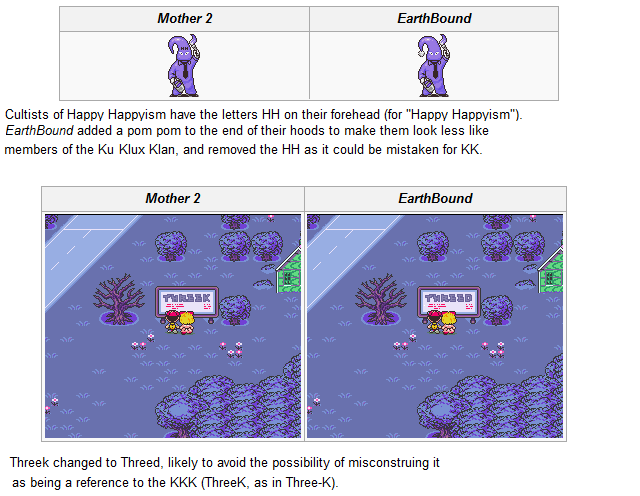 4 Useful and Interesting Video Game Websites You've Never Heard Of
4 Useful and Interesting Video Game Websites You've Never Heard Of