

Call of Duty: Black Ops 3 offers all kinds of graphics settings that you can adjust, for example textures density, resolution and FPS number. We show you the possibilities for your graphics settings in Activision's gloomy shooter.
Call of Duty: Black Ops 3 provides you the option menu the usual graphics settings. So texture filtering, texture quality, shadow quality, mesh quality, anti-aliasing and the maximum refresh rate. Furthermore, there's still the scene resolution ratio, volumetric lighting and dynamic shadows sun. In the following we will tell you the graphics settings and their effects, but considering that Black Ops 3 is still in beta and therefore can change some effects when it’s released.
Call of Duty - Black Ops 3: Graphic Settings
The settings for textures whose filter and mesh quality are the basic elements of each graphic and straight with a shooter like Call of Duty: Black Ops 3 essential. Therefore, the general, the higher the values apply, the more beautiful the game is. But also good graphics unfortunately sacrifices neat performance. But if you have a reasonably current graphics card, you can still get better performance with high settings.
The situation is different when casting shadows, because the shadow quality brings you hardly an increasingly coveted FPS.
What's scenes-resolution ratio?
The feature called Scenes-resolution ratio is particularly interesting feature of Black Ops 3. Because you can set the resolution subsequently up or down. Therefore, a value of 1 means that nothing changes. A setting of 0.5, however halved the resolution now being displayed logically doubled everything while 2.0.
It goes without saying that this option fat computing and graphics performance demanded and already brings something only if your monitor compatible with Full HD. Without at least a 3K monitor you need to change this setting.

Everything for antialiasing
The feature called antialiasing determines the antialiasing and so makes the game world round and pretty. In Black Ops 3's, nothing revolutionary, so FXAA, SMAA and Fimic SMAA, the latter options are both simple and two-fold selectable.
Alternatively, you can also switch off antialiasing. Interestingly, many settings causing ultimately hardly anything, since the distinction between the options turn out very low.
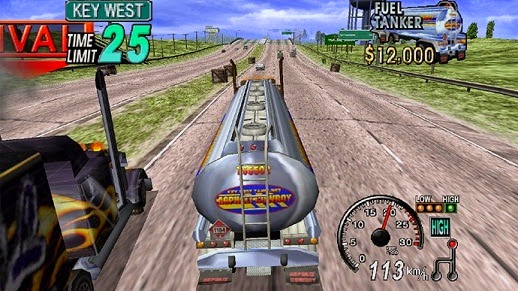



 Disney Epic Mickey Wallpapers in HD
Disney Epic Mickey Wallpapers in HD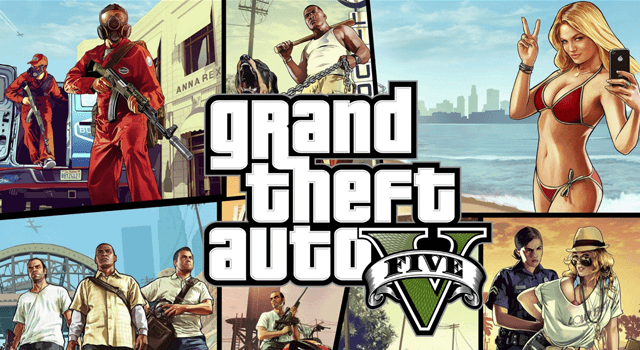 5 Awesome Games That Have Broken Records
5 Awesome Games That Have Broken Records Modern Warfare 3 Achievements/Trophies List
Modern Warfare 3 Achievements/Trophies List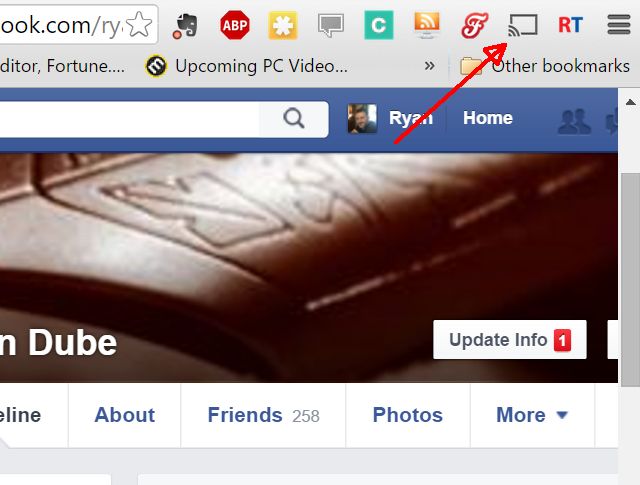 4 Chromecast Mistakes That Could Be Embarrassing or Worse
4 Chromecast Mistakes That Could Be Embarrassing or Worse Are You People Insane? Addressing The Double Fine Kickstarter Controversy
Are You People Insane? Addressing The Double Fine Kickstarter Controversy