

Beeline Interactive developed Monster Pet Shop for the iPhone/iPad. Your main job in the shop is to take care of the monsters that are to be sold and manage a pet show. To keep those monsters happy, this guide will provide you with tips, hints, tricks, and cheats.
You have to get used to taking care of your monster. The four essential actions that you need to do are feeding, petting, cleaning, and playing. An exclamation point will signal that your monster requires caring, and it will appear above their habitat. You just have to tap on the habitat to get in. Inside the habitat, you will see the icon off the four actions on top of the screen just under the progress bar. The need icon is colored white when it needs to be satisfied. It turns grey if the need is satisfied.
Your monster’s habitat can be grass, water, or dirt. It will only consume foods depending on its habitat. This can easily be determined when buying food and this action can be accomplished through the menu at the bottom of the screen. After placing the food in the habitat, start the feeding by dragging it towards the monster. The monster might not eat because it could be sleeping. Just poke it to wake it up. If it is still eating or already full, the food icon turns grey.
Petting is a fun part in taking care of the monster. Every monster likes to be pet in different parts and in different ways. Although most of them enjoy rubbing their bellies, you need to find the part where your monster likes to be pet. Rub your finger all over it and you know you have hit the part if hearts appear. You will notice a layer of dirt on the screen when your pet’s habitat is already unkempt. It has to be cleaned several times a day and cleaning tools can be bought from the menu at the bottom of the screen. Start cleaning by selecting the cleaning tool and rubbing it all over the screen until the dirt is completely wiped out. The cleaning icon will also turn grey. You will also discover that cheap tools break much easier.
By observing closely, you will notice that each type of monster has its own preferred toy when playing. The game will not show this preference, so you have to find it out by purchasing a number of toys for trial and error. There are times when customers of the shop will give you some clues about the toys monsters like to play with. For instance, the heat lamp is enjoyed by the anollys and pogonips love saxophones.
Your monster will soon reach four star level of maturity if it is always happy and well taken care of. A fifth icon will appear at the top of the screen, and it means that the monster is ready to breed. It requires a small fee, but you will have the say on how the monster will look like. Moreover, fully mature monsters are the ones that can be offered to customers.
A successful breeding produces an egg that will be relocated to an incubator room. It can be accessed from the main pet shop screen which looks like an egg. Incubation takes several hours before the egg hatches. Prepare an empty habitat for the newly hatched monster for it not to run away, or you’ll pay a fee to get it back. An egg won’t hatch if you choose not to incubate it and you can only keep one egg for each type of habitat. Through the cost premium in-game currency, eggs can be purchased from the shop. On the other hand, the currency needs to be purchased by real world money.
Managing your shop well will earn you money. This is primarily by selling monsters at full maturity. Customers who visit the shop will shop for a specific type of monsters and it will be hard to convince them otherwise. There are times when they would look for a monster with a specific color and breed. Sometimes, a specific breed is enough for some customers. If you got the right monster, you can inform the customer, and they will bid for a price if they like it. You will decide if you will accept or decline the offer. Don’t be sad to let go of your monsters because you are free to visit them.
For visual change, you can buy various themes for your store from the shop at the bottom of the screen. In the habitat shop, you will be able to purchase habitats from the three environments. A number at the left side of the screen shows how many habitats you can have on display which can increase as you advance in the game.


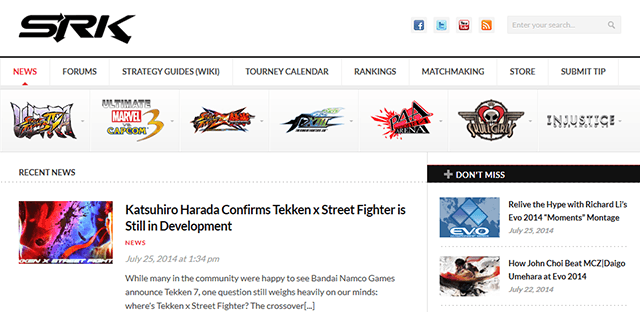
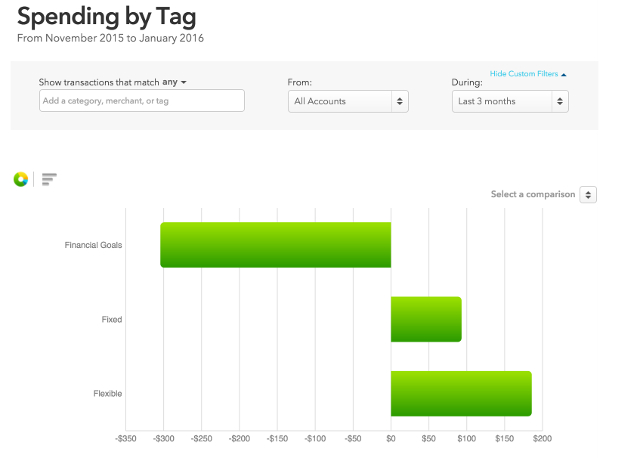
 The game slows / Lags when notebook is charging - Fix
The game slows / Lags when notebook is charging - Fix Halo 4 Review: The Definition of a Classic
Halo 4 Review: The Definition of a Classic Bad Piggies Cheats | 3 Star Level Walkthrough
Bad Piggies Cheats | 3 Star Level Walkthrough GC Review: Dead Rising 3
GC Review: Dead Rising 3 Top 10 Tech Gifts for Dad This Christmas
Top 10 Tech Gifts for Dad This Christmas