

There is a lot of excitement once inside a theme park and sampling an assortment of rides and attractions, but constructing and managing one has fun and excitement in itself. Electronic Arts’ Theme Park, carrying on from the legendary series that goes by the same name, is one such amusement park simulation game that can be played on the iPad, iPhone and iPod Touch. For a beginner, it could be a daunting task to make you first theme park profitable with a huge piece of land to start with. However, you have nothing to worry about with the walkthroughs, tricks and tips you will find in this guide.
Theme Park is a free application to download and will be on your device’s home screen after downloading and installing it. Just tap on the game’s icon to start playing. To help you set up things in the park, you will need a competent park adviser. Your first task is to put up the first ride in your park.
Start Building
For convenience, the whole layout of the park is already prepared for you unlike in other games of the same genre. All you need to do is to setup rides and shops in the empty spaces. Tap on a fenced-in square within your park to build a ride. Be reminded that there are only certain kinds of shops and rides that could fit in with a specific type of square. For instance, the Ferris wheel would a fit a medium-sized square, whilst, on the other hand, a small square is enough for the Bouncy castle. Additionally, the Build Menu would only show rides that fit the square you have chosen.
The rides and shops are shown on the Build Screen. You can scan through all of them by tapping on the specific button at the left side of the screen. Just tap on the Build button if you have chosen what you would like to place on the space. It could take a number of hours or even just a few seconds to build the ride, depending on the creative input that is allowed. For example, you could build a ghost house instantly, whilst a rollercoaster could take a while depending on how much you tinker with the design. If you are finished building it, tap on the check mark on top of it to totally complete the construction process.
Theme Park Business
From your newly built ride, XP and money will drop out, which you can collect by tapping on them. They will also automatically be collected even if you do not collect them yourself. A big celebration will happen in your park as you level up. You can enjoy the celebration or stop it by tapping on any section of the screen. When you experience your first level up, you can now build new rides and shops in your park.
You now have your first ride, so it would be fitting to have a shop as your next structure in the park. It would be great to build a French Friends Shop at this point. This kind of shop is especially for your hungry guests. Like rides, shops could take time to build. To expedite the process, you can use tickets, although they are a bit costly. In using tickets for a ride or shop, tap on it as well as the Okay button for the completion. Although these tickets make the ‘free’ download a hollow one, they are needed to maximize the gaming experience.
Cleanliness will earn you a few XP. This can be done by emptying the trash bins within your park’s vicinity. It is time to empty them as you see the huge trashcan icon at their top. Consequently, a green dollar bill will pop up on top of rides and shops when it is time to collect from them. You will get both money and XP as you collect to keep the money in your park flowing. In this game, there is no re-stocking needed because you just have to get back to your shops and rides to start collecting again.
To collect an even more amount of money from the ride, they could be adjusted to run faster. This will make cash flow higher apart from the simple collecting.
Take the case of the Bouncy Castle. Tap on it to access its main menu to be able to see the statistics and meter with a face on it. The meter should be kept somewhere in the middle to enable the blue outline to cover the whole thing. Extra money will eventually drop out of the ride if the whole meter is already covered with the Blue outline. To keep on earning extra cash, you just have to repeat the process. Be mindful that each ride need a different activity so go over the specific instructions before trying the activity.
Upgrades
In upgrading your shops and rides, you will access more ways to earn more money and XP. For the upgrade, tap on the ride or shop to be taken to its menu. To confirm that you like to upgrade, tap on the upgrade and the Okay button. The upgrade will take some time to complete. Just tap on the orange check-mark once the process is completed. You are allowed up to three times to do an upgrade.
Expansion
To allow you to keep placing rides within your park, you need to expand. Through the clipboard icon at the bottom of the screen, you will be able to check your Quest Log. This will show you what is needed to expand. You just have to place a medium ride for the first expansion of your park. Tap on the medium space to place the ride. A new section of the park will open up after this process.
Once a new section of your park is opened up, you have the option to select a theme. Let the theme menu appear by tapping on the middle square. As you tap on the theme you like, it comes with the type of decorations this park section would have. You will also have the ability to purchase some types of shops and rides.
Friends’ Park
In Theme Park, you have the ability to visit any of your friend’s parks. This is after you have signed in through your EA Origin account. Two people standing side by side represents the “Visit Friends” icon at the bottom of the screen. Tapping on it brings out your friend’s list. Nonetheless, you can always visit the adviser’s park if you have no EA Origin friends playing the game.
There is much that you can do in your friends’ park, but this will give you an idea on what to do with your own park. Look at the shops and rides in them to have a basis on what to do with your park. When your visitation is over, just tap on the Red X to go back to your park.




 PES 2016: Create and Customize players
PES 2016: Create and Customize players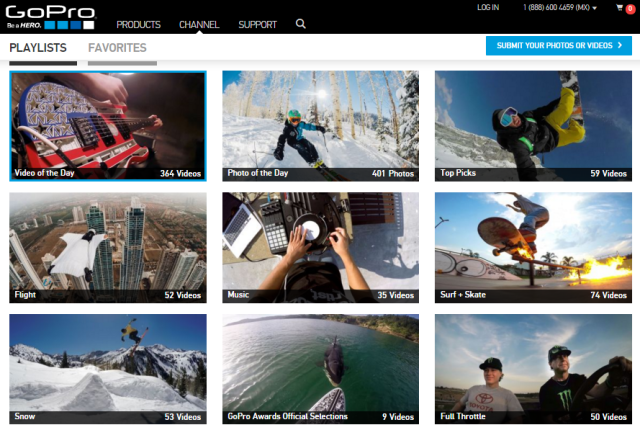 8 Things You Probably Don't Know About GoPro Cameras
8 Things You Probably Don't Know About GoPro Cameras Wolfenstein - The Old Blood (PC) cheats, codes
Wolfenstein - The Old Blood (PC) cheats, codes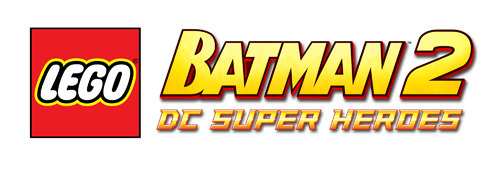 Lego Batman 2: DC Super Heroes Guide
Lego Batman 2: DC Super Heroes Guide Dark Souls 2 Cheats: How to Earn Souls Faster and Level Up Faster
Dark Souls 2 Cheats: How to Earn Souls Faster and Level Up Faster