

You might wonder how skyscrapers are built from the ground up. To get a feel of it, you can play a city building simulation game on Facebook by the name of Skyscraper City. As you advance in the game, you will have the chance to build taller and taller skyscrapers. You will not only create buildings, but also a great city where you can attract dwellers and earn money. Our brief strategy guide will be of great help for you to know the tricks, tips, and hints in the game.
Screen Navigation
You will immediately be introduced to your city in which name appears on top of the screen, as well as your current level. Other pieces of data on the screen are power meter, energy meter, population meter, and happiness meter. Also on the screen is the gold and skybox balance. Your active quests are on the left side of the screen and clicking on one gives you the particular quest’s details.
The Friends button is at the bottom part of the screen together with the build, manage, inventory as well as the zoom in and out buttons. You can send gifts to your friends through the gift button at the right side of the screen. At this part of the screen, the toggles for sound and music are also located.
Words and Phrases
You must familiarize yourself with the terminologies in the game to be able to decide quickly. Knowing them by heart will enable you to play the game more wisely. You will have an excellent performance if you get familiarized in the game faster.
One important rule in the game is that your population meter should be balanced with the happiness meter. The former can be equated with experience and filling it up will allow you to level up.
The level of your constituent’s contentment is dependent on the happiness meter. As dwellers flock to your city, the level of your happiness meter decreases. You will not be able to add more residents to your city if the happiness meter turns too low. If you complete a quest, residents will still be added but your happiness meter falls down to negative. Purchase decorations if you want to increase the level of your happiness meter.
Power is needed to operate the buildings in Skyscraper City. The available power in your whole city is represented by the power meter. Building additional power plants will increase the available power for your city. Energy is different from power wherein you need the former to demolish the slums in your city and to be able to construct buildings. The energy meter shows energy at your disposal. The Build Menu accessible through the Build button vital in building your city.
Undesirables
You will be prevented by monsters to collect dwellers and gold from your buildings. They will pop up as you demolish slums so engage them by clicking on them. Eventually, the monsters will vanish as you continuously attack them. Slums will encroach you city when you are not around. They cradle monsters and eat up space in your city turning into slum skyscrapers as you neglect your city.
Currency
The main currency in the game is gold and it can be earned by collecting from your commercial buildings and completing quests. A gold icon appears on top of a building if it already time to collect gold. There is also a premium currency called the Skybux which is used to buy premium items. You will earn one Skybux every time you level up and you can buy it using Facebook credit. The Skybux is also used to skip quests.
It’s Time to Build!
You have the choice to build commercial buildings or residential ones. You can sort of customize your buildings by employing decorations. If you choose to build a residential building, just click on the Build button at the bottom right corner of the game screen. If you see an icon of a stylized person, it is the residential tab, which you have to click to be opened.
Residential
Residential buildings will earn you residents in a certain period. An icon of a person appears on top of the building if it is time for collection. Below the picture of the building, you will see how much and how often the population will increase. The number varies depending on the building. Eight hundred residents is earned by a studio apartment every eight hours. A small residential house will earn you less than a dozen residents every three minutes.
After deciding on the kind of building, click on the purchase button. You will then be brought back to the city map to choose where you will place the building. Just click the check mark to finalize the placement. In building your first structure, just click on it to start building. You might need to click on a building more than once to start the process.
After construction, it is time to complete the building. Completion requires some items that can be found by fighting monsters, constructing new buildings, and demolishing slums from your city. If you have completed the necessary items, your building will also be completed.
To increase your population, collect residents from your buildings if it is already time. Enough happiness is the requirement for collection because one resident decreases your city’s happiness by a point. It will take much time for you to level up if you would not be able to collect your residents. Be sure that you have enough happiness to be able to do so. The key to increase happiness is to purchase decorations.
Commercial
Gold and not residents is what you will earn from commercial buildings. A gold icon will pop up if it is time to collect gold. A commercial tab must be clicked to start construction of a commercial building. It is represented by a coin icon and can be accessed through the Build button. The same steps used in residential buildings can be applied to commercial ones. These buildings will earn gold for certain period. The Barstucks will earn 100 gold every five minutes while the Leka earns 800 gold every two hours. There will also be bonuses to your cash flow as you place decorations nearby.
Skyscrapers
You will run out of space in your city as you progress and its time to build vertical. At the start, you will be limited to a few storeys. You will be bale to build higher as you level up in the game. To start building vertical, choose the building you wish to build. Afterwards, click on the building you intend to expand. Repeat the early procedures you have done in building them. Every added level of the Skyscraper will provide you with residents or gold based on the type of building you have expanded.
You need to Decorate
Bonuses to your buildings are provided by decorations as well as increasing your happiness meter. A tiny tree icon represents the decoration tab accessible through the build button.
As a decoration, the pond increases the happiness meter by 1,750 while providing a bonus of 3%. Additionally, the tree increases the happiness meter by 250 while providing a bonus of 2%. You will now be brought to the map after choosing the decoration you want to buy. A blue field will pop up as you click on the place where you wan to put it. It represents the coverage the bonus will reach as you place the décor. You will eventually need items with higher rating as your population increases. Therefore, always look for decorations with higher happiness.
Power
A building with orange light bulb is not receiving power. It must be provided by a power plant. Build a power plant through the power tab represented by a light bulb. Place the power plant you have chosen in your city to increase the total power output. Power will flow to the buildings from the power plant by means of roads.
These roads must be built though the road tab from the build button. They must be placed around the city to interconnect the buildings with the power plant. Through the power meter, you can monitor the amount of power available. Another power plant must be built if the power level goes down.
Edit
Under the build button is the manage button to be able to use the editing mode. With this function, you will be able to move buildings and decorations from one place to another. Skyscrapers must be moved top floor first and buildings can only be moved one by one.
Your happiness meter decreases if you store or sell decorations. Items cam also be stored or sold back for gold. A road will automatically be added to your storage after clicking on it. Through the inventory button, you can choose the item you want to place.
Maximize your Gold and Energy
Building skyscrapers and placing decorations are the best options to maximize gold. You also sell them for instant cash if you want to. Be efficient in collecting them after completing quests and from commercial buildings. On the other hand, energy items can be maximized by taking out monsters, completing quests, and removing slums. As you level up, your energy will increase or you can purchase it using Skybux.
Friends
To the right of your screen is the gift button where you can receive and send gifts to your friends. Click on your friend’s avatar at the bottom of your screen to visit them. Earn bonuses through daily visitation and extend help by chasing off monsters. You can also extend help in collecting residents and gold.
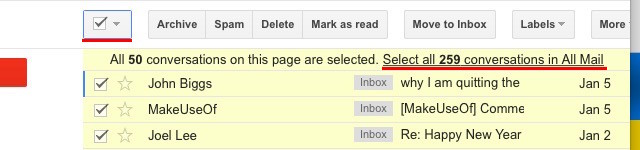



 Halo 5: Guardians character customization guide
Halo 5: Guardians character customization guide Resident Evil 6: Top 5 Most Wanted Features
Resident Evil 6: Top 5 Most Wanted Features Monster Hunter 4 Ultimate (3DS) Quest guide
Monster Hunter 4 Ultimate (3DS) Quest guide Transformers: Rise of the Dark Spark Complete Video Walkthrough for All Chapters
Transformers: Rise of the Dark Spark Complete Video Walkthrough for All Chapters Fallout Shelter: earn Bottle Caps (currency)
Fallout Shelter: earn Bottle Caps (currency)