

With the arrival of Spellcraft, you no longer need to be envious of Harry Potter and his gang because you can also become wizard in your own right. In this game for the iPhone, you will not be a student, but an apprentice in a prestigious school of magic. Moreover, there is much more that the game Spellcraft School of Magic can offer. Appy Entertainment ensured that it would be an enchanting experience for you. How would you like to brew potions and create spells? This guide will show you exactly how to do that plus all the tricks, tips, and more information on the game.
Settings
The game is tied with your Game Center account which means that it will instantly notify you whenever you finish achievements. Achievements can be seen in advance as you look into your Game Center account. Other things that are done here are playing against friends as well as leader boards.
As you tap on the gear icon at the main menu, you will be able to toggle the sound effects and game music. The main menu screen also houses achievement screens and the leader board. Basic navigation starts as well as a brief tutorial after loading the application.
Currency
As you complete a task or take out an enemy, you will be rewarded with gold, the game’s basic currency. 150 gold coins are forwarded to you at the start of the game. There is also a secondary currency with high end value. These are red gems that will provide you edge in the game as well as allow you some purchases to save precious time. You will initially have three gems as you start the game. Both currencies can be purchased by tapping on the currency indicators at the upper right hand corner of the screen.
You can purchase additional currency if you wish but you will need gems to be able to buy additional gold. To start purchasing additional currency, tap on the currency indicator and “Clothing Store”. You will then see gems in the game menu as you scroll with your fingertips. Real cash is used to purchase gems and will be charged to your iTunes account as “in app” purchase. You have six selections of bundled gems that range from $1.99 to 49.99 brackets.
Leveling up and completing some tasks will earn you free currency. Free offers can be availed by tapping on the icon at the lower left corner. They are accessible through visiting sites and downloading some apps.
The Apprentice
You have the option to select a name for your character together with the gender. After tapping “Okay”, a clothing store menu will pop up. Scroll the menu left to right with your fingertip. Three tabs can also be found on top of the menu which represents character changes, clothing store, and inventory.
Changing the appearance of the character you have chosen is free of charge as you tap on the “Dormitory” door. As you level up in the game, you will be able to purchase more jewelry and clothing the shop will unlock.
Elements of the Game
In the Spellcraft School of Magic, there is a slight problem. You are an apprentice wizard but all your teachers are not around. They are lost in the dungeons and you are tasked to look for them. In doing so, you would have to engage monsters and wipe out rodents in various areas.
You must be prepared before going to battle. To effectively combat your enemies, you have to prepare spells and potions. Potions are made when you grow items in the greenhouse and buy them. XP and coins are earned every time you win battle. You will level up as you earn sufficient experience points. You will in turn earn more coins and free gems. You can battle with your friends through dueling and your battles in the dungeon will succeed by developing spells and potions through the Spell Library.
Base
In the main page, your home base is the tower where you have access to other areas of the castle. At the top of the screen, are various meters which you need to monitor to be triumphant in your objective.
Castle Rooms
The tower room has various locations and each room has a distinct function.
Game Store
Within the “Clothing Store”, there are two areas where you would need to purchase items. In the Greenhouse menu, you will be able to purchase items to be able to make potions. These items are plants and seeds for plants. Just tap on the items you need as the menu pop up at the bottom. In the “Clothing” button, you can purchase items that can be worn by your character such as jewelry and clothing. They can give you an edge in quests.
In the castle or other screens, the game store can be accessed through the main menu. You just need to look for the gold bar at the bottom right of the screen. Bring out the menu by swiping it to the left side of the screen. Scroll through the choices by moving it with your finger to the left and right.
Category Tabs
All your purchases for future use are stored in the “Closet” which is your inventory area in the game. You also have the “Character” which you can use to change the appearance of you character. The hair and skin tone are the options that can be changed for now but more will be available for future updates.
In the ‘Clothing Shop”, new clothing for your avatar can be purchased once you have unlocked it. New items in the clothing store will be unlocked every time you level up. You must have money before you access certain changes. The cost of items in gems and coins is shown at the bottom right corner of the screen. Previous items you purchase will be stored in the closet as you obtain new ones. Just tap on the item at the center of the icon before purchasing it. More information about the item can be accessed by tapping on the “i’.
As you run low on funds, the items you have purchased can be sold back to the shop. Just tap on the item from your inventory and an option to sell menu will appear. Coins will be added to your funds as the items are sold. Nevertheless, the cost is just a third of the original price.
Dungeons
You will swipe away every floor as you free the teachers and fight the monsters through the “Dungeons”. The creature you will fight will come out as you tap on a deck of magical cards. You will then see a number at the top left corner of the card known as the “damage value”. A color matching based on spell and enemy can be done. This color is seen behind the number which points to the element the card is aligned. They are known as Earth, Water, and Chaos.
Fighting
A menu of spells will come out at the bottom of the screen if it is time to fight. These spells could be the ones you have won, those you have purchased, or the ones you have created out of your potion recipes. Just tap on the spell you want to use and select the best ones depending on your opponent. Based on the element involved, you could be involved in a fight or take out an enemy using a spell. The “Chaos” spell can be utilized if you are unsure of what spell to employ.
You will notice a magic wand to the left of the screen after you select a spell. A beam of energy will be seen moving up and down as it charges up. The wand will charge for an energy boost if you hold your fingertip on the screen for a short moment. You must time your tap when the beam reaches the top of the wand. Feedbacks like “Good” or “Strong” will appear if you hold your fingertip with the right amount of time. On the other hand, “Weak” and “Poor” appears if your fingertip is held for too long.
The spell you have selected must be appropriate to be able to defeat your enemy with one shot. Every shot has an equivalent percentage of damage to your enemy and several shots have to be taken if the spell is inappropriate.
A message will appear after defeating your opponent and your triumph has an equivalent amount of coins. After your battles, your spells will be used up and you need to make more or buy them. It would take time if you decide to grow ingredients in the greenhouse or you can buy them if you want. Gems will greatly reduce the time it takes to grow them or you can purchase them directly.
There are also elemental rules of combat such as:
The next best thing to do as you come face to face with your opponent in the dungeon is to look at the color behind it and the damage number. To be able to win, you must look for the spells and potions with the appropriate elements. If the enemy is in the fire element, a spell with water element must be utilized. The Chaos spell will be valuable if you do not have the appropriate spell but a number of hits have to be made to beat your opponent. If you do not want to utilize it, you can either choose to grow or purchase the elements.
Utilizing the Greenhouse
Initially, the plots in the Greenhouse are locked. As you level up, you will have to pay to unlock the plots. The shop menu will pop up as you tap on an empty plot. Available plants for your purchase will also appear as well as those that have level requirements. There are plants that are free while the “Super” variety has to be purchased with coins. The plant will appear on the plot as you tap on it while another tap will the remaining time before harvesting them. Tap on the “i” to get information about the plant especially the amount of time to grow it. A green bulb appears on top of the plant if it is ready for harvesting. The plot will be ready for another plant as you harvest the previous one.
Fertilizer
At level five, you can purchase fertilizer at one gem per bag while the “Super” fertilizer costs 2 gems per bag. Fertilizer expedites growing time for the plants. You can use the fertilizer as you tap on the fertilizer bag at the top right of the screen. As a green arrow appears on top of the plant, there would be a raining effect and harvest time follows.
Spell library
The Spell library in the tower room can be tapped to make potions. There will be a cauldron and list of recipes available to you. Scroll on the list through the tiny window and more will appear as you level up. The types of ingredients are shown together with their amount as you tap on a recipe. A check mark will appear as all the ingredients are completed. All the ingredients that are in your inventory will be added. You will be signaled to “light up the cauldron”. A mini game will then appear as light it up. You can swirl the potion you are cooking with your fingertip and at the proper speed. Make sure that the meter to the left is green and the potion will be added to your inventory once it is finished.
Dueling
You can initiate duels with other players by tapping on the dueling door to the far right. You also need to tap on the crossed sword icon at the bottom right of the page. As you are taken to the Game Center, you can choose to do duels with your friends or randomly selected players.
Your opponent will pop up as you are taken to the battle load screen. Fight them with the spells from your inventory. The magic wand will be of great use to you to finish the round. As you win the round, there will be prizes that will come out which you need to tap on to collect.
Bestiary
This is the place where mythical animals are being taken care of. As you see one in the dungeon, you have the chance to adopt and take care of it. A special area will be provided for your adopted animal and you can purchase food from the pet shop to feed it. This is part of your inventory of pet items that are found in the Pet menu. You will level up faster as you take care of the animals because you will earn XP and extra money in the process.


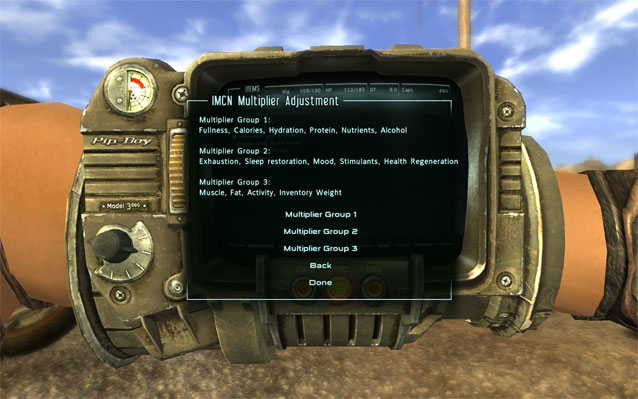

 Phils Story Corner – Isaac Clarke: From Engineer to Soldier in Dead Space 3
Phils Story Corner – Isaac Clarke: From Engineer to Soldier in Dead Space 3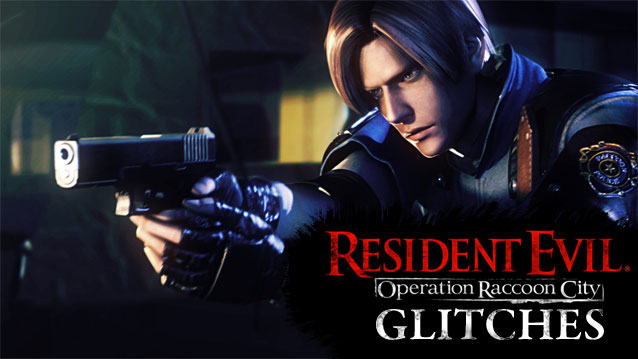 10 Nastiest Glitches in Resident Evil: Operation Raccoon City
10 Nastiest Glitches in Resident Evil: Operation Raccoon City World of Warcraft: Cataclysm Wallpapers in HD
World of Warcraft: Cataclysm Wallpapers in HD Fallout 4: How to Level Up Quickly
Fallout 4: How to Level Up Quickly Princess Peach Will Eat Your Brains
Princess Peach Will Eat Your Brains