

Zynga recently came out with Dream PetHouse, a pet simulation game specially designed for the iPad, iPod Touch and iPhone. The game allows you to collect and build homes for a variety of cute creatures, ensure their growth and sustenance, and making them interact with each other. Complete your pets’ living ecosystem and accommodate more critters by expanding your tree house. Read on and learn the basics, and pick up a trick or two to help you get further in the game.
Checklist to get started
To get started, download Dream PetHouse by logging in to the Apple App Store and downloading the game app. Once you are finished downloading the game, you should find it on your iPad, iPod Touch or iPhone home screen. Tap on the icon to start playing. Chipper the Squirrel will welcome you to the game and give a brief overview and tutorial to get you started.
Build your Pethouse
your pets need a place to live in, and this action serves as the most basic element in Dream PetHouse. To start the game, you will need to build your first Pethouse. In the lower right part of your screen, you can tap on the Market icon, then on the Pethouse button to see the different Pethouse options that are available to you.
Choose the house you want to build at this point. Select the spot where you want to build. The Placement Mode will give you several options, and you will just need to tap and hold until you are satisfied with the location. Tapping on the green check mark would indicate your acceptance of the final selection. This will give you the frame of your pethouse.
With your house frame available, the next step would be hiring chipmunks to do the legwork and finish furnishing your pethouse. You will be led to the Building options when you tap on the newly placed frame. You will need to spend coins before construction of the house can begin. The Start button would set things in motion and have the working chipmunks start building.
You have the option of repeating the process until the house is built to completion. Hire new chipmunks as needed, and wait until your pethouse is completed.
A new pet will then move in and live in the newly constructed house. Simply tap on it and you see the cute animal who took residence. Once in a while, you will also see a pile of coins above the house. These are coins that you can collect and use for spending in the game. Tap on the coins to collect from each house.
Another dimension to the game involves connectivity between your pets. Build bridges that will allow them to move between houses and interact with each other. To do this, you need to tap on the Market button. This will reveal the Bridges button, which in turn provides a list of available bridges.
Choose the bridge that most fits your style or the theme that is most suitable for your tree house. As far as functionality, they serve the same purpose. Building bridges between pet houses would enable your pets to visit each other, and make them find friends of their own.
Growing Your Pets
This function is needed for the completion of certain goals. It also allows you to collect a higher amount of Dream PetHouse coins from your pets.
To grow your pets, you will need to collect fruit. Look around your tree for available pears, apples, and other goodies. These will make your pet’s value increase, and result in an increased amount of coins.
When a fruit appears on the tree, tap on it to collect. Upgrade you pet by tapping on it, then feeding it. You just need to tap the Feed icon on the status screen. Watch your pet grow right before your very eyes! Feed them as much as you like, for as long as you have enough fruits collected.
A grown pet requires more food to level up, so it would be advisable to really stack up on fruits to have more high-level pets.
Goals
Goals add variety to Dream PetHouse by making you complete activities and provide you with rewards.
Improve your tree and you playing condition by accomplishing goals in the game. Know what you need to do and achieve by tapping on the Goals icon in the lower right corner of your screen.
An example of a goal to complete is “Meet your Neighbor” which requires you to visit a neighbor through the Friends menu. Another goal would be “Build a hut ” which will make you build a hut for your pet.
Tapping on the GO button next to the goal will take you to a screen that will enable you to finish the task. In the Build a Hut example, you will be taken to the Market screen and you can then purchase what is required.
Once the task is completed, simply go back to the Goals screen, and tap on Collect to indicate accomplishment. You will earn XP and coins each time a goal is completed.
Visiting Friends
A Facebook connection would allow you to visit Friends in Dream PetHouse. Tapping on the Menu button on the lower left corner of your screen will give you access to the Friends button. Tapping on that, on the other hand, will give you access to Facebook, Friends and Community.
Upon logging in to Facebook, your tab will be populated with friends who are already playing Dream PetHouse! Click on their names to visit their houses. You may even collect coins during your visit! Tap on the Home button anytime to go back to your own tree.
The community tab, on the other hand, shows a list of other random players that you can visit. This is handy in case you don’t have Facebook friends, or if you are just looking for new trees to visit.
Final Words
At this point, you are ready to be left on your own. Enjoy your new habitat, and nurture the cute animals that the stork brings your way. Make sure to create a happy home for each and every one of them! Enjoy a social game with Dream PetHouse.


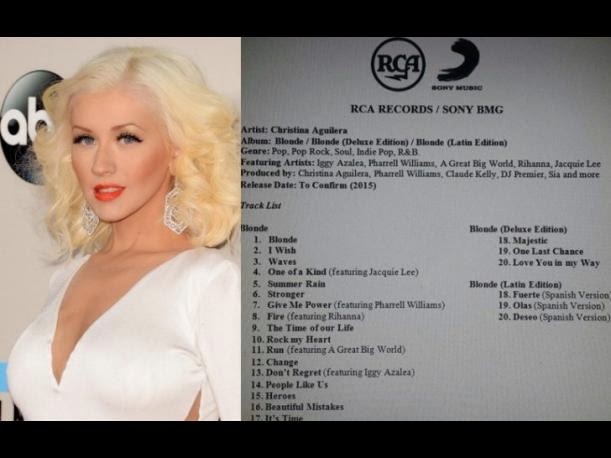

 Destiny Review
Destiny Review First Look at Hothead’s “Swarm”
First Look at Hothead’s “Swarm” Witcher Seasonings - The Witcher 3 DLC Hearts of Stone Guide
Witcher Seasonings - The Witcher 3 DLC Hearts of Stone Guide Prototype 2 Glitches Are Pretty Damn Amusing
Prototype 2 Glitches Are Pretty Damn Amusing Fallout 4 - Heres How Many Special Points You Start Out With
Fallout 4 - Heres How Many Special Points You Start Out With